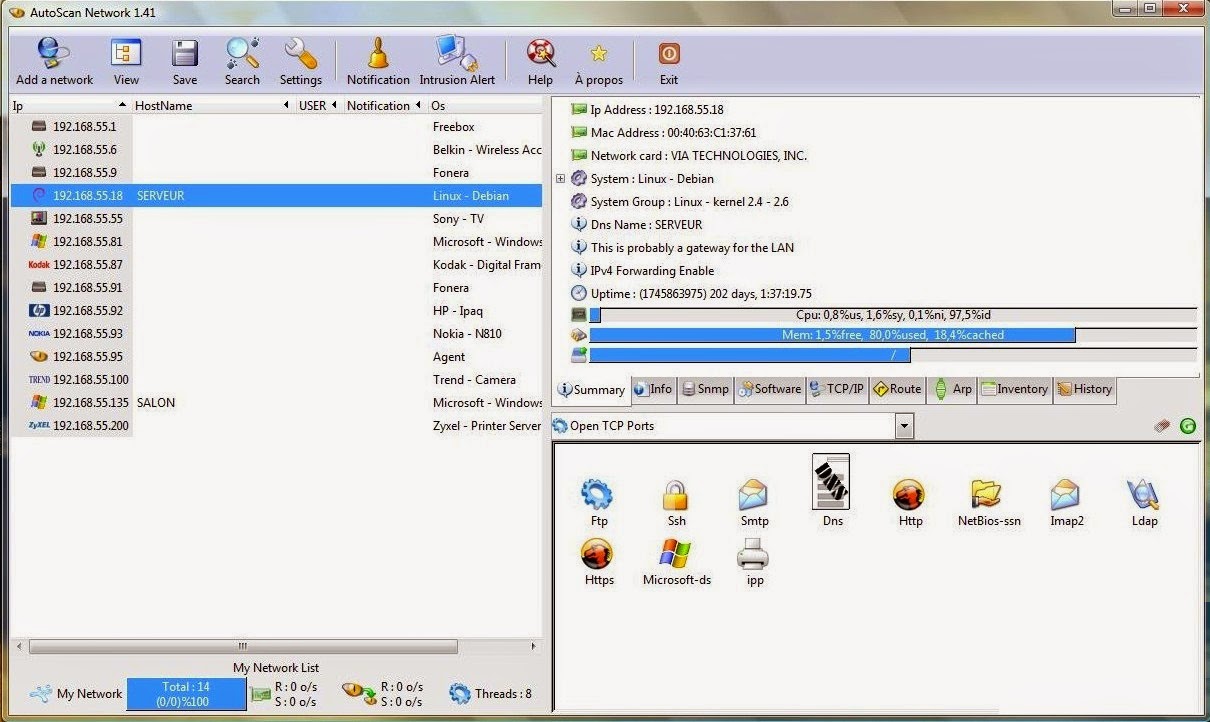AutoScan-Network - Automatically scan your network
AutoScan-Network is a network scanner (discovering and managing application). No configuration is required to scan your network. The main goal is to print the list of connected equipments in your network.
System Requirements :
•Mac OS X 10.5 or later
•Microsoft Windows (XP, Vista)
•GNU/Linux
•Maemo 4
•Sun OpenSolaris
Features:
• Fast network scanner
• Automatic network discovery
• TCP/IP scanner
• Wake on lan functionality
• Multi-threaded Scanner
• Port scanner
• Low surcharge on the network
• VNC Client
• Telnet Client
• SNMP scanner
• Simultaneous subnetworks scans without human intervention
• Realtime detection of any connected equipment
• Supervision of any equipment (router, server, firewall...)
• Supervision of any network service (smtp, http, pop, ...)
• Automatic detection of known operatic system (brand and version), you can also add any unknown equipment to the database
• The graphical interface can connect one or more scanner agents (local or remote)
• Scanner agents could be deployed all over the network to scan through any type of equipment (router, NAT, etc)
• Network Intruders detection (in intruders detection mode, all new equipments blacklisted)
• Complete network tree can be saved in a XML file.
• Privileged account is not required
AutoScan-Network - Automatically scan your network
 Reviewed by 0x000216
on
Monday, December 08, 2014
Rating: 5
Reviewed by 0x000216
on
Monday, December 08, 2014
Rating: 5
 Reviewed by 0x000216
on
Monday, December 08, 2014
Rating: 5
Reviewed by 0x000216
on
Monday, December 08, 2014
Rating: 5