How to Install OpenBSD 6.3 plus the Mate desktop and basic applications
Tip: Watch the video full screen and HD.
Support the Channel on Patreon https://www.patreon.com/ribalinux
Ethereum or ERC20 Tokens i gladly accept (╯✧∇✧)╯ 0xB2d7E1470818FF8D35278b45B6fefe341d2d1220
Buy Me a Coffee http://ko-fi.com/A0383T5
follow me on Steemit https://steemit.com/@ribalinux
The OpenBSD project produces a free, multi-platform BSD 4.4-based UNIX-like operating system. Its efforts emphasize portability, standardisation, correctness, proactive security and integrated cryptography. The project also develops the widely-used and popular OpenSSH (OpenBSD Secure Shell) software, which provides encrypted communication sessions over a computer network using the SSH protocol.
Download:
https://ftp.openbsd.org/pub/OpenBSD/6.3/amd64/install63.iso
Home Page:
http://www.openbsd.org
Commands:
Select i to start the installer
Choose your keyboard layout
Choose your hostname
Network management
Set the root password
Choose the services to start on boot
Create a user
Set your time zone
Partition management
Choose the install media and start the installation
Reboot and remove the DVD
Login with the root user
Add your regular user to the wheel group
user mod -G wheel youruser
Set PKG_PATH environment variable
export PKG_PATH=https://ftp.openbsd.org/pub/OpenBSD/6.3/packages/$(uname -m)
Add PKG_PATH environment variable permanently in the root .profile
echo export PKG_PATH=https://ftp.openbsd.org/pub/OpenBSD/6.3/packages/$(uname -m) >> .profile
Install nano text editor
pkg_add -Iv nano
Install the MATE Desktop
pkg_add -Iv mate-desktop mate-notification-daemon mate-terminal mate-panel
mate-session-manager mate-icon-theme mate-control-center mate-calc caja
Install the Slim Login Manager
pkg_add -Iv slim slim-themes
Open and edit the root user .xinitrc file
nano .xinitrc
Add to the file
exec mate-session
Save and exit
Ctrl+x
Open and edit your user .xinitrc file
nano /home/youruser/.xinitrc
Add to the file
exec mate-session
Save and exit
Ctrl+x
Open and edit rc.local file
nano /etc/rc.local
Add to the file
/usr/local/bin/slim -d
Save and exit
Ctrl+x
Open and edit rc.conf.local file
nano /etc/rc.conf.local
Add to the file
pkg_scripts="dbus_daemon avahi_daemon"
Add to the file
dbus_enable=YES
Save and exit
Ctrl+x
Install some basic applications
pkg_add -Iv firefox thunderbird gimp vlc libreoffice
Reboot
PLEASE SUBSCRIBE AND FOLLOW ME ON TWITTER GOOGLE+ OR FACEBOOK!! IF YOU CAN PLEASE SUPPORT THE CHANNEL ON PATREON
Patreon
https://www.patreon.com/ribalinux
Discord
https://discord.gg/YKM9GQw
Twitter
https://twitter.com/ribalinux
Blogger
http://ribalinux.blogspot.pt/
Facebook
https://www.facebook.com/theribalinux
Google+
https://plus.google.com/u/0/110348492032614636584/posts
Easily deploy an SSD cloud server on @DigitalOcean in 55 seconds. Sign up using my link and receive $10 in credit:https://www.digitalocean.com/?refcode=8f5da5ba306e
Patreon
https://www.patreon.com/ribalinux
Discord
https://discord.gg/YKM9GQw
https://twitter.com/ribalinux
Blogger
http://ribalinux.blogspot.pt/
https://www.facebook.com/theribalinux
Google+
https://plus.google.com/u/0/110348492032614636584/posts
Easily deploy an SSD cloud server on @DigitalOcean in 55 seconds. Sign up using my link and receive $10 in credit:https://www.digitalocean.com/?refcode=8f5da5ba306e
How to Install OpenBSD 6.3 plus the Mate desktop and basic applications
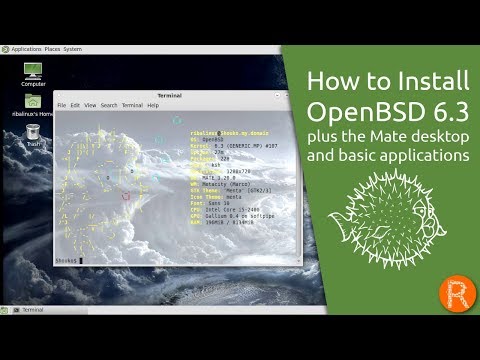 Reviewed by 0x000216
on
Saturday, April 07, 2018
Rating: 5
Reviewed by 0x000216
on
Saturday, April 07, 2018
Rating: 5
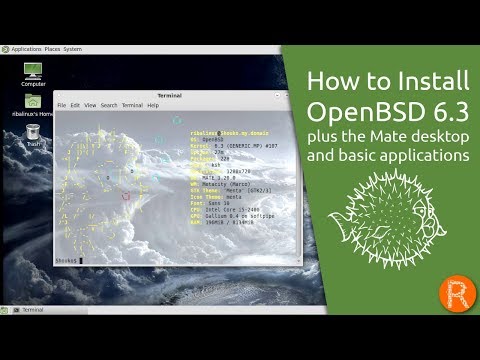 Reviewed by 0x000216
on
Saturday, April 07, 2018
Rating: 5
Reviewed by 0x000216
on
Saturday, April 07, 2018
Rating: 5







