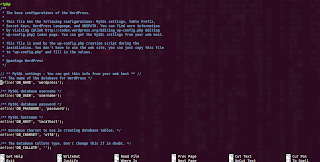Install Wordpress(Default) and do the practice
You should not run any hacking tools or attempt to hack third party website which may brings some dangerous for you. Also some peoples even does not know how to create their own website for testing purpose or even for serious business. So i will explain that how we can install our own web software such as wordpress, phpbb, mybb, joomla etc. Installing these software is very easy. Let's start.
(NOTE: You need these things to understand the things )
Wordpress:
You need to install MySql, Apache, PHP, php-gd
currently i am using Kubuntu. If you are also running Kubuntu or Ubuntu then run :
apt-get install mysql-server php5 php-gd php5-mysql
Specify your mysql password. Remember Defaultly it will mysql root password (Be aware!!!).
Please download the wordpress from their site(http://wordpress.org/latest.zip) with command wget -c http://wordpress.org/latest.zip.
root@security:~/Desktop/Web software# cp wordpress-3.2.zip /var/www
root@security:~ /var/www# unzip wordpress-3.2.zip
root@security:~ /var/www# cp wordpress
Now we need to edit the "wp-config-sample.php"
First going to backup:
root@security:~ /var/www/wordpress# cp wp-config-sample.php wp-config.php
Now we edit ,
root@security:~ /var/www/wordpress# nano wp-config.php
we just need to edit some simple things:
define('DB_NAME', 'wordpress');
/** MySQL database username */
define('DB_USER', 'Insert_your_username_here');
/** MySQL database password */
define('DB_PASSWORD', 'and_Password_of_Mysql');
Screenshot:
One question that are you sure that you have "wordpress" database name? I don't think so. So create the database name otherwise installation will be failed:
GOOD !!! now you are ready to go ...
Just visit : http://localhost/wordpress/wp-admin/install.php (OR IP) and you will see:
Simply fill up the forum and click on "install" button.
Good !! you just installed the wordpress :
click on "Log in" button for wordpress administration .
Now enjoy, practice the security in your own site.
Next we will install "Joomla"