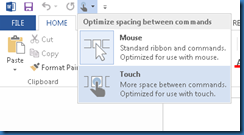Office 2013 and Touch Mode
Office 2013 includes a new Touch Mode, which hopefully helps when using the interface using a touch device.
First verify the Touch Mode icon is available via the Quick Access Toolbar.
Click on the new icon to enable Touch Mode.
Below is a before and after of the Word interface using the Touch Mode.
Touch Mode is a global parameter. So enabling it within one application such as Word should enable it within other members of the suite such as Excel.