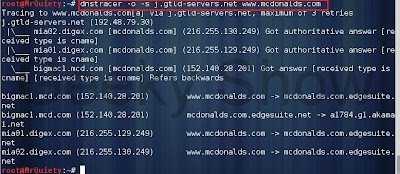How to use dnstracer in Kali Linux
Intro - dnstracer determines where a given Domain Name Server ( DNS) gets its information from, and follows the chain of DNS servers back to the servers knows the data. The tool works by sending the specified name-server a non-recursive request for the name. If the name server does returns an authoritative answer for the name, the next server is queried. If it returns an non-authoritative answer for the name, the name servers in the authority records will be queried. The program stops if all name-servers are queried. This tool objective is to map the target till we reach the root name servers.
1. How to open dnstracer
Application → Kali Linux → Information gathering → DNS Analysis → dnstracer
(Click image for large view)
B. Open terminal type dnstracer and hit enter. Kindly read all commands carefully as I always say this is good for skill.
2. This command is used to get name server for the target url.
Syntax – dnstracer domain
Ex- dnstracer www.mcdonalds.com
3. This command is used to disable local caching. It is by default ‘enable.’
Syntax – dnstracer –c domain
Ex – dnstracer –c facebook.com
Note - Here c is small c
4. This command is used to enable negative caching. It is by default ‘disable.’
Syntax – dnstracer –C domain
Ex – dnstracer –C facebook.com
Note – here C is capital C
5. This command is used to enable overview of received answer. It is by default ‘disable.’
Syntax – dnstracer –o domain
Ex – dnstracer –o facebook.com
6. This command is used to see in verbose mode.
Syntax – dnstracer –v domain
Ex – dnstracer –v facebook.com
7. This is command is used to inform dnstracer which server to start the trace from.
Syntax – dnstracer -0 –s server domain
Ex – dnstracer –o –s j.gtld-servers.net www.mcdonalds.com
8. This command is used to increase the verbose by adding a query class.
Syntax – dnstracer –q soa –o domain
Ex – dnstracer –q soa –o www.mcdonalds.com
(Click image for large view)
Like it ? Share it.