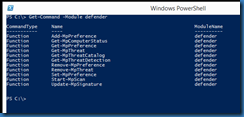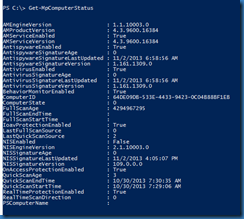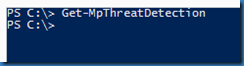PowerShell cmdlets for Windows Defender with Windows 8.1
Windows 8.1 includes PowerShell cmdlets for the local Windows Defender service. A list of cmdlets can be obtained by using the command Get-Command –Module defender.
The cmdlet Get-MpComputerStatus will display overall details of the Windows Defender service.
The Get-MpPreference will display parameters for the application.
The cmdlet Update-MpSignature will start the signature update process.
Manual scans can be executed by using the Start-MpScan cmdlet.
The Get-MPThreatDetection cmdlet should display any threats that have been found. In this example, no detected threats were present.