How to Add Labels to Your Post
Label helps you to categories all posts in your blog.Labels are also known as Tags It makes your visitors to catch the category very easily from a group.
1. After Clicking on New Post You will see a Menu in your right hand side. There you need to click on 'Lables'.
(Click image for large view)
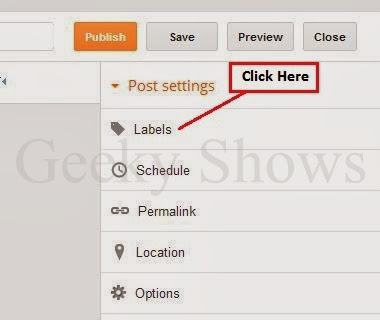
2. Write whatever labels you like, separating them with commas. Ex - blog, widget, blog tips.


(Click image for large view)
- Create Blog on Google Blogger
- Advance Introduction About Blogger Part 1
- Advance Introduction About Blogger Part 2
- Create a New Post in Blogger
- Post Picture to Blog
Like it ? Share it.

