How To Install rfkill In Kali Linux
You may be trying to do some advanced networking in Kali. The tutorial you are following says: “type rfkill block all.” You try, and are presented with: an ERROR MESSAGE!? Don’t panic, there is an easy way to install rfkill in Kali Linux.
Step One:
Start Kali Linux and open a terminal.
Step Two:
Type: apt-get install rfkill
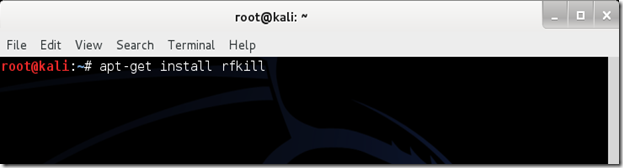
Step Three:
Kali Linux will now check its databases and ask if you want to install rfkill. Type y for yes.
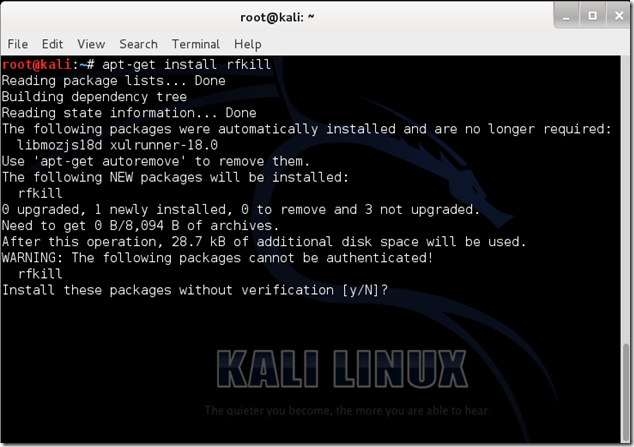
Kali Linux will now finish the process of installing rfkill. Never stop an installation once it has started! This might ruin Kali.
Finished, thank you for viewing!
We’d appreciate your feedback!
If you have time, please comment or contact me using the form below
