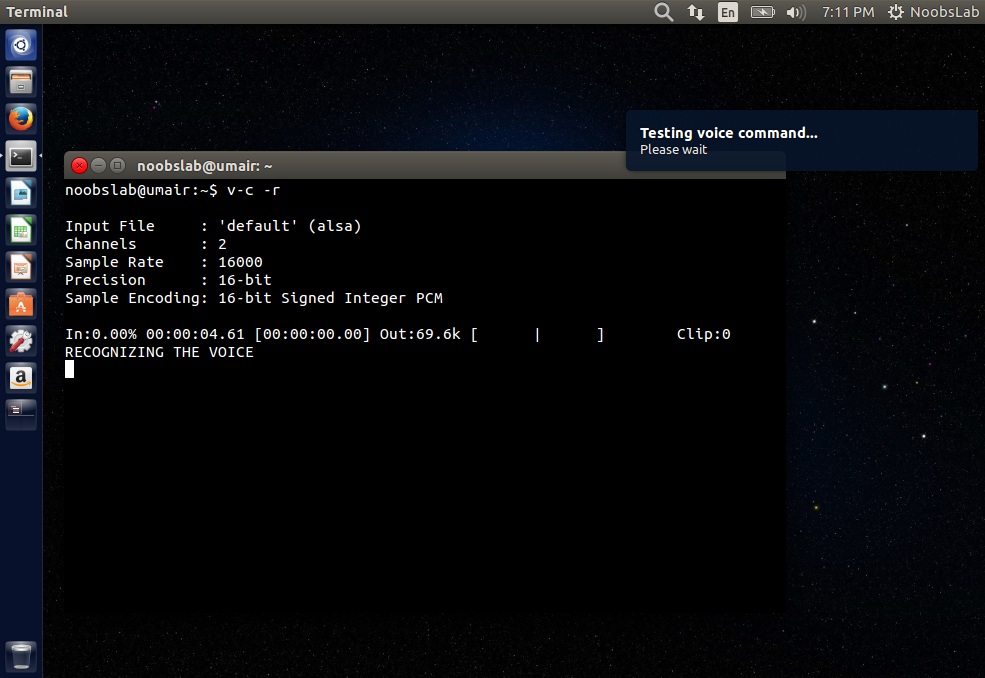Control Your #Ubuntu / #LinuxMint System With #Voice Commands
Voice commands allows you to perform some main actions with voice. It offers this facility in 67 languages and at this moment 95 voice commands are available. It allows user to their own voice to enhance their overall Linux experience. The function of this program starts running play_stop.sh script, which will start recording your voice, and if after five seconds, or run it again, start voice recognition, for now, make one of all commands available.
>> Available for Ubuntu 14.04 Trusty/14.10/13.10 Saucy/12.04 Precise/10.04 Lucid/Linux Mint 17/16/13/9/other Ubuntu derivatives
To install Voice Commands (English Version) in Ubuntu/Linux Mint open Terminal (Press Ctrl+Alt+T) and copy the following commands in the Terminal:
In my test commands file was missing, if you get the same problem then proceed with these commands:
You can open Voice Command from Dash/Menu or use terminal to issue voice commands:
>>v-c , command line options
| v-c -l -lang | To select another, of 67 languages for recognition. |
| v-c -t -try | To try any command, of default lang, or, a [-lang]. |
| v-c -m -mod | To modify the commands file, and the README file. |
| v-c -h | Show instructions README file. |
| v-c --help | Show this message |
You can download other languages from this page.
Voice Actions Available:
- SELECT_FILE << cited-text >> (select)
- MUSIC_START (put music | music play | music player | music | pause)
- MUSIC_START_SONG << cited-text >> (put music of | music of | play to | play music of)
- MUSIC_PLAY (play music | pause music | start music | stop music | stop music)
- MUSIC_NEXT (next song | next track)
- MUSIC_PREV (previous song | previous track)
- MUSIC_SHUFFLE (random music | mix | do not mix)
- MUSIC_REPEAT (repeat | not repeat)
- VIDEO_REW (delay | rewind | go back)
- VIDEO_FF (forward | go forward)
- VOLUME_DOWN (lower the volume | volume down | less volume | volume less)
- VOLUME_UP (increase the volume | volume up | more volume | volume more)
- VOLUME_MUTE (no audio | no volume | turn off audio | dumb)
- SEARCH << cited-text >> (search)
- NO_RESALT (remove highlighting | remove highlighted | no highlighting | no highlighted)
- TRANSLATE [from] [to] << cited-text >> (translate | translates the | translation | translates of | translate from | translated from | translation from | dictionary of the | translates the | translation of the)
- WRITE << cited-text >> (write | type)
- WRITE_CAPITAL << cited-text >> (capitalize | type capital)
- WRITE_CAPITAL_ALL << cited-text >> (write all uppercase | write everything capitalized)
- SAY_THIS << cited-text >> (say this | say)
- GOOGLE_SEARCH << cited-text >> (search google | internet search | meaning of | what is | search the dictionary)
- YOUTUBE_SEARCH << cited-text >> (search on youtube | what about | search videos | videos )
- WIKI_SEARCH << cited-text >> (search wiki | search wikipedia | wikipedia)
- WEATHER << cited-text >> (weather | climate)
- SEARCH_MAPS << cited-text >> (map | map search | map of | map from | where is)
- SAY_HI << cited-text >> (greets to | say hi to)
- HELLO (hello machine)
- WHOAMI (who i am)
- OPEN_FOLDER << cited-text >> (open folder)
- OPEN_FOLDER_OF << cited-text >> (open folder of)
- SAY_TIME (tell me the hour | what the time is | what time is it)
- SAY_DATE (date is | which day is | that date today | which day is today | tell me the date | on what date we are)
- DICTATION << cited-text-continuously >> (dictation mode | out dictation mode | end dictation mode)
- UNDO (undo)
- REDO (redo)
- DEL_LINE (delete line)
- FAV (add to favorite)
- CLOSE_TERM (close the terminal | close terminal)
- MAIL (open mail | open email | open mail | mail | email)
- COPY (copy)
- PASTE (paste)
- CUT (cut)
- SELECT_ALL (select all)
- SAVE (save | save file)
- SAVE_AS (save as | save page as)
- FOLDER (create folder | new folder)
- MINIMISE (minimize)
- MAXIMISE (maximize)
- FULLSCREEN (full screen | fullscreen)
- TAB (key tab | tabulation | tab)
- ESC (escape)
- MENU (main menu | open main menu)
- ACTIONS_MENU (menu | open menu | close menu)
- CLOSE (close program | exit)
- CLOSE_WIN (close window)
- ZOOM_OUT (ward | shrink | decrease | zoom less)
- ZOOM_IN (approximate | enlarge | raise | zoom more)
- ZOOM_RESET (normal size | zero zoom)
- TOUCH_ON_OFF (turn off touchpad | turn on touchpad | touchpad)
- BACK (over | back)
- ADVANCE (move | forward)
- RIGHT (right)
- LEFT (left)
- DOWN (down)
- UP (go up)
- PAGE_DOWN (page down)
- PAGE_UP (page up)
- HOME_PAGE (top of page | go to top of page | go to the top)
- END_PAGE (end of page | go to end of page | go to the end)
- HOME (top of)
- END (the end)
- SCROLL_DOWN (run page down | run down)
- SCROLL_UP (run page up | run up)
- DELETE (delete)
- ENTER (open | execute | enter)
- NEW_WINDOW (new window)
- CHANGE_TAB (window move | go to window | switch to window | window | move tab | go to tab | switch to tab)
- CLOSE_TAB (close tab)
- BROWSER (browser | open browser | internet)
- FILE_MANAGER (nautilus | file explorer | open nautilus | open file explorer)
- TERMINAL (open the console | open terminal | terminal opens | open the terminal)
- EXECUTE (launch command | run command)
- BATTERY (battery | battery status | battery charge)
- TEXT_EDITOR (text editor | open text editor | launch text editor | new text)
- SCREENSHOT (screenshot | catch)
- ALARM << cited-numbers [days] [hours] [minutes] [seconds]>> (alarm | start alarm at)
- LOG_OFF (logout | system logout)
- BRIGHTNESS_UP (raise the brightness | brighten up | shine up | up brightness | increase brightness)
- BRIGHTNESS_DOWN (lower the brightness | decrease brightness | brightness down | shine down | decrease brightness)
- POWER_OFF (shut down the system | turn off the machine | turn off the computer | turn off computer | power off)
- CALCULATER (calculator)
- TAKE_PICTURE (photo | take a picture)
- TAKE_VIDEO (record | record video | record a video)
- OPEN_FILE (open file | open a new file)
- OFFICE << cited-text [ writer, calc, impress, draw, math ] >> (open new document | open new document of | create new document | create new document of | create new | open new) Writer (text) Calc (calc) Impress (presentation | page | web) Draw (drawing | graphic) Math (formula | math)
- RETRY (retry command | repeat command | try again the command | retry | try again)