[GUIDE]How to Root Asus Zenfone 4
Asus Zenfone 4
- Download and install Intel USB Driver
- Download and Extract Root_Zenfone 4_T001.rar
- Go to Settings>About>Software Information
- Touch on Build Number 7 Times
- And you will see the Developer Options appear
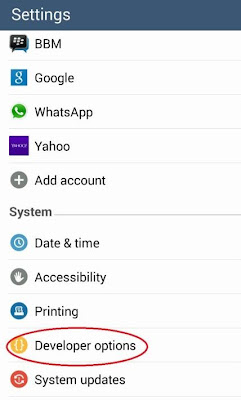
- Touch on Developer Options and tick on USB Debugging
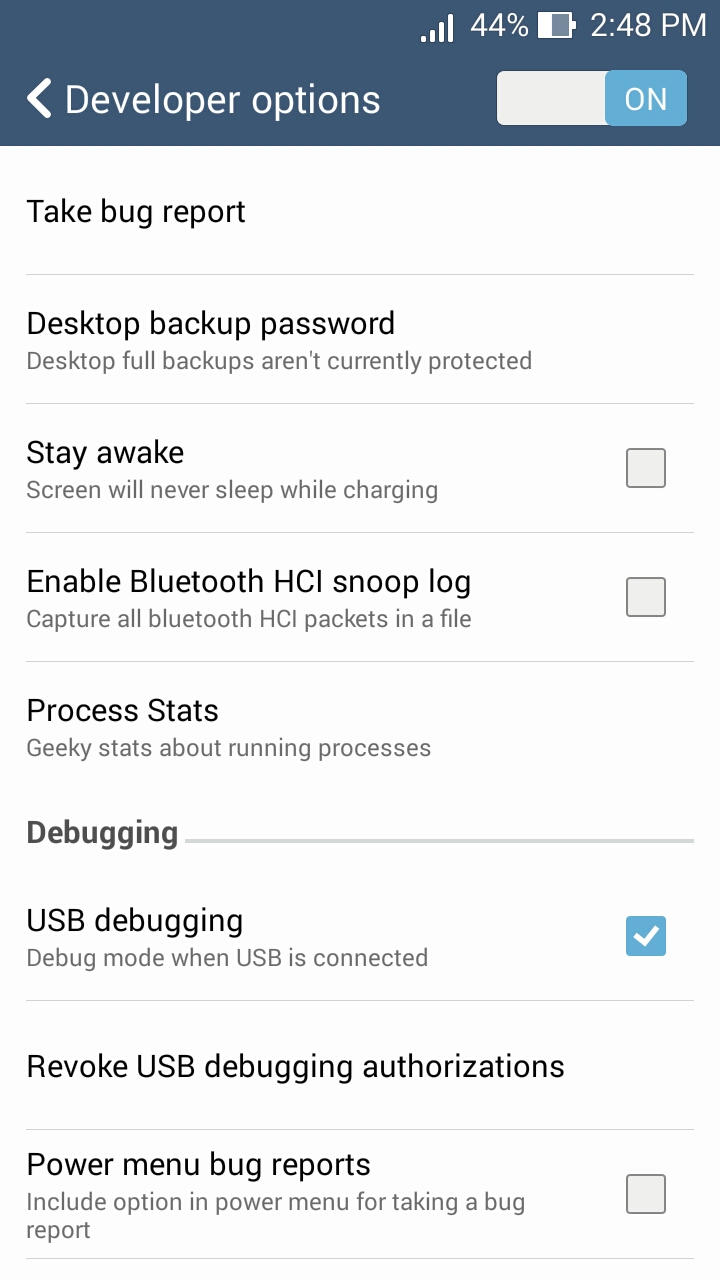
- Turn off your phone
- Enter DroidBoot by pressing Power+Volume Up buttons simultaneously
- You will see something like this
- Connect your phone to your PC via USB
- Click on Open and it will open up the command prompt
- Type in this command in the command prompt
fastboot flash update root_zenfone4_v2.zip
- Wait for it's progress and that's it!
- Your Zenfone 4 is now Rooted!
Downloads
Intel USB Driver / Mirror
Root_Zenfone 4_T001.rar /Mirror
Video


![[GUIDE]How to Root Asus Zenfone 4](https://blogger.googleusercontent.com/img/b/R29vZ2xl/AVvXsEg28Pocskw3DYz40srqonQocssd76QG7NQQifqnA2oH0O879aHAYIzyz99OXNOvRVzZ7DtUL7XBd6MGA1g2-xcYyanCSEgdsrolZsiFmBOXIQjMLuQRP9svOCYD7eNc-epkjKcFCGc2mmd9/s72-c/root-asus-zenfone-5-6-kitkat.jpg)