Access Any Website Or Forum Without Registering using googlebot and firefox
Today i am going to show you a very useful trick which is how to bypass registration process when we visit any website or forum .in this tutorial we explain easy method to do this .when we sometime Visit any forum or website and find something useful post but they will ask you to register first before read that. Every time a forum asks me to register,so we genrally frustrated and simply close the site. But this time, lets face it with me . Before I begin today's tutorial , you should know how things work. All websites and forums will block unregistered users, but they won’t block Google Bot.
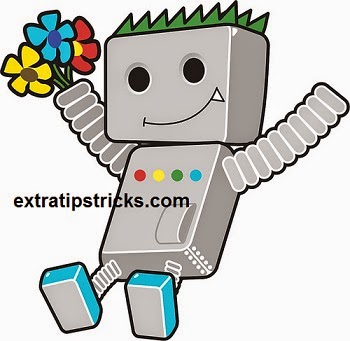
What we will do is to switch our User Agent to that of Google Bot and freely browse any website or forum without registering. Googlebot is the search bot software used by google.which collects documents from the web to build a searchable index for the google search engine.
- must read :
Enable or Disable F8 button (Safe Mode) in Windows 8/8.1
How to extract words/text from images :need for everyone
12 Must-Have Windows Softwares Worth Downloading quick download link given
Requirement:
1) firefox ADDS ON (user agent )
2) A pc
3) SOME TIME
Guide to acces any forum or website without registering:
step:1) first of all open your firefox web browser if you have not firefox you can download it from here
step:2) now grab the add-on for Firefox called ‘user agent’ from here and install it on your firefox.
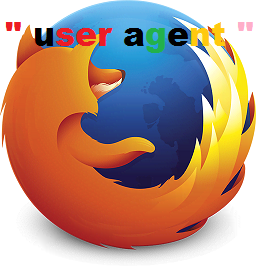
step:3) after that ,simply navigate to
Tools > User Agent Switcher > Options and then again to Options.
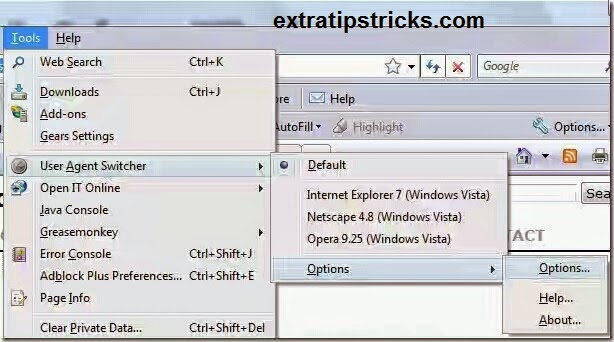
step:4) Select User Agent from the left sidebar and click Add. Now in the description field type the following :
crawl-66-249-66-1.googlebot.com
and in user agent field type following :
googlebot/2.1 (+http://www.googlebot.com/bot.html)
for your clear understanding see bellow screenshot .I hope you have not faced any problem in doing this .click " ok " for going to the next step
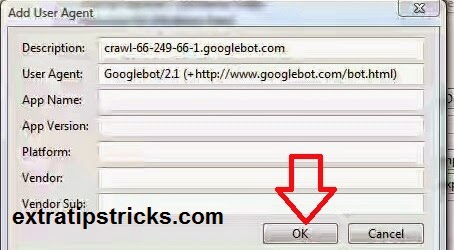
step:5) after that for Select Google Bot as your User Script you simply navigate to following location
Tools > User Agent Switcher. ( see bellow picture for understanding )
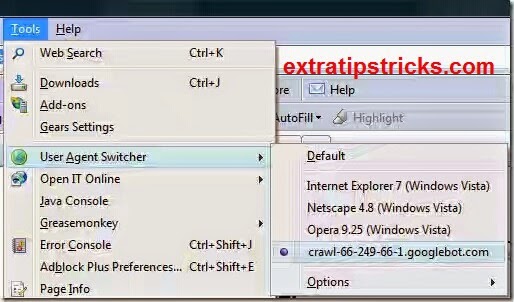
step:6) Now the time come to browse any website or forum without registering.and you have succesfully done your job.
- must read :
porn blocker :How to Block Websites using hosts file
send-transfer Large Files with These amazing Free 7 webSites
Trick to hide files and folders using Command Prompt (cmd)
note: Don't confused , this trick won't work on private torrent tracking sites. This method will work on those informative forums and websites which require you to register in order to access them, such as, if you want to read a computer forum and they ask you to register to continue. Remember since this method is totally legal, you cannot use it on torrent sites to download movies, since it becomes illegal.
I hope you enjoy it .if you like this article please share it in social networking site like facebook, google+ ,twitter.thanks for stay with ajay soni have enjoy hacking friends.

