Any way to Embed Facebook Videos in your Web site or blog
As for the need of my some reader today I am going to show you a trick how to easily embed Facebook videos in your web pages of website/blogs. did you know friends The embedded videos will also play on mobile phones and tablets ?
Video marketing is the future of content marketing, and one should integrate it to multiple places. When ever I create a new video, I share it on multiple social platform including Youtube, Facebook page and Google plus. Now, when ever I’m writing a related article on my blog or any other website, I use those videos and embed it within a blog post. Specially, it’s a great idea if you directly embed Facebook videos on your blog as it gives another way to market your videos and your Facebook profile and page.
Facebook, like YouTube, now allows to you easily embed videos on web pages outside Facebook. That means if you come across an interesting video on Facebook, and you want that video showing in your website ,so don't worry you can easily put it on your blog without having to direct your audience to the Facebook website.
NOTE: make sure you should only embed videos that are alleady in public. Facebook does provide the embed code for private videos that are shared with you or your network but your audience won’t be able to play these videos on your website.
The other issue is that Facebook still uses the Adobe Flash player to embed videos when your website is viewed on a desktop. It automatically switches to the HTML5 format on mobile devices but if someone is viewing your website from a desktop or laptop, they would need the Shockwave Flash plugin enabled to view your embedded videos.
step by step procedure to embed video of Facebook in your blog:
step:1) First of all , find a video on Facebook using Graph Search for this simply Go to the search box and type a search query like videos of cats liked by my friends or videos uploaded by me or videos uploaded by my friends of friends.
step:2) Next click the video thumbnail to open the video play in a lightbox window. and click on ' Options ' buttom and choose Embed Video from the drop-down.
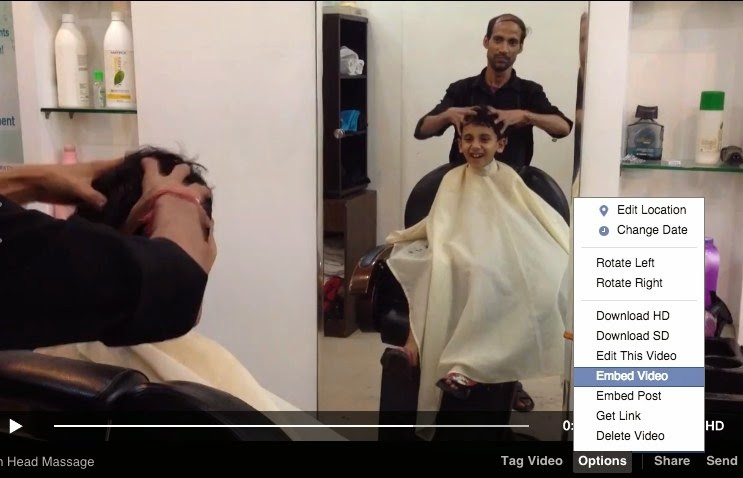
step:3) Facebook will provide a snippet of code that you can directly copy and paste in your website template or your blog post.
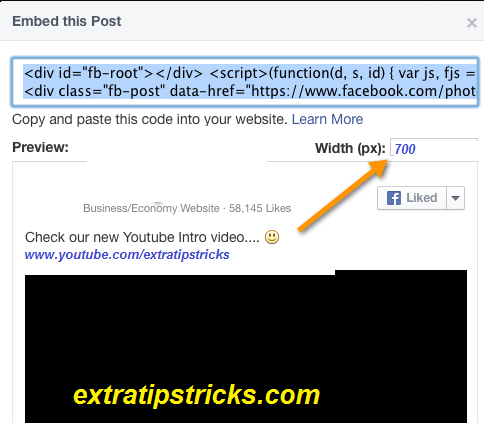
Please note that you need to be logged in to your Facebook account for generating the embed code.
- must see: trick to Post animated (.gif) images on Facebook:
- must see :what is the trick behind to update blank status in facebook ?
The embedded videos are responsive and occupy the full width of the parent div. If you would like to constraint the video width or need to wrap text around the video, you’ll need to modify the .fb-video class as show in the snippet below:

