How to Remove Password from PDF Files with or without Google Chrome
if you think ,Is there any software program available that can remove password protection from PDF files? One that doesn’t cost a dime and works on both Mac and Windows? Well the answer is yes and that too is already installed on your computer. It’s called Google Chrome.Today at extra-tips-tricks ,I am going to Learn you how to remove password protection from your PDF files with the Chrome browser and save the unprotected PDFs to your Google Drive.
Google Chrome has a built-in PDF reader and a PDF writer and we can combine the two features to remove the password from any PDF document. see bellow steps and remove your pdf's password.
step:1) first of all Drag any password protected PDF file into your Google Chrome browser.
step:2) after that Google Chrome will now prompt you to enter the password of the file like bellow picture . Enter the password and hit Enter to open the file.
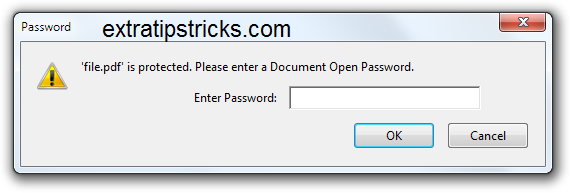
step:3) Now go to the File menu in Google Chrome and choose Print (or press Ctrl+P on Windows or Cmd+P on Mac). Choose the destination printer as “Save as PDF” and click the Save button.
step:4) after that Google Chrome will now save the PDF to your desktop but without the password protection. If you re-open this PDF in Chrome, it would no longer require a password to open.
note: Alternatively, if you have enabled Google Cloud Print, you can choose the destination as “Save to Google Drive” in the print dialog and the unprotected version of the PDF will be sent straight to your Google Drive from Chrome.
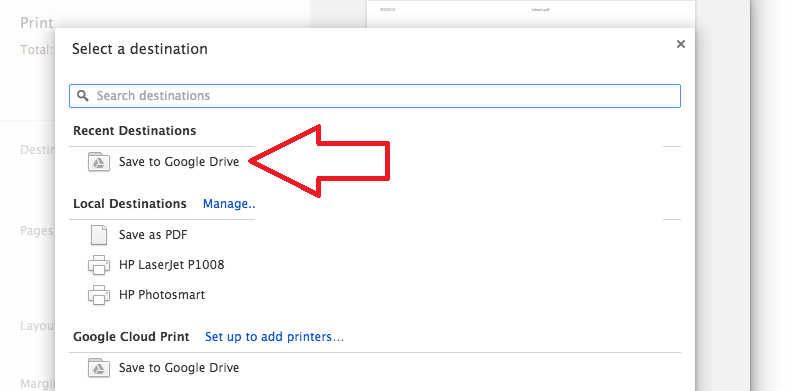
[*] Open the special page chrome://plugins and enable the option that says “Chrome PDF Viewer” to let Chrome natively handle PDF files.
Remove PDF Passwords without Chrome :
Many computer users find it very inconvenient to have to enter a password for their encrypted PDF files. To solve their problem, an app called BeCyPDFMetaEdit was created.unfortunatly if you have not installed chromo web browser in your pc or we can say If you are not a Google Chrome user,
BeCyPDFMetaEdit is a freeware app for Windows computers that helps remove passwords from encrypted PDFs without making any other changes to the files. After you install BeCyPDFMetaEdit, you open a PDF file with it, selecting the option named “Complete rewrite”. Next you enter the file’s password and choose to remove its encryption from the app’s Security tab. By saving the PDF now you effectively remove its password while keeping all other data such as metadata of the PDF unchanged.
Features:
- A user-friendly desktop app.
- Compatible with Windows.
- Lets you remove password from PDF files.
- Lets you completely rewrite encryption and metadata of PDFs
how to rEmove password:
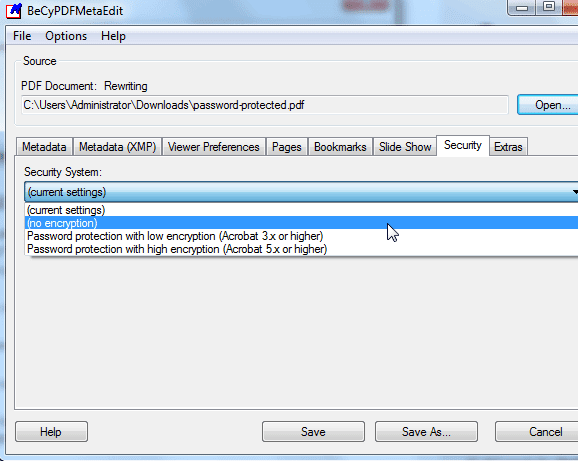
First launch the program and it will ask your for the location of the PDF file. Before you select and open the PDF, change the mode to “Complete Rewrite,” then switch to the Security tab and set the “Security System” to “No encryption.” Click the Save button and your PDF will no longer require a password to open.
I hope you enjoy it if you like this article please don't forget to share it.

