how to Run any Trial Program Forever using RunAsDate software 2015
Today I am going to show you how to make your trial period program forever . there may be a number of different ways to use a trial version of a software for ever like using Keygens or Cracking the software which is absolutely illegal and impossible to do for a normal computer user but in this tutorial I will show and another way which is much simpler, easier and safer than all of the previous methods you’ve ever known and its to use a third party software called RunAsDate so to know how this makes any trial version of a software works for ever.I am sure about after using the method which given here you can run the trial program forever.
Trial software installation process
Generally When the software programs are installed for the first time, they make an entry into the Windows Registry with the details such as Installed Date and Time, installed path etc. After the installation, every time you run the program, it compares the current system date and time with the installed date and time. With this, it can make out whether the trial period is expired or not.I hope you got it.
As the above line if we think just manually changing the system date to an earlier date then it will not solve the problem. For this purpose there is a small tool known as RunAsDate.
what is RunAsDate UTILITY ?
RunAsDate is a small utility that allows you to run a program in the date and time that you specify. This utility doesn't change the current system date and time of your computer, but it only injects the date/time that you specify into the desired application.
You can run multiple applications simultaneously, each application works with different date and time, while the real date/time of your system continues to run normally.
How does it work ?
RunAsDate intercepts the kernel API calls that returns the current date and time (GetSystemTime, GetLocalTime, GetSystemTimeAsFileTime), and replaces the current date/time with the date/time that you specify.
System Requirements:
RunAsDate works under Windows 2000, Windows XP, Windows Server 2003, Windows Server 2008, Windows Vista, Windows 7, and Windows 8. Older versions of Windows are not supported. There is also x64 version available in a separated download, for using with x64 applications
Steps to Hack the Software and Run the Trial Program Forever:
now start today's tutorial for this You will have to follow these tips carefully to successfully hack a software and make it run in the trial mode forever:
step:1) first of all you Note down the date and time, when you install the software for the first time.
step:2) when you installed trial software after some days trial period expires,
step:3) now the time come to use RunAsDate utility , you must always run the software using RunAsDate.
note: After the trial period is expired, do not run the software(program) directly. If you run the software directly even once, this hack may no longer work.
step:4) now we have to download RunAsDate software and there are two available option click one of the below download links according to your system type
DOWNLOAD for 32bit system
DOWNLOAD for 64bit systems.
step:5) after that download appropriate file ,now open RunAsDate using winrar or winzip utility.
step:6) After unzipping the downloaded file you will get a separate three files in that file, so simply open RunAsDate.exe file by pressing double click ( see bellow picture for better understanding )
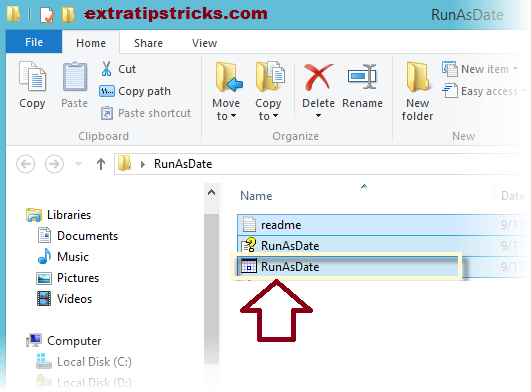
Note: RunAsDate.exe does not need any installation just double click it and it will automatically run and for now when the application launches you will have a window like the one in the below image
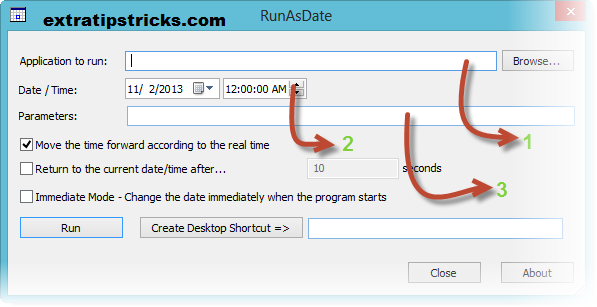
step: 7) Now if we look deeply to the previous window we will notice that the the window consists three fields and a few checkboxes and buttons, so we are not going to use all of them for now we'll just use the first two fields the one “application to run:” and the one beneath it –for a better understanding look the below images, and from this stage will chose our software from our PC’s installation directly by clicking the little Browse button on the top right corner of the application so click there and choose your desired trail software on your system and on the next field just specify the date you have installed the trial software you want to run forever and to do that make some guessing or if you noted earlier the date that will be much better.
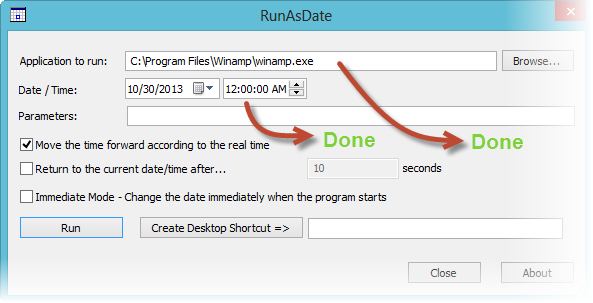
step:8) Now if you have done the previous steps correctly go and click “Run” and wait a second then the application will instantly launch. And the best of is you can make a shortcut for your favorite application by just giving a name to your shortcut and click that button says “Create a desktop shortcut>>” and there you go you'll find a shortcut on your desktop so whenever you need to launch that specific software it’s not must to again launch RunAsDate and then browse your software from there, just go and click that shortcut.
importent : It is better and safe to inject the date of the last day in the trial period.
For example, if the trial period expires on jan 30 2009, always inject the date as jan 29 2009 in the RunAsDate utility. I hope this helps! Please express your experience and opinions through comments
Final note: if you get confused about the steps try to pin your question on the comments section below, hopefully you'll get a reply as soon as possible. Cheers
