How you can Download YouTube Videos using two easy method ?

This tutorial show you how to download or save your favorite YouTube videos to your PC or mac YouTube is undoubtedly the most preferred website to share and watch favorite videos. I think almost every people aware about its feature.Most of the users prefer to watch the videos online instead of downloading them, while a few others like me would like to prefer download them so that they can be saved and retained. Well, if you are one among those few who would like to download the videos from YouTube, then here I am providing very easy method to download YouTube videos .
In fact, there are so many ways to download videos from YouTube like some website give that feature , but here in this post, I would like to share with you one of the easiest way to do that. This can be done as follows: simply follow bellow steps and download your favorite YouTube videos.
Step:1) first of all you need internet download manager ,Download and install the latest version of Internet Download Manager from here you know this time Internet Download Manager become a great add-on for your web browser which increases the download speed by 5 times. It also helps you to pause/resume and schedule your downloads. It has got a great interface and is user friendly. It works with most of the browsers including IE, Firefox, Chrome, Safari and Opera.
Step:2) now After you complete the installation, just open your web browser and start searching for your favorite YouTube video and select them . You will see the download button on top of the video using which you can download it instantly
Step:3) now simply Click on the “Download this Video” button to download the video onto your computer. The downloaded video will be in the flash video format (.flv).
step:4) now your favorite video ready for watch You can use VLC Player to play the downloaded video or use SUPER to convert it to your desired format.
By using this trick, along with the YouTube videos, you can even download almost any buffering content on the Internet including videos from MySpace and Google. I hope you like this small post. Don’t forget to pass your comments. Enjoy :)
OTHER METHOD TO DOWNLOAD YOU TUBE VIDEOS:
Hey guys if you are not able to download YouTube videos using above method don't worry here is another easy method i am going to use.use bellow method step by step:
step:1) first of all you go to YouTube.com website and select your favorite video which you want to download
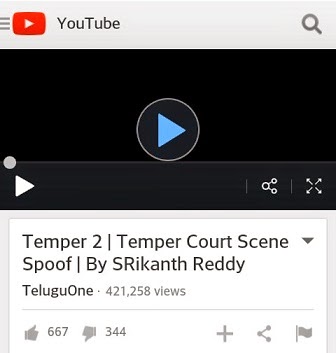
Step:2) After that copy the url of the video
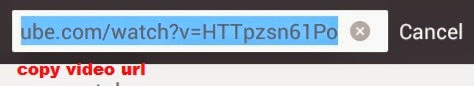
Step:3) now for downloading the video you simply navigate to en.savefrom.net website and past that url which you copy in step 2 and click download button

Step:4) when you click on the download button you see some format of video select any Format which you want and click download button.That's it.
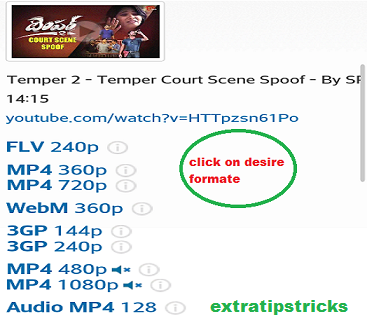
some more site like en.savefrom.net
1) www.clipconverter.cc/
2) keepvid.com/
3) onlineyoutube.com
4) catchvideo.net
I hope you enjot it,if you like this article please share it.
