Changing Administrator Password using Command Prompt(CMD) in your windows 7,8 or 8.1 -2015
Hello friends in today everybody wants to crack password of windows login screen ,I am sure you can Change windows Administrator Password using Command Prompt(CMD) .After reading this full article step by step, Here I give you best way of using cmd for reset password in simple steps by which you'll be able to change your(or anyone's) Administrator account password in windows 7 ,window 8 or 8.1, without asking him the previous password.Generally when we change any password it required the old password but in this tutorial you don't need to put the old password.I'm going to divide this article into two part for your clear understanding. but our motto is to change windows administrator password without knowing the old one.
- 1) change windows password when you know old password(not recommended)
- 2) chenge windows password without knowing the previous one(reccomended)
ALSO VIEW:
- How To Create A Wifi Hotspot On Your PC And Share Your Internet with others
- How To Search Google Directly For Mp3 Links
#1)change password when you know old one
Changing your Windows 7 password on a regular basis is a good habit to help keep your PC secure. You might also want to change your Windows 7 password if you've been having problem remembering or entering your current one.
if you know previous password then you can easily change password see below steps for change your windows 7 password .
- Click on Start and then Control Panel.
- Click on the User Accounts and Family Safety link.
Note: If you're viewing the Large icons or Small icons view of Control Panel, you won't see this link. Simply click on the User Accounts icon and proceed to Step 4.
- Click on the User Accounts link.
- In the Make changes to your user account area of the User Accounts window, click the Change your password link.
- In the first text box, enter your current password.
- In the next two text boxes, enter the password you would like to start using.
- Entering the password twice helps to make sure that you typed your new password correctly.
- In the final text box, you're asked to Type a password hint.
- This step is optional but I highly recommend that you use it. If you try logging in to Windows 7 but enter the wrong password, this hint will display, hopefully jogging your memory.
- Click on the Change password button to confirm your changes
Also view:
- Tracking Uploader Via Downloaded Photo From Facebook
- best android root tools to get root access with or without computer.
- How to Hack Wi Fi Using Android Phone/device or tablet-2015
2) change window 7 or 8 ,8.1 password without knowing the old password:
For your kind information there are so many software which is useful for cracking password but you know the same thing can become possible, if perform the same task through Windows Command Prompt(CMD).
note:Below given hack only works when you're logged in to the Administrator(or administrator like) account. This hack need Administrator(or administrator like) privileges, unless it shows "System 5 Error".
now don't wasting time come on and read this full tut step by step procedure to change windows password ,It would hardly take 5 minutes to crack admin password with that method.
Step by step guide to change or reset windows 7,window 8,window 8.1 password
Step-1)first of all you need to open command prompt(cmd)in administrator mode ,if you don't know how to open cmd simply go to start, and search CMD and do right click on CMD and select RUN AS ADMINISTRATOR(it's the most important step of this hack, unless "System 5 Error" will be shown in the end) and then click OK.
(see screenshot below)
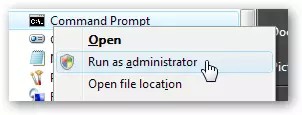
windows 8 or 8.1 users press window key + x and select command prompt(admin) (see screenshot below )
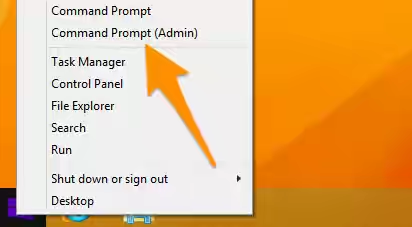
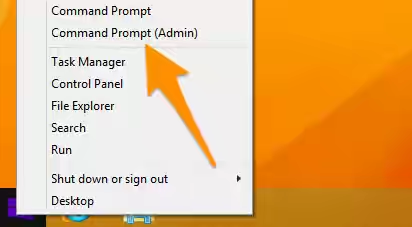
Important: Most of the users don't read the whole sentence and press Enter right after searching CMD in this step. Those users get an error named System 5 Error. So, please don't press Enter directly on CMD use it as administrator mode(admin mode)
Step-3)now after open cmd(you see a black window) type the following command in the cmd box and press ENTER It will give u the names of all the USER accounts existing in your computer.
Step-3)now after open cmd(you see a black window) type the following command in the cmd box and press ENTER It will give u the names of all the USER accounts existing in your computer.
NET USER
note:here, there's a SPACE between NET and USER
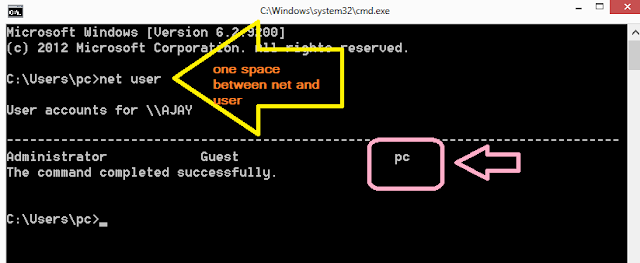
Step-4)when you execute above command you see the all exists user account Here, in this above given pic, you are getting three names, which are "Administrator", "Guest" and "PC". We are not at all interested in the Guest account for sure. So leave that. Now the two accounts are left. One is Administrator and the other is PC. Here, the both the accounts are having admin priviledges. In most of the cases the main admin account, which is ADMINISTRATOR here, is hidden. And the other account, named "PC" here, is shown, which is a ADMIN-LIKE account. So, this account also have full admin priviledges. Because only one admin account which is visible here is PC, so we will deal with this account in this process.
STEP:5) now i hope you understand above lines So, now use our next command,simply enter below command in cmd box and hit enter.(see screenshot for your clear understanding)
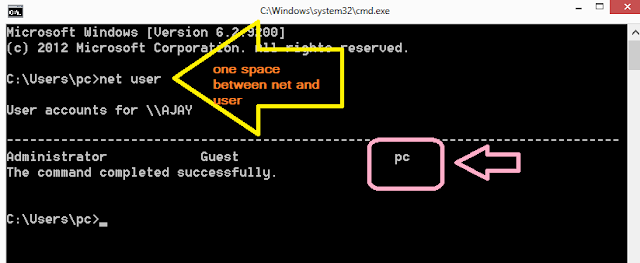
Step-4)when you execute above command you see the all exists user account Here, in this above given pic, you are getting three names, which are "Administrator", "Guest" and "PC". We are not at all interested in the Guest account for sure. So leave that. Now the two accounts are left. One is Administrator and the other is PC. Here, the both the accounts are having admin priviledges. In most of the cases the main admin account, which is ADMINISTRATOR here, is hidden. And the other account, named "PC" here, is shown, which is a ADMIN-LIKE account. So, this account also have full admin priviledges. Because only one admin account which is visible here is PC, so we will deal with this account in this process.
STEP:5) now i hope you understand above lines So, now use our next command,simply enter below command in cmd box and hit enter.(see screenshot for your clear understanding)
net user PC *
Step-5) when you execute above command Here u are, now directly enter the new ADMINISTRATOR PASSWORD and press enter again confirm ur new password and press enter.(see above pic)
note: You will not see any ************* type of characters in the CMD window when you will be typing your password. But you don't worry. They are not visible but they got typed. Re-type the same password in Confirm Password option.
Step-6 : ) After all you have done! successfully change your or anyone's windows password ,Just EXIT cmd box.
important: This hack is thus NOT POSSIBLE if you are logged in with the GUEST ACCOUNT. If you want to crack the admin password without been logged in, then also, there're lot of ways of doing that. I will post one of the easiest very soon. You will then be able to crack the admin password without been logged into the system.
how to apply this method on your friends windows pc
I will soon post the method for cracking the Windows admin password without been logged in with any account. That is admin password can also be cracked. Stay tuned.
I hope you would find my post beneficial for you. Although I have included all the smallest to smallest steps in the post. But still if you encounter any problem, then do tell me. You can comment below your queries.
All of your queries will be answered within an hour, or even more soon
If you don't encounter any problems and find my post great, then please don't forget to appreciate it. You can also share my post



