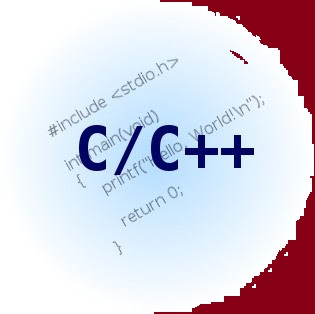how to compile & execute c/c++ programs in windows using borland c++ compiler.
hello friends,
Today i am going to make a section where i give you all programming article like how to hack a computer or how o make a Trojan using c language . I have used specially C as the programming language for writing the programs.So for this you need to prepare for how to execute c source code ,don't worry this is my first article in programming niche and try to teach you all clear step by step procedure . If you're new to C programming and find it difficult to compile the C source codes then this post is for you.In this post i'm going to explain you how to compile c program easily.Here i used borland c++ compiler to execute the source code.I know there are lot of article exits on the internet which claim how to compile c program but I also know all have some error ,i was also suffering from these type of error .due to this problem i post very clear step by step guidance to teach you how you can easily execute c program with the help of borland c++ compiler.
What is borland c++ compiler:
Borland C++ is a C and C++ programming environment (that is, an integrated development environment) for MS-DOS and Microsoft Windows. It was the successor to Turbo C++, and included a better debugger, the Turbo Debugger, which was written in protected mode DOS.
Step-by-step procedure to install Borland C++ compiler 5.5 on your PC and compile the C programs.
Step:1) first of all you need to install Borland C++ compiler?you can download it from below link
<> (for Windows platform only)
<
Step:2) After you download, simply run the file C++5.51.exe. and click next ,its default installation path would be:
" C:\Borland\BCC55 "


Step:3) now when you have installed it successfully on your PC this time you need to configure Borland C++ compiler for this you need to make two .cfg files ?Here is a step-by-step instruction on how to configure the compiler and how to make .cfg files:
- a) open notepad or any text editor here i am going to use notepad and past below code as it is and save it with the name bcc32.cfg
-I"c:\Borland\Bcc55\include"
-L"c:\Borland\Bcc55\lib"
- b) now again open blank notepad and past below code as it is and save it with the name ilink32.cfg
- c) now you have two files
1-bcc32.cfg
2-ilink32.cfg
- d) Now copy these two files bcc32.cfg and ilink32.cfg, and past them in the following location.
C:\Borland\BCC55\Bin
Step:4) After that step 3 you configure borland c++ successfully on your pc , this time you would need to know How to Compile the C Source Code (.C files) using borland.
Here is a detailed instruction on how to compile C source codes:
Here is a detailed instruction on how to compile C source codes:
- a) first of all You need to place the .C (something.c) file to be compiled in the following location:
C:\Borland\BCC55\Bin
- b) Now go to the command prompt (Start->Run->type cmd->Enter)
- c) In command prompt you need to type following line without the quotes and hit enter button of your keyboard.
" cd/ "
- d) now again type the following line without the quotes and hit enter button of your keyboard.
- e) again To compile the file (something.c) use the following command without the quotes and hit enter.
" bcc32 something.c "
- f) Now if there exists no error in the source code, you'll get a compiled executable module (something.exe) in the same following location
"C:\Borland\BCC55\Bin"
Note: please insure that open something.exe file in administrator mode otherwise some function not work properly.
- g) Now you have successfully compiled the source code into an executable file(.exe file).
Extra tips for you:--
1) if you faced a problem during compile the c program or it gives you the error like " unable to open include file 'stdio.h' also for all header files " in this situation you need to reinstall the borland c++ compiler and configure it correctly as it is shown in above steps.
2) if you faced warning instead of error don't worry check your c program syntax otherwise simply ignore less valuable warning
NOTE: please insure that The above tutorial how to compile c program using borland c++ compiler assumes that you've installed the Borland c++ compiler onto the C: drive (by default) .
That's it ,this is overall step by step procedure to compile any c program using borland c++ compiler.
I hope you enjoy my first article if you faced any problem feel free drop your comment in below comment box.
if you like this please share it i really need your support .