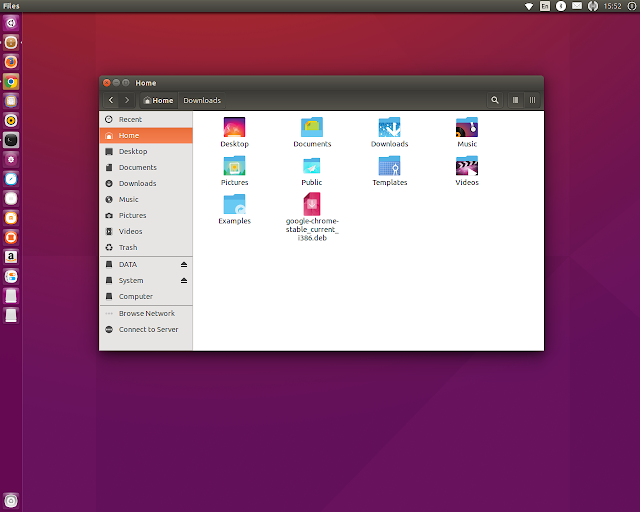Install Xenlism WildFire 2.0.2 (Icon) on Ubuntu / Linux Mint via PPA
Install Xenlism WildFire 2.0.2 (Icon) on Ubuntu 15.10 Willy Werewolf, Ubuntu 15.04 vivid Vervet, ubuntu 14.10 Utopic Unicorn, Ubuntu 14.04 Trusty Tahr (LTS), Ubuntu 13.10/13.04/12.04, Linux Mint 17.1 Rebecca, Linux Mint 17 Qiana via PPA
xenlism is Computer Graphic And Programming project to make something batter.
xenlism is about minimalism and realism.
xenlism wildfire is icon theme for *nix desktop environment.
inspired by Nokias meego and Apple iOS icon.
best for gnome and (Maybe) unity,mate,cinamon.
xenlism wildfire all icon is vector graphics (svg,ai) xenlism wildfire source code included illustrator file (ai) and Prototype Template icons (svg).
prototype template icon is easy script to build many of number different color by color scheme file.
The Wildfire Script included script for convert svg,ai to any Other icon format ai-svg,ai-icns,ai-png,svg-icns,svg-svg and svg-png.
The Wildfire Script work on Mac OS X , BSD and Linux.
xenlism wildfire is GNU GENERAL PUBLIC LICENSE
xenlism wildfire on github alway up-to-date.
How to Install Xenlism Wildfire?
xenlism : wildfire Support Ubuntu/Debian Apt-Get and Arch linux pacman Repository.
and support Other Linux Distro with ninja install.
How to Install on Ubuntu Derivative System :
To Install Xenlism WildFire 2.0.2 (Icon) on Ubuntu 15.10 Willy Werewolf, Ubuntu 15.04 vivid Vervet, ubuntu 14.10 Utopic Unicorn, Ubuntu 14.04 Trusty Tahr (LTS), Ubuntu 13.10/13.04/12.04, Linux Mint 17.1 Rebecca, Linux Mint 17 Qiana via PPA and Ubuntu derivative systems via PPA, open a new Terminal window and bash (get it?) in the following commands:
~~~~~~~~~~~~~~~~~~~~~~~~~~~~~~~~~~~~
#Add GPG Key
sudo apt-key adv --keyserver keys.gnupg.net --recv-keys 90127F5B
#Add Repository To Source list
echo "deb http://downloads.sourceforge.net/project/xenlism-wildfire/repo deb/" | sudo tee -a /etc/apt/sources.list
#Update Repository And Intall
sudo apt-get update
sudo apt-get install xenlism-wildfire-icon-theme xenlism-artwork-wallpapers
Unity Tweak Tool is a settings manager for the Unity desktop. It provides users with a fast, simple and easy-to-use interface with which to access many useful and little known features and settings of the desktop environment that one may want to configure.
Optionally, you can also install it via command line:
sudo apt-get install unity-tweak-tool
Unity Tweak Tool is also available in a daily PPA, if you want to get the latest changes (but that also means it's unstable!):
sudo add-apt-repository ppa:freyja-dev/unity-tweak-tool-daily
sudo apt-get update
sudo apt-get install unity-tweak-tool
choose icon
choose Xenlism WildFire