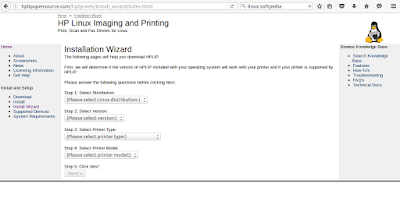HP Linux Imaging and Printing 3.16.3 Released, Available for Ubuntu / Linux Mint / Debian / Fedora / RedHat / OpenSUSE
The HP Linux Imaging and Printing Driver or HPLIP for short is an open source project that provides users with an universal solution for successfully installing and using HP printer and scanner devices under any Linux operating system.
It’s comprised of two projects, HPIJS, a printer driver for HP devices, and HP Linux Imaging and Printing (HPLIP), a complete printing and imaging solution. Please note that the first is included in the latter.
HP Linux Imaging and Printing 3.16.3 Support :
Supoort ubuntu version :
- Ubuntu 15.10 wily werewolf
- Ubuntu 15.04 vivid Vervet
- Ubuntu 14.10 Utopic Unicorn
- Ubuntu 14.04 Trusty Tahr (LTS)
- Linux Mint 17.1
- Linux Mint 17.2
- Linux Mint 17.3
- Fedora 22
- Fedora 21
- Fedora 20
- OpenSUSE 12.2
- OpenSUSE 12.3
- OpenSUSE 13.1
- OpenSUSE 13.2
- OpenSUSE 42.1
Allows you to print, scan and fax with HP printers
It is a HP-developed solution that allows users to print, scan and fax with HP ink and laser based printers in Linux distributions. It includes a plethora of drivers, supporting a wide range of HP scanners and printers.
Supports over 2,000 printers
The program supports over 2,300 printer models, including LaserJet, Deskjet, Officejet, Business Inkjet, Photosmart, Edgeline MFP, LaserJet MFP, and PSC (Print Scan Copy). Unfortunately, we can’t list them all here, but you can easily access the official list of supported devices at http://hplipopensource.com/hplip-web/supported_devices/index.html.
What New in version 3.16.3 :
Added Support for the Following New Printers:
- HP PageWide Pro 577dw Multifunction Printer
- HP PageWide Pro 577z Multifunction Printer
- HP PageWide Pro 552dw Printer
- HP PageWide Pro 452dw Printer
- HP PageWide Pro 452dn Printer
- HP PageWide Pro 477dw Multifunction Printer
- HP PageWide Pro 477dn Multifunction Printer
- HP DeskJet GT 5810 All-in-One Printer
- HP DeskJet GT 5820 All-in-One Printer
- Ubuntu 16.04 (beta)
- Traceback error occurs when ESC button is hit upon the promt for root/superuser credentials while installing hp-plugin.
- Discontinued the RPM packaging for RHEL-5.X
How to Download Driver For Ubuntu and other linux Platform :
Visit : http://hplipopensource.com/hplip-web/install_wizard/index.html
I Tested using ubuntu 15.10 :
click next :
and next, next again :
click download and please wait :
After download, set permission and install :
sudo chmod +x hplip-3.16.3.run
sudo ./hplip-3.16.3.run
Watch Video :