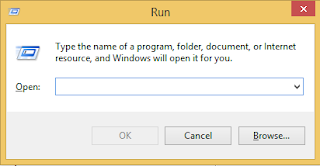EHC - 2.1 Basic PING Utility
2.1 PING – Foot-printing - Ethical Hacking Course ( EHC )
About :
In this practical, we are going to learn about ping utility . We will be starting from the basics to the core of hacking.
Requirements :
Clean windows installation ( I will be using windows 8.1 )
Practical :
1. You need a clean windows installation
PING utility is bundled with almost all operating systems to test network connections. There are various other tools bundled bydefault with the ping utility .
2. Open Command Prompt
Command prompt looks like a terminal application with black box and white text in it. Old MS-DOS commands can be executed in CMD .
Type CMD and press OK
3. Enter Ping and press enter
We will study ping command in detail in other tutorials . For now you will get a output describing all the options of ping command. Keep trying all the options.
4. Basic Ping Commands
To ping a website you need to enter 'ping
Example : ping google.com
Note : we can ping target without stating any options.
Video Tutorial :
More :
You can access full course free on the following platforms :
Please note all the content is copyright (c) material of Priyank Gada. Using this without permissions should be prohibited .