Capitalize on volume and long tail in Q4 with Dynamic Search Ads
In ecommerce, there’s always a scramble to capitalize on the volume that is out there for the holidays.
You’re doing additional builds, optimizing Google Shopping efforts, and using social in multiple ways to get in front of additional audiences. In the midst of all the madness, don’t forget about using dynamic search ads (DSAs) to pick up on the long tail queries users may be typing in relevant to your product/service.
Before we dive into targeting, tips, and tricks, a quick refresher: DSAs are a campaign targeting type for which Google essentially crawls your site, matches ads in real time to shoppers, and directs them to the landing page most relevant to their query.
DSAs allow you to cast a wide (yet relevant) net to find additional queries that you may not be bidding on. Essentially, DSAs should be used more as a query mining tool to help you expand on your keyword build-outs – but they should NOT replace campaigns altogether.
Now, what is the ideal way to set up DSA targeting? Here are the three available types:
- Recommended Targeting: With this option, you give Google your budget and it essentially ‘runs with it,’ determining which audiences to show your ad to and using mostly some sort of algorithmed intuition to match users to your site.
- All Webpages: This allows Google to use all of your pages to crawl. This is the go-big strategy; start there and then negate things as you see fit according to performance. Use this only if the majority of your site is conversion-friendly.
- Specific Webpages: With this option, you choose specific parts of your site for Google to crawl. This is the lowest-risk strategy and ensures you can direct users to highly relevant ads and pages.
Now that we’ve covered your options, some tips to keep in mind:
- With both recommended targeting and all webpages targeting, you will likely see a lot of volume that may not be as relevant as you would like, given that it is taking more of a broad brushstroke approach (a good way to think about it is equating these options with broad match and specific webpages with exact/phrase match). If you choose the broader targeting types, start off with low budgets and stay on top of search query reports so that you can identify negatives as soon as possible.
- If you are looking for quick scale and do decide to take the “broad brushstroke” approach, choose target ‘all webpages’ and carefully scour through the site to identify pages that may pull in irrelevant traffic which you will want to negate immediately. For example, a jobs/careers page will pull in people who are looking for employment vs. making a purchase, and a blog page will generally be geared more towards education.
- When launching on DSAs, make sure your bids are lower than the other keywords in your account. You first want to give our more controlled campaigns the opportunity to pick up traffic. The point of DSAs is to determine new queries and keyword modifiers that can grow your account.
- Take your exact match terms and add them as negatives to the DSA campaign. We want to ensure we have a 1:1 query mapping with the keywords we are bidding on.
- Monitor DSAs frequently for negatives and keyword buildouts – our goal here is to quickly determine new terms we should build out and tailor ad copy towards. We always want to have the most control over our converting keywords!
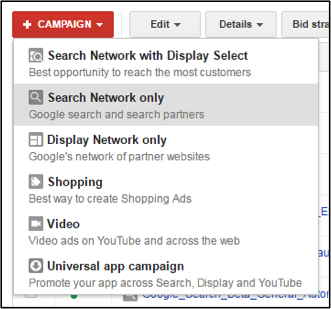

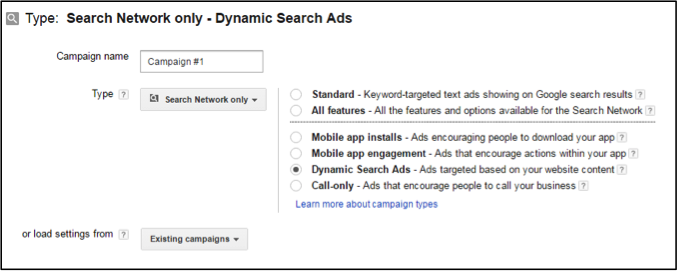
Overall, if you are looking for a smart way to pick up on long tail keywords that you may not be covering otherwise, set aside some budget to test DSAs and ensure you are making the most of Q4 traffic!
source https://searchenginewatch.com/2016/10/24/capitalize-on-volume-and-long-tail-in-q4-with-dynamic-search-ads/