Guide to 301 redirects and canonical tags
When you need to redirect a website or individual webpage to a different location, there are a number of different tactics you can employ.
Each comes with their benefits and their problems, but if implemented correctly with best practice in mind, you shouldn’t need to worry too much.
In this guide we’ll be focusing on 301 redirects, 302 redirects and canonical tag options, discussing what each one does, how you can overcome duplicate content issues and how to implement each without affecting your existing search visibility.
Some of the advice has been sourced from an earlier article published on SEW written by Brad Miller, with updated guidance from Moz, Google and our own contributors.
What is a redirect?
A redirect will simply send a user from the URL they originally requested to a different webpage. This works for both visitors and search engines.
Why would you use a redirect?
According to Hubspot, there are three main reasons why you would use a redirect.
1) To associate common web conventions with one URL to maximize domain authority
So if there are multiple versions of your domain name (for instance http://www.example.com and plain old example.com) there’s a chance you’ll encounter duplicate content issues. By setting up a permanent redirect (a 301 redirect) from one version of your site to your preferred version, search engines will know the correct domain to index.
2) To rebrand or rename a website with a different URL
You’ll want to set up a permanent redirect if your website name changes.
3) To direct traffic to a website from other URLs owned by the same organization
Occasionally brands may purchase website URLs that are variations on their existing brands in order to secure them. These URLs can be redirected to the proper brand domain.
There are countless other reasons why you’d set up a redirect, and it can just be for an individual webpage rather than a whole domain.
What is a 301 redirect?
As mentioned earlier, a 301 redirect is a permanent redirect. It basically tells users and search engines, “That information now resides somewhere else.”
Benefits of 301 redirect
According to our own guide to response codes written by Aimee Jarboe…
A 301 response is ideal for correcting visitors who come to the wrong version of your domain, like non-www redirecting to www. This code should also be used when you update and move content within your site.
In terms of SEO, a link from a 301 redirected page shouldn’t lose any ranking power compared to a link from a non-301 redirected page.
There was a previously held assumption that there would be a loss of PageRank (around 15%) but this is no longer the case. As reported by Moz in August 2016:
- In February, Google’s John Mueller announced that no PageRank is lost for 301 or 302 redirects from HTTP to HTTPS.
- Google’s Gary Illyes stated that Google doesn’t care which redirection method you use, be it 301, 302, or 307. Google will figure it out and they all pass PageRank.
- Gary Illyes also announced on that any 300 redirects no longer lose PageRank at all.
Problems with 301 redirect
Redirects can cause problems when the new location isn’t relevant to the old location This can be seen as a misuse of the function and is therefore a common spam indicator, and may result in a manual penalty.
Especially if you buy multiple irrelevant websites and point them all at your site.
Moz also states the following to keep in mind:
- PageRank only forms a small part of the ranking factors used by Google
- Try and keep every element on the page the same, except of course for the URL
- Migrating a site to HTTPS is less likely to lose PageRank then before, but there are many others issues that can affect crawling and indexing, so do be careful.

What is a 302 redirect?
Also taken from Aimee Jarboe’s guide to response codes, this is a temporary redirect that acknowledge the user’s request and says, “I found the information you want, but it’s somewhere different at the moment.”
Google’s John Mueller has stated that Google does not penalize for 302 redirects, and the index will eventually treat a 302 as a 301 if it remains long enough.
However do be wary (as with any method of redirection) when implementing 302. Moz has stated that although it has seen 302s eventually pass PageRank, this only happens after considerable time has passed. “In contrast to 301s that pass link signals fairly quickly, we don’t yet know how 302s are handled in this manner.”
What is a canonical tag?
The rel=”canonical” tag can be added to the HTML of any webpage. It basically tells search engines that, when there are multiple versions of the same webpage content, to only index a specific version.
When would I use a canonical tag?
For content syndication, which is the tactical republishing of an article on another third-party website. This particularly useful if you’re a smaller publisher or an up-and-coming writer who wants a larger audience.
The canonical tag on the republished article should link back to the original article and tell search engines to only index that version.
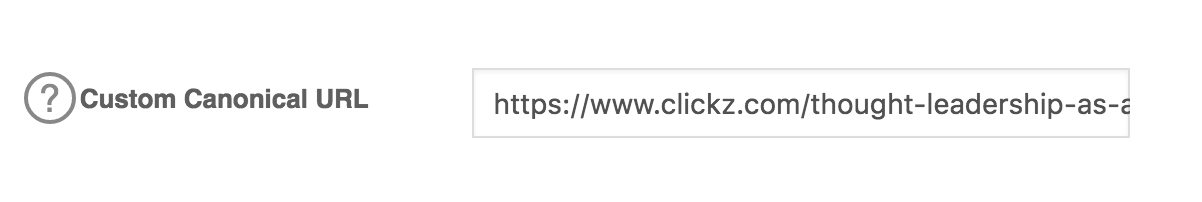
You should also use a canonical tag if you have duplicate content on your site. To use an example from Brad Miller…
If you have two (or more) pages both listing the same series of products. One lists them alphabetically and the other by price. They contain the same content, but have different URLs.
If you were to leave both pages alone, Google would index both, but pick which one it believes is the most relevant and could filter the page you actually want to be appearing in search results pages.
By placing rel=”canonical” on the alphabetical page telling the search engines that the price page is your preferred choice, you avoid all these issues.
What’s the difference between a 301 redirect and a canonical tag?
With a canonical tag, all versions of a piece of content are available for anyone to see, but they aren’t indexed. Nor do canonical tags pass any ranking boost to the original article.
With a 301 redirect, the original page will no longer exist (in a manner of speaking) and any link authority will be passed on.
The rel=”canonical” attribute is often incorrectly used as a 301 substitute. Rather than physically sending users to a more recent or relevant page, rel=”canonical” is a signal that’s purely for the benefit of the search engines.
Problems with canonical tags
As Brad Miller states…
Though most search engines state that they pay close attention to rel=”canonical”, they aren’t obliged to follow them. This means that you may still see your duplicate pages occasionally being shown ahead of your preferred page in some SERPs.
The canonical tag is also commonly misused. Unless a page contains a considerable chunk of duplicate content, the rel=”canonical” tag probably shouldn’t be used.
Another misuse occurs with multiple, related pages. If you’ve written a long blog post but decided to break it up into five pages, you may be tempted to include a rel=”canonical” tag pointing back to the first page of the series.
However using rel=”canonical” tells the search engine that the content on each of the pages is almost identical and that you want it to always show the first page in search results. This will effectively stop pages 2-5 from ever being shown, even if they carry a high level of relevance and authority for that specific search.
source https://searchenginewatch.com/2016/11/10/guide-to-301-redirects-and-canonical-tags/