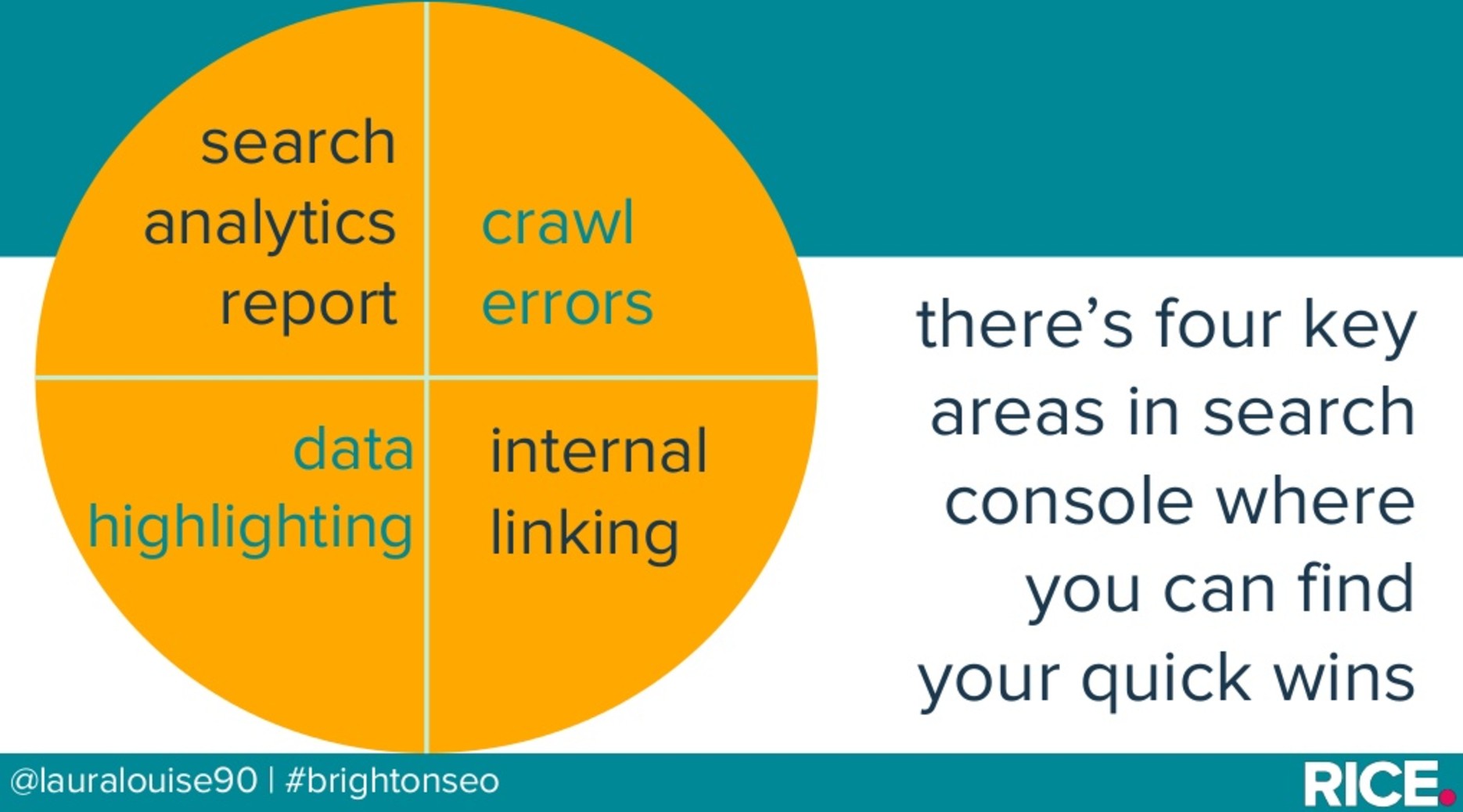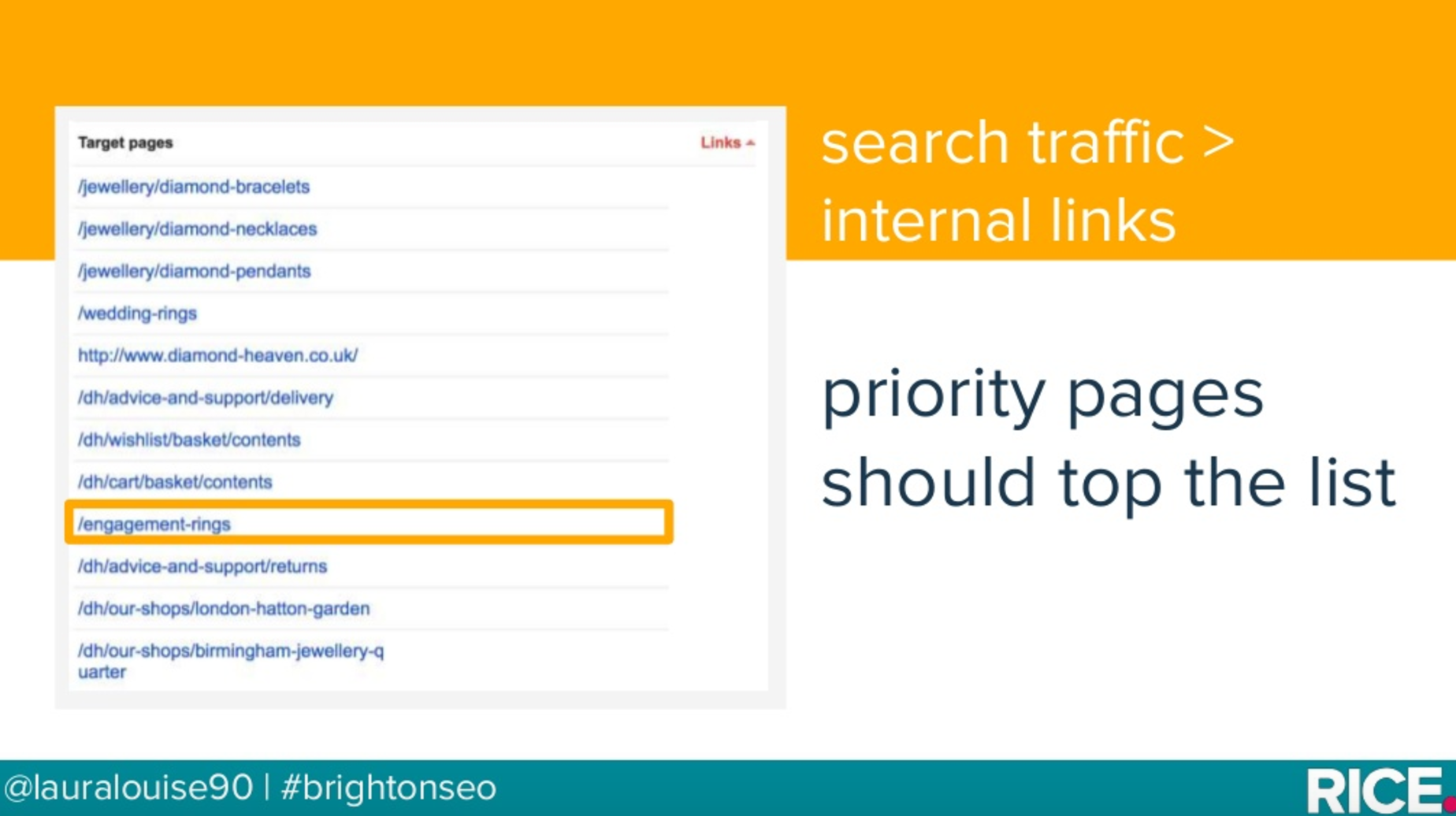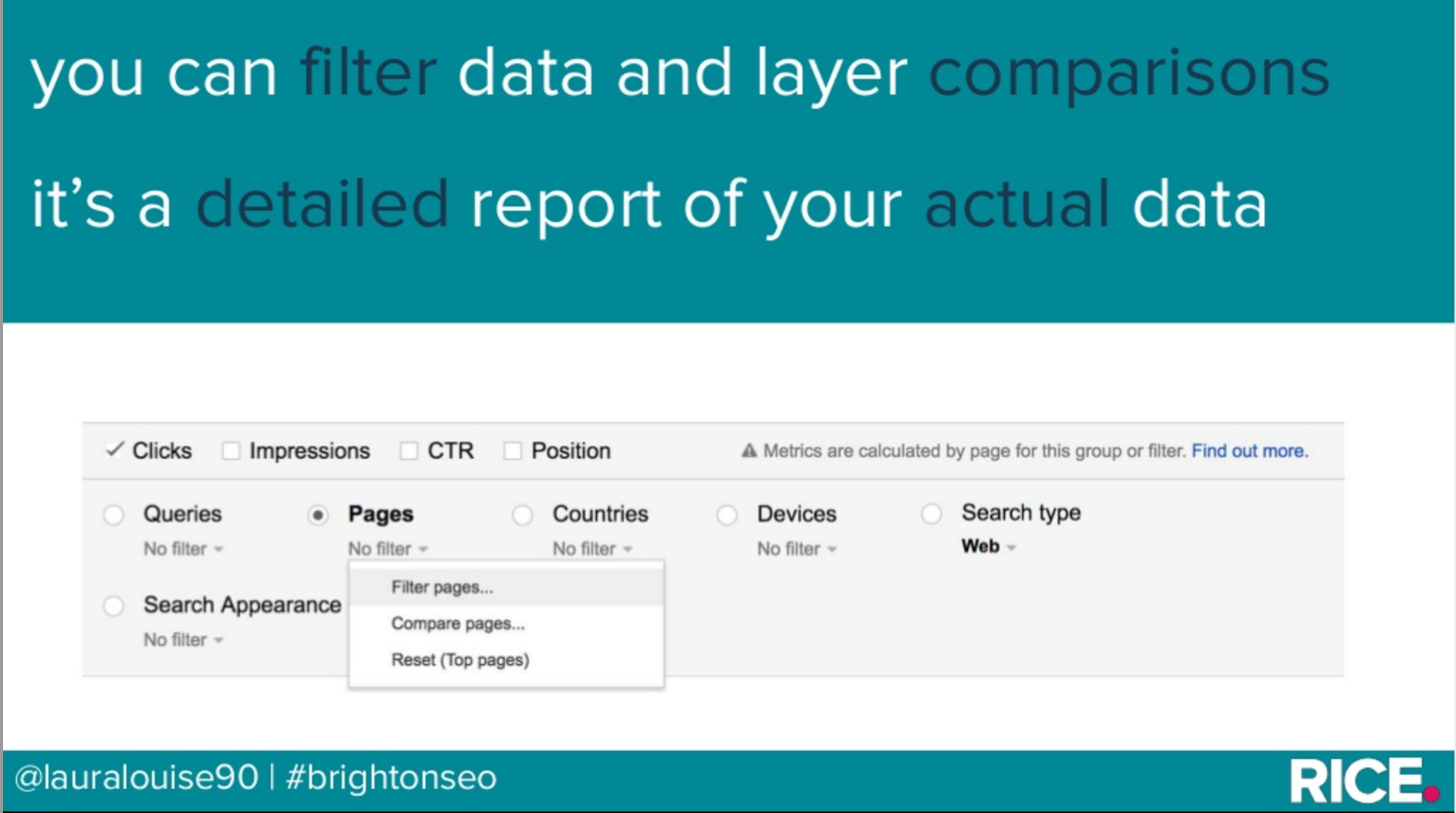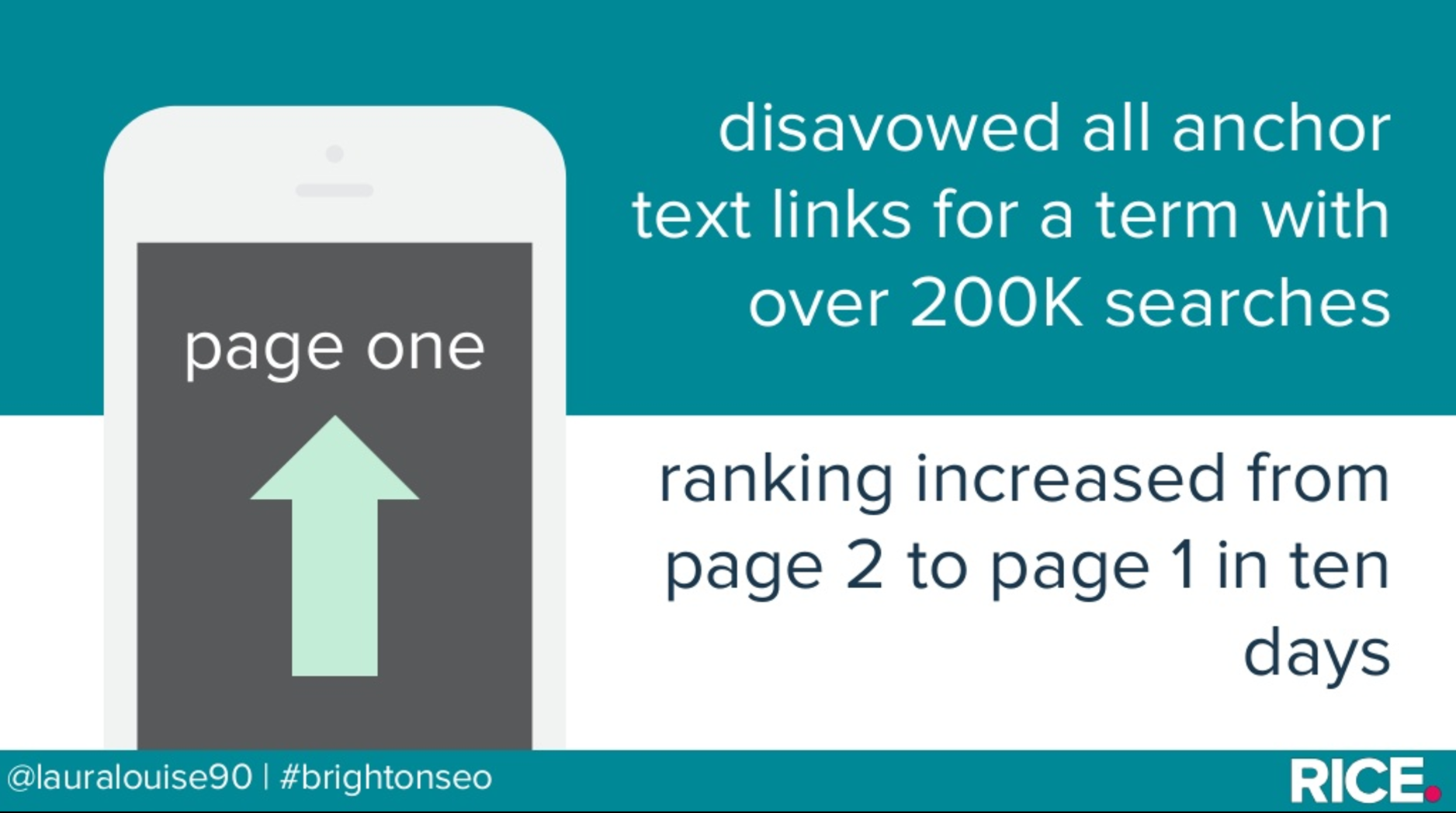How to use Search Console for quick SEO wins
SEO doesn’t have to be complicated. Here’s how a closer look at Google Search Console can lead to quick SEO wins.
There’s no need to have a lot of technical knowledge to achieve quick SEO wins. Google’s Search Console, for example, can lead to great insights, provided that you’re eager to explore them.
Laura Hogan, Head of Search at Rice Media, shared her own tips at Brighton SEO on how to use Search Console.
There are four key areas in Search Console where you can find quick wins for SEO, and all of them can make a huge difference in your search optimization.
1) Internal Crawl Errors
It’s easy to take advantage of crawl errors and use them as a way to come up with new link opportunities. Crawlers can help you get an overview of the errors to correct them and improve your site’s performance.
This can be particularly useful after migrating a site or changing URLs, which gives rise to more reasons for quick fixes.
This is a good reminder that every error can turn into an opportunity, provided that you’re willing to:
- discover all the errors
- proactively work towards fixing them
2) Internal Linking
When it comes to internal linking, there should be some “priority pages”, the ones we want to focus on. This makes the optimization easier by allowing you to interlink depending on the level of priority for each page.
It’s a good idea to have a look at the Search Console to examine whether your top priority pages are already on top of the list. If not, time to link them with more pages to improve their presence.
Internal links can also enhance CTR, though it’s not recommended to use too many footer links, as they tend to look messy and spammy, decreasing their chances of being clicked on.
3) Data highlighting
Schema markup should be the first choice for adding structured data markup to your site, but data highlighting can offer an alternative solution. Data Highlighter is a tool for teaching Google about the pattern of structured data on your site.
The first step is to decide the data you want to highlight. What makes your business stand out? What do you need to focus on? By using Data Highlighter, you can simply tag the important data fields on your site with a mouse.
Then Google can present your data more attractively on the SERP, and in Google features such as Knowledge Graph. Data highlighting offers a bigger SERP presence and increased CTR, all while being simple and requiring no coding to carry out.
This makes it easier for Google to discover your most important data, which leads to another SEO win.
4) Search Analytics Report
Search Analytics Report should be a great ally in the attempt to get an overview of your site’s performance.
You can use it to explore your top performing pages, or the ones that have the potential for improvement. Moreover, you can find data and proceed to layer comparisons.
Is your old content working better than the new one?
Is the CTR from mobile traffic high?
This is a detailed report of your actual data, which means that it can lead to actionable steps:
- improving CTA
- keeping content up-to-date
- pushing blog posts in social media
- including blog post in next newsletter
If you haven’t explored this function of Google Search Console in depth before now, here are some of the best ways that you can make use of Search Analytics Report:
Top 5 uses of Search Analytics Report
- Check click-through rate
A closer look at the click through rate can indicate whether there is a problem with the positioning and the current optimization of a page. For example, if positioning is high, but the CTR is lower than expected, then maybe you need to edit the current meta description.
- Check rankings
An analysis of the rankings at the top 25 or top 50 search queries can offer great insights on what’s currently working and what needs to be improved. This can lead to many quick SEO wins.
- Apply data findings through other channels
The analysis of your data findings can help you improve the performance of other marketing channels, such as Adwords, or social media. Your report can offer new directions towards your marketing campaign, or it can even help you understand your audience and their habits.
- Understand your audience
Filtering the report by questions (“who”, “what”, “where”, “when”) can help you learn more about your audience. What are they really searching for? What’s the best way to find the best keywords to target them?
This may lead to interesting insights and more targeted content that will drive traffic, depending on what your audience types into a search engine.
- Check trends
An analysis of the impressions and the queries can indicate the trends that affect the traffic to your site. There could be a difference between a 30-day and a 90-day report, offering you new ideas on what content you should create.
5) Disavow
September’s Penguin update has made disavows more important than ever. The good thing is that they are now picked up a lot quicker and the results can be seen in less than two weeks.
It’s a good idea to keep your disavow up-to-date to make it easier for Google to understand your current ranking.
This could even work art a keyword level, as it may also lead to boosted traffic.
Overview
As we’ve seen, you don’t need to have in-depth technical knowledge to achieve SEO wins for your site – you just need to know how best to use the tools at your disposal. Laura Hogan summarized her presentation with the following takeaways:
– Use the crawl errors report for link opportunities
– Increase internal links to priority pages
– The search analytics report is your best friend for usable data
– Mark up your data, whether with Schema.org or Data Highlighter
– Disavows work, and are picked up quickly by Google.
source https://searchenginewatch.com/2017/04/17/how-to-use-search-console-for-quick-seo-wins/