THE HACKiNG SAGE ctOS Boot Animation for Android
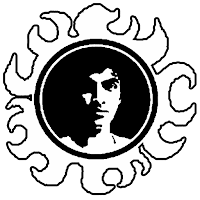
THE HACKiNG SAGE ctOS Boot Animation Is the best Boot animation we has made now if you have a rooted device you can make this Boot Animation as your default bootanimation in a really easy way !!!
Why To Change Your Boot Animation ?
- Feel Like A Pro Hacker
- Impressive Style
- Full HD
- Works with 800×480 & 1280×720 both..
- It knows when your device will boot
How To Change Your Boot Animation :
- Make sure your device is Rooted. (Not Rooted Yet??? Click Here)
- Install ES File Explorer (Click Here)
- Open ES File Explorer, tap the menu icon from top left corner and select Tools
- In tools, enable the ‘Root Explorer’ option and grand full root access to ES explorer when prompted
- In ES Explorer, you will find up a / Icon Tab on it then go to System > Media folder.
- Long-press the “bootanimation.zip” file and rename it to bootanimation.zip1 to backup your default boot animation
- Download THE HACKiNG SAGE ctOS Boot Animation From Below
- Copy the Downloaded bootanimation.zip To System > Media folder
- Long-press the new “bootanimation.zip” file and tab the three dots Then open its properties
- Now at permission tab Change
- Now Click on Three Boxes of Read And First Box of write
- Reboot the phone. You’ll now be presented with the latest THE HACKiNG SAGE ctOS Boot Animation !!!
- Enjoy.. :)
 |
| THE HACKiNG SAGE ctOS Boot Animation |
Notes : Your Device Must Be Rooted.. (Not Rooted Yet??? Click Here)
Download Now : THE HACKiNG SAGE ctOS Boot Animation / Mirror
and if you like this post please like & share with your friends...
& Don't Forget To....
Like Our Facebook Page : www.facebook.com/thehackingsage
Join Our Facebook Group : www.facebook.com/groups/thehackingsage
Follow Us at Twitter : www.twitter.com/thehackingsage
Follow Us at Instagram : www.instagram.com/thehackingsage
Subscribe Our You Tube Channel : www.youtube.com/c/THEHACKiNGSAGE4U
Keep Visiting... Enjoy !!! :)
