HTTrack Portable (32/64 bit) 3.49.2 rev 1

"Sometimes, when no connectivity is available, browsing a website can still be done, provided that an offline copy has been previously created. ... it's pretty clear that it can hardly get better than this. WinHTTrack Website Copier performs admirably and, thanks to its powerful feature set and ease of use, it is actually the recommended tool for beginners." —Olivian Puha, Softpedia.com (March 16th, 2015)
"Less experienced users might not be comfortable with all of the user settings, but will still be able to save offline pages without adjusting anything they don't understand. If you need to refer to certain sites time and time again, this little freeware can make the job easier if you find yourself without Web access." — Download.com staff, download.CNET.com (May 25, 2009)
"'I love it' 'I Love It'. Easy as pie and needed to be in order for me to grasp it. No bells and whistles which I dearly appreciate. I like basic programs that do what they say and this one fits the bill. " —lorie168 (a user), download.CNET.com (January 02, 2012)HTTrack is a free (GPL, libre/free software) and easy-to-use offline browser utility.
It allows you to download a World Wide Web site from the Internet to a local directory, building recursively all directories, getting HTML, images, and other files from the server to your computer.
HTTrackPortable_3.49.2_32_64_bit_rev_1.paf
Size: 27.1 MB (28,446,720 bytes) Packed Size: 4.86 MB (5,103,616 bytes)
MD5: D4435672858FDDF3614D1E50770B93B9
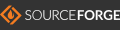
Size: 27.1 MB (28,446,720 bytes) Packed Size: 4.86 MB (5,103,616 bytes)
MD5: D4435672858FDDF3614D1E50770B93B9
Portability Notes
- HTTrack stores its settings in Windows registry while running.
- Make sure it exits cleanly before plugging out your thumbdrive.
Release History
- 3.49.2 rev 1. Only run 32 bit version on Windows XP or older, since HTTrack 64 bit don't support these versions.
About the Publisher

Motivate HTTrack development, follow them around the Web!
