BabaCAD Portable 1.3.4 rev 1

"BabaCAD is a great CAD application where you can create 2D designs of pretty much everything that you need, for free. The most interesting thing that we didn’t mention up until now is that this free CAD drawing tool is only around 2MB in size which makes it very responsive and fast to use and you will not have any kind of problems if you decide to give BabaCAD a spin." —Zoran Valentak, iLoveFreeSoftware.com (September 26, 2012)
"...BabaCAD is a simple application of its kind with which you can create custom designs, but not too complex. File support lets you import and export popular formats for more flexibility, while the simple design and comprehensive tools make sure you don't get stuck along the way." —Mircea Dragomir, Softpedia.com (Mar 3, 2015)
"A mark of a genius developer. We thought it was just an online installer when in fact it's a full standalone installer! For a CAD even 2D this is an awesome software we just can't ignore to include into our catalog! You can now have a CAD even for your thumb drive." —thumbapps.org (Oct 18, 2016)BabaCAD is free CAD software for professionals from the author of the first 3D simulation and remote control software for PA-10 robot arm, Mirza Coralic.
BabaCADPortable_1.3.4_rev_1.paf
Size: 5.55 MB (5,828,608 bytes) Packed Size: 2.72 MB (2,854,912 bytes)
MD5: 2A2CB0F27740A001B65CC41B2364847C
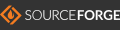

Size: 5.55 MB (5,828,608 bytes) Packed Size: 2.72 MB (2,854,912 bytes)
MD5: 2A2CB0F27740A001B65CC41B2364847C
Release Notes
- It is a very ideal first CAD for every beginner, whether still in elementary school or even first level undergraduate.
- We hope it will be open sourced, so we can learn about the code of this amazing software!
- We have a tip from one of our users that the developer even gave explicit permission for this portable version. Thanks, Mirza! And please surprise us with more of your works :)
- The newer 64 bit version is not working on Windows 10. You can try it out by going directly to the cloud storage.
Portability Notes
- BabaCAD do not have portable mode. It stores its settings in Windows registry and write help file runtime to Windows data folder while running.
- Make sure it exits cleanly before plugging out your thumbdrive.
- You can help by sending request to the official developer to add "portable mode" to their future release.
About the Publisher

Motivate BabaCAD development, follow them around the Web!
