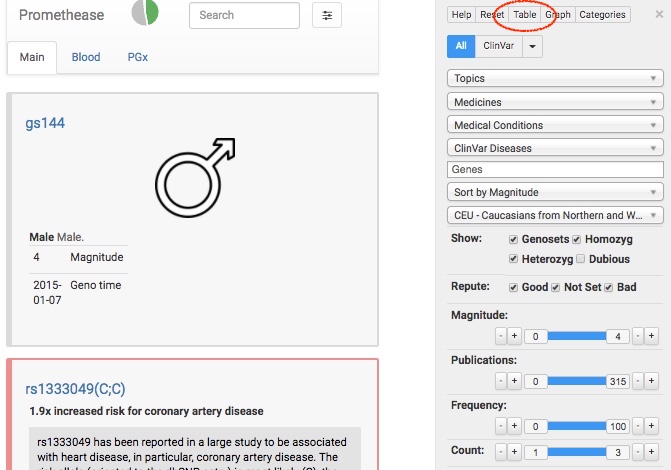Biohacking: Merging DNA Results from 23andMe and Ancestry
The two most popular genetic testing services Ancestry.com and 23andMe are testing a similar number of genetic variations. They are both close to ~630,00 SNPs (Single Nucleotide Polymorphisms). However, they are not testing for the exact same SNPs. This means with the reduced cost of genetic testing ($70 from either service) we can collect data from both services and learn a bit more about ourselves. The challenge with this is comparing the data from two different sources. This post will explain how we can view the results in a standardized format and even merge the data into one friendly view.
Promethease is an incredible resource that links right to the most relevant clinical studies and SNP explanations. The service costs ~$10 as a one time fee and let’s you work with multiple RAW DNA files which means you can not only run all of your own results through this system, but you can help your friends and family who are not technical enough to process their own files.
Here is a technique for processing two seperate reports through Promethease and ending up with a nice clean spreadsheet view of your data:
- Download Raw Data files from 23andMe and Ancestry.com:
- 23andMe – Tools –> Raw Data –> Browse and download your raw genetic data
- Ancestry.com – DNA –> DNA Results Summary –> Settings –> Download Raw DNA Data
- Go to Promethease.com and upload the raw data files one at a time.
- Once uploaded each file can be managed. Use the three vertical dots on the right and select ‘View report’.
- Use the “Table” button in the top right (circled below) to generate a report. This will take several minutes and nothing will appear to be happening. Be patient.
- The Promethease format is pretty unusable as they try and present 10 lines at a time for 24,653 entries. I suggest exporting the data into a CSV by hitting the button at the top.
- At this point we can repeat the above steps for generating a similar CSV file for Ancestry.com.
- Once both CSV files are in place we can open them in Google Sheets for line by line comparison. This is a much easier view to compare two DNA results with the studies ordered by magnitude and single line summaries.
Merging Ancestry and 23andMe Data
There is another approach which uses a ruby script to merge the raw data files from 23andMe and Ancestry.com. The resulting file can be read by a subscription service called livewello. This service costs $6 a month and offers the clearest explanations of any service I have used of just what this data means to you and possible steps you could take to manage health issues.
- Let’s start with merging the 23andMe and Ancestry files with the ruby script. Simple save the script to a file and run it against both raw data files using this command:
$ ruby merge_dna_files.rb 23andMe.txt Ancestry.txt > 23andMe-Ancestry-2018-merge.txt
- The resulting file from STDOUT “23andMe-Ancestry-2018-merge.txt” can be uploaded to livewello. I’ve tried many DNA services and they often gag on this merged file upon upload.
- At this point we can review the four types of health reports which are combing DNA SNPs from both genetic services. Here is an example of a single SNP about my B12 levels being compromised.
from Adafruit Industries – Makers, hackers, artists, designers and engineers! http://ift.tt/2Dzqzbc
via IFTTT