Boostnote Portable (64 bit) Beta

"Boostnote is a novel concept. Most note taking app doesn’t focus solely on programmers so Boostnote is trying to carve a niche for itself here. ...that might not be suitable for everyone but programmers might find it handy" —Abhishek Prakash, itsfoss.com (7:55 pm, April 16, 2017)
"While Boostnote loses imaginary brownie points for advertising itself as a tool for "writing like a NINJA", it does a lot of other things right. It advertises itself "for programmers", and offers built in code snippet support complete with syntax highlighting." —Matthias Hager, matthiashager.com (25 Jan, 2017)
"...supports markdown, LaTeX, code formatting ...can sync to your own git repos or dropbox/mega folders..." —Brian Lee, medium.com (Apr 8, 2017)Boostnote is kind of Microsoft OneNote alternative, a note taking application focused on programmers: code snippets, frequently used commands, some scribbles about the project or bug you are working on.
BoostnotePortable_0.8.19_Beta_64_bit.paf
Size: 202 MB (212,164,608 bytes) Packed Size: 45.2 MB (47,448,064 bytes)
MD5: 9802E5C7016FBB5B8E0C5861FEA973DD
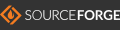
Size: 202 MB (212,164,608 bytes) Packed Size: 45.2 MB (47,448,064 bytes)
MD5: 9802E5C7016FBB5B8E0C5861FEA973DD
Available Alternatives
Abricotine, Evernote, QOwnNotes, WriteMonkey or Write!DIY/Do It Yourself: Upgrade to the Latest Release
Requirements 7-Zip, NPP/Notepad++ or other text editor, PortableApps.com Launcher Generator/PAL, PortableApps.com Installer/PAI.- Get the latest portable app. template, and extract the content with 7-Zip.
- Get the latest Boostnote release.
- Put it in the same folder as the extracted template, in our example C:\0TEST, then extract the installer by following this guide.
- Delete the older Boostnote folder and rename the newly extracted net45 folder to Boostnote,
- Browse to BoostnotePortable\App\AppInfo and open appinfo.ini file with NPP. Replace the [Version] section with the latest version number. Make sure the PackageVersion entry is in 4 place digit, eg. 0.8.19.0 not 0.8.19.
- Run PAL, paste the template folder address C:\0TEST\BoostnotePortable, and click Go—a new launcher will be created,
- Test the new launchers by following this guide.
- When all is OK, then delete the BoostnotePortable\Data folder and run PAI, paste the package folder address C:\0TEST\BoostnotePortable, and click Go—to create the installer package.
- Use the installer package to upgrade your portable application. Don't forget to at least backup your Data folder before any upgrade :)
- If you find any changes that's not handled by the launcher, consult the PAL help file to modify the launcher yourself or ask for our paid upgrade support.
Portability Notes
- Boostnote do not have portable mode. It stores its settings in Windows data folder while running.
- Make sure it exits cleanly before plugging out your thumbdrive.
- You can help by sending request to the official developer to add "portable mode" to their future release.
About the Publisher

Motivate Boostnote development, follow them around the Web!





