Dopamine Portable

"I stuck with Winamp even after I upgraded to Windows 10, but it doesn’t play nice with my 4K display. That’s why I’ve been looking for a worthy replacement, and Dopamine seems to check all the boxes on my list. ... I found the interface to be much better to navigate than iTunes for finding songs and artists... If you’re looking for a capable music player to handle a large music collection, you should definitely give Dopamine a try." —Abhimanyu Ghoshal, TNW/thenextweb.com (Jul 4, 2016)
"Earlier today, we reported on a concept of Xbox Music app for Windows 10, rating it highly for the design and the vibrant UI. Now it appears that there is a music player even better than the previous concept,... is Dopamine - a music player with a fantastic UI, developed for desktops." —Usama Jawad, Neowin.net, (Feb 28, 2015)
"The first question that may arise is it ready to replace Groove Music? I would say in some cases yeah. ... Do i like it? I LOVE IT , and i would suggest you guys to try it too." —Sriyansa Mohanty, OneTechStop.net (July 12, 2016)Dopamine is an audio player which tries to make organizing and listening to music as simple and pretty as possible.
It can play wav, mp3, ogg vorbis, flac, wma and m4a/aac.
DopaminePortable_1.5.6.0.paf
Size: 81.4 MB (85,442,560 bytes) Packed Size: 31.3 MB (32,862,208 bytes)
MD5: 4BF392E7AE45AC247ACC2AABF94B6CB5
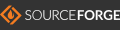
Size: 81.4 MB (85,442,560 bytes) Packed Size: 31.3 MB (32,862,208 bytes)
MD5: 4BF392E7AE45AC247ACC2AABF94B6CB5
Release Notes
- Requires at least .NET Framework 4.6.1 web installer or offline installer.
- Dopamine 1.2.862.4 is now compatible with previous release.
- The official Dopamine 1.2.846.1 and 1.2.857.2 change their settings format, that's why you can't use your previous settings and have to setup new one during start up.
DIY/Do It Yourself: Upgrade to the Latest Release
Requirements 7-Zip, NPP/Notepad++ or other text editor, PortableApps.com Launcher Generator/PAL, PortableApps.com Installer/PAI.- Get the latest portable app. template, and extract the content with 7-Zip.
- Get the latest Dopamine release, the zip package one.
- Put it in the same folder as the extracted template, in our example C:\0TEST, then extract the package to DopaminePortable\App\Dopamine folder,
- Browse into App\Dopamine and move BaseSettings.xml to App\DefaultData folder, overwrite the existing one.
- Browse to DopaminePortable\App\AppInfo and open appinfo.ini file with NPP. Replace the [Version] section with the latest version number. Make sure the PackageVersion entry is in 4 place digit, eg. 1.5.6.0 not just 1.5.6,
- Run PAL, paste the template folder address C:\0TEST\DopaminePortable, and click Go—a new launcher will be created,
- Test the new launchers by following this guide.
- When all is OK, then delete the DopaminePortable\Data folder and run PAI, paste the package folder address C:\0TEST\DopaminePortable, and click Go—to create the installer package.
- Use the installer package to upgrade your portable application. Don't forget to at least backup your Data folder before any upgrade :)
- If you find any changes that's not handled by the launcher, consult the PAL help file to modify the launcher yourself or ask for our paid upgrade support.
Portability Notes
- Dopamine might leave "playlists" folder in your music library folder.
About the Publisher

Motivate Dopamine development, follow them around the Web!





