Google Questions and Answers: Everything you need to know

Google launched the Questions and Answers feature in August of 2017, but it has been surprisingly underutilized by both marketers and small business owners. I’m going to try to explain why this feature is so important and why it’s crucial that you start actively monitoring the questions you receive on the business listings you manage.
1. Your potential customers are using this feature
You might be rolling your eyes reading that wondering how that is a “little-known fact.” I assumed when this feature launched it would be something business owners (SMBs) would be very responsive to. After all, a lot of small business owners track their online reviews like crazy, so why wouldn’t they track questions coming in on their listings?
As it turns out, I see both large corporations and SMBs ignoring this feature altogether. According to a study done by Get Five Stars, 25 percent of locations on Google Maps have questions.
Here are are a few examples of companies that don’t appear to be using the feature:
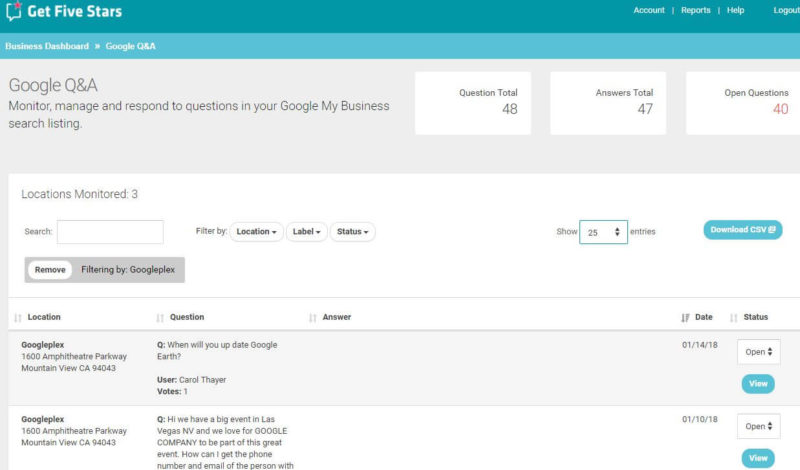
Since I started tracking the questions on the local listing for the Googleplex, I have yet to see Google respond to a single question they received (oh, the irony…).
I looked up the top 10 ranking personal injury lawyers in a very competitive city in the USA. Out of the top 10, four of them had a total of 11 questions. All of the questions in this case were relevant customer/prospect inquiries. The crazy thing is that none of the 11 questions had responses from the firms. These are firms that are most likely investing thousands of dollars each month on SEO, but no one is watching or answering the questions they have coming in.
2. No notifications show up in the Google My Business dashboard
Despite what you might have read online, there is currently nowhere in the Google My Business dashboard that shows notifications for new questions. When this feature first rolled out, it was focused toward Local Guides, and so far, Google is doing more to get users to answer these questions than the business owners themselves. If you’re a business owner or marketer wondering how you can track new questions, you basically have two options.
- Install the Google Maps app on your phone and make sure notifications are turned on. Log in to the account you use to manage Google My Business, and it will send you push notifications every time a new question is asked. This can be difficult for people who manage many listings, as the push notification disappears forever the moment you clear it, and there is no way to get it back or see what listing it was referring to if you don’t address it right away.
- Pay for a service that monitors it. Since this feature is new, I’m not sure how many companies offer this as a service. One that I use is Get Five Stars. They reached out to me a couple of months ago when it was first in beta and gave me an account to test it on. Their system monitors and helps keep questions organized.
3. Customers are prompted to respond to questions
Your customers are prompted to respond to questions people ask about your business, and the prompts go to everyone — even the customers who didn’t have a good experience.
This is where things start to get very scary. I get notifications on my phone all the time for businesses that I’ve either reviewed or visited in person whenever a new question is posted on their business listing. In the example I mentioned earlier, two of the 11 questions the law firms got had answers from apparently unhappy customers, which you can see below.
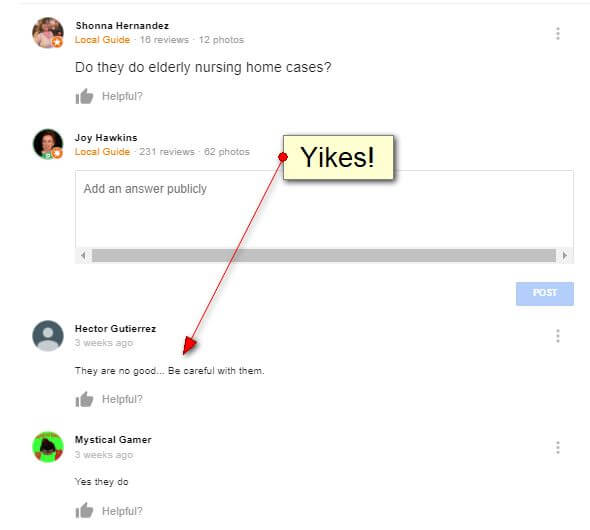

4. Your customers might be giving incorrect answers
Your customers are, in some cases, answering these questions incorrectly. Local Guides are often quick to answer these questions, since they get awarded three points even if their answer is wrong.
I recently was looking for a restaurant to use for a company meeting. I wanted a place with WiFi so I could go over a few things with my employees. I posted a question to a local restaurant, and within five minutes I got several answers from different Local Guides. I had three people tell me no, the restaurant did not have WiFi before the restaurant responded and clarified that they did, in fact, have WiFi.
If that restaurant had not responded quickly, I probably would have gone elsewhere, based on bad information.
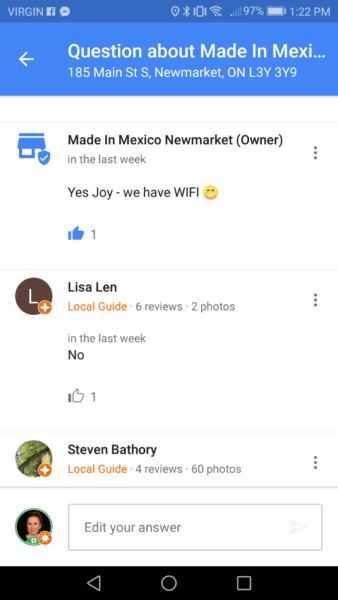
5. You can get questions that violate the guidelines removed
The good news for small business owners is that Google has a set of guidelines for this and will remove both questions and answers that violate them.
Many of the horrible examples I mentioned in this article would be removed if someone reported them. In my experience so far, Google has been pretty good at removing these questions and answers when flagged.
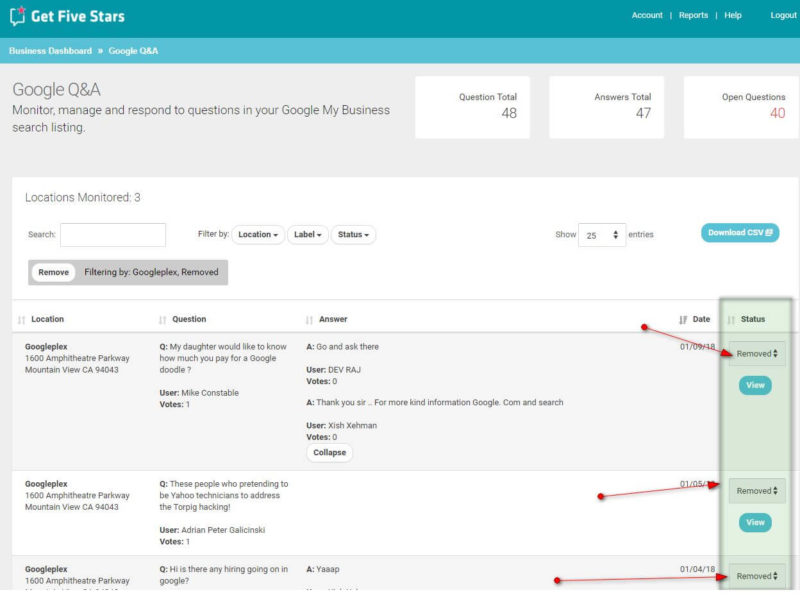
It will be interesting to see how long it takes for Google to recognize the importance of business owners having more control over questions and answers. I’m a huge fan of the Local Guides program but think this is one of the cases where Google has left the business owner out of the picture when they should have been included.
The post Google Questions and Answers: Everything you need to know appeared first on Search Engine Land.