ONLYOFFICE Portable (32/64 bit)

"The main advantage of the Onlyoffice desktop applications is that they can be synchronized with online documents. And if I edit them offline the changes will appear in my portal version." —marinefirs (a user), sourceforge.net/projects/desktopeditors (Dec 1, 2016)
"ONLYOFFICE is an interesting alternative for Microsoft Office or LibreOffice. The program has users covered who want to edit documents on a local system, and users who want an Office 365 like environment but more control over it. The latter requires some sort of server the local solution runs on though." —Martin Brinkmann, ghacks.net (November 7, 2016 )
"...it is suitable to individuals who require powerful but simple document editors. I recommend it to anyone looking for powerful tools for their use." —Adrianstar (a user), raritysoft.com (Nov 15, 2016)ONLYOFFICE Desktop Editors is an open source and 100% free office suite, combining text, spreadsheet and presentation editors for working on documents offline.
The editors offer 100% compatibility with MS Office and support other popular document formats including OpenDocument.
ONLYOFFICEPortable_4.8.6.388.paf
Size: 476 MB (500,129,792 bytes) Packed Size: 104 MB (109,355,008 bytes)
MD5: 875B6F0FC187B8F57266DF21EBFB5741
ONLYOFFICEPortable_4.8.6.388_32_64_bit.paf
Size: 0.97 GB (1,050,632,192 bytes) Packed Size: 170 MB (178,950,144 bytes)
MD5: EB7398E3E0965EB17C16602F0D119673
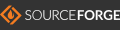
Size: 476 MB (500,129,792 bytes) Packed Size: 104 MB (109,355,008 bytes)
MD5: 875B6F0FC187B8F57266DF21EBFB5741
ONLYOFFICEPortable_4.8.6.388_32_64_bit.paf
Size: 0.97 GB (1,050,632,192 bytes) Packed Size: 170 MB (178,950,144 bytes)
MD5: EB7398E3E0965EB17C16602F0D119673
 Windows XP
Windows XP
ONLYOFFICEPortable_4.8.6.388_XP.paf
Size: 442 MB (463,519,744 bytes) Packed Size: 94.2 MB (98,869,248 bytes)
MD5: 331B231BAA8CB88CB9068BD329026254
ONLYOFFICEPortable_4.8.6.388_XP_32_64_bit.paf
Size: 922 MB (967,028,736 bytes) Packed Size: 152 MB (159,825,920 bytes)
MD5: E4E24A0DB41ED1D1A29BB259311D4F1B
Size: 442 MB (463,519,744 bytes) Packed Size: 94.2 MB (98,869,248 bytes)
MD5: 331B231BAA8CB88CB9068BD329026254
ONLYOFFICEPortable_4.8.6.388_XP_32_64_bit.paf
Size: 922 MB (967,028,736 bytes) Packed Size: 152 MB (159,825,920 bytes)
MD5: E4E24A0DB41ED1D1A29BB259311D4F1B
DIY/Do It Yourself: Upgrade to the Latest Release
Requirements 7-Zip, NPP/Notepad++ or other text editor, PortableApps.com Launcher Generator/PAL, PortableApps.com Installer/PAI.- We'll use the 32/64 bit edition as example, you can infer from this example to upgrade the 32 bit only edition.
- Get the latest portable app. template, and extract the content with 7-Zip.
- Get the latest ONLYOFFICE release: for Windows XP (32/64 bit) and/or for Windows Vista and later (32/64 bit).
- Put it in the same folder as the extracted template, in our example C:\0TEST, then extract the installer by following this guide.
- Let's prepare the binaries:
- Move *.rtf files from DesktopEditors_x86\embedded folder to ONLYOFFICEPortable _3264\App\DesktopEditors\license folder.
- Browse to DesktopEditors_x86-4.8.6.388\{app}, select all contents (Ctrl+A), and move them to ONLYOFFICEPortable _3264\App\DesktopEditors.
- Delete vcredist_x86.exe file,
- Now do that for the extracted 64 bit installer, but now to ONLYOFFICEPortable _3264\App\DesktopEditors64 folder,
- Browse to ONLYOFFICEPortable _3264\App\AppInfo and open appinfo.ini file with NPP. Replace the [Version] section with the latest version number. Make sure the PackageVersion entry is in 4 place digit, eg. 4.8.6.388.
- Run PAL, paste the template folder address C:\0TEST\ONLYOFFICEPortable _3264, and click Go—a new launcher will be created,
- Test the new launchers by following this guide.
- When all is OK, then delete the ONLYOFFICEPortable _3264\Data folder and run PAI, paste the package folder address C:\0TEST\ONLYOFFICEPortable _3264, and click Go—to create the installer package.
- Use the installer package to upgrade your portable application. Don't forget to at least backup your Data folder before any upgrade :)
- If you find any changes that's not handled by the launcher, consult the PAL help file to modify the launcher yourself or ask for our paid upgrade support.
Portability Notes
- ONLYOFFICE Desktop Editors do not have portable mode. It stores its settings in Windows registry and data folders while running.
- Make sure it exits cleanly before plugging out your thumbdrive.
- You can help by sending request to the official developer to add "portable mode" to their future release.
About the Publisher

Motivate ONLYOFFICE Desktop Editors development, follow them around the Web!







