Tixati Portable (32/64 bit)

"Great software, does what it says on the packet." —thejohnscott (a user), download.CNET.com (March 01, 2014)
"Better alternative to uTorrent." —Ness8469 (a user), Softonic.com
"...interesting for users who are looking for a client that is respecting user privacy. ...The only real issue that I experienced was with the slow loading add button interface." —Martin Brinkmann, ghacks.net (December 2, 2012)Tixati is a free and easy to use BitTorrent client featuring detailed views of all seed, peer, and file transfer properties. Also included are powerful bandwidth charting and throttling capabilities, and a full DHT implementation.
TixatiPortable_2.56.1_English.paf
Size: 50.1 MB (52,551,680 bytes) Packed Size: 15.8 MB (16,662,528 bytes)
MD5: 5CED9CE189B1A5DDFD6EB88CB3502771
TixatiPortable_2.56.1_32_64_bit_English.paf
Size: 86.0 MB (90,251,264 bytes) Packed Size: 25.7 MB (27,033,600 bytes)
MD5: 8A55126456908D5F2989F79B79990E67
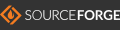

Size: 50.1 MB (52,551,680 bytes) Packed Size: 15.8 MB (16,662,528 bytes)
MD5: 5CED9CE189B1A5DDFD6EB88CB3502771
TixatiPortable_2.56.1_32_64_bit_English.paf
Size: 86.0 MB (90,251,264 bytes) Packed Size: 25.7 MB (27,033,600 bytes)
MD5: 8A55126456908D5F2989F79B79990E67
Release Notes
Please read the help file first.DIY/Do It Yourself: Upgrade to the Latest Release
Requirements 7-Zip, NPP/Notepad++ or other text editor, PortableApps.com Launcher Generator/PAL, PortableApps.com Installer/PAI.- We'll use the 32/64 bit edition as example, you can infer from this example to upgrade the 32 bit only edition.
- Get the latest portable app. template, and extract the content with 7-Zip.
- Get the latest Tixati release, the Tixati Portable Edition in .zip archive.
- Open the package, in this example tixati-2.56-1.portable. Extract
- tixati_Windows32bit.exe file to TixatiPortable _3264\App\tixati folder,
- rename it to tixati.exe,
- tixati_Windows32bit.exe file to TixatiPortable _3264\App\tixati folder,
- Browse to TixatiPortable _3264\App\AppInfo and open appinfo.ini file with NPP. Replace the [Version] section with the latest version number. Make sure the PackageVersion entry is in 4 place digit, eg. 2.56.1.0 not 2.56.1,
- Run PAL, paste the template folder address C:\0TEST\TixatiPortable _3264, and click Go—a new launcher will be created,
- Test the new launchers by following this guide.
- When all is OK, then delete the TixatiPortable _3264\Data folder and run PAI, paste the package folder address C:\0TEST\TixatiPortable _3264, and click Go—to create the installer package.
- Use the installer package to upgrade your portable application. Don't forget to at least backup your Data folder before any upgrade :)
- If you find any changes that's not handled by the launcher, consult the PAL help file to modify the launcher yourself or ask for our paid upgrade support.
Portability Notes
- Tixati stores settings in Windows registry while running if you enable file associations.
- Make sure it exits cleanly before plugging out your thumbdrive.
Acknowledgements
Tixati logo by marucru/marcel (marcel).About the Publisher

Motivate Tixati development, follow them around the Web!





