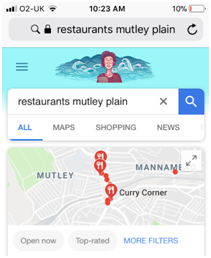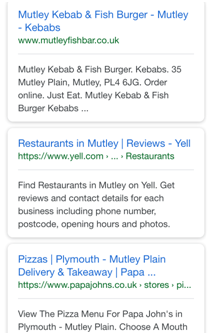Hyperlocal SEO: What is it, and how can you make sure you do it right?
It is likely that if you are reading this, you’ve heard of ‘local SEO’ and have an understanding of the importance for certain businesses to optimize their web presence to rank for locally specific searches.
In a nutshell, ‘hyperlocal SEO’ is doing the same kind of optimization, but for smaller, more focused localities such as neighborhoods, towns, streets, and spots located near well-known landmarks – rather than ‘local SEO’, which would normally stop at cities, districts, or regions.
The benefits are clear: the search journey is simpler for your customer, it’s easier to compete with other businesses for more niche hyperlocal search terms, and it should lead to more footfall to your door.
Google is also aware of these benefits. In recent years it has responded to the mobile habits of users who are increasingly searching for businesses ‘near me’ or ‘near to…’ and who are more often using hyperlocal locations in their phrases.
Today, Google rewards those sites who have serious hyperlocal SEO game by (in order of mobile search display) by:
1. Highlighting them on Google’s map
A quick restaurant search of the hyperlocal Mutley Plain area of Plymouth.
2. Including them in the ‘3-pack’ box-out listings
The ‘3-pack’ results for the same search.
3. Ranking them well
The listing results. Note Mutley Kebabs beating Yell and Papa Johns due to the titles, URL and description including the hyperlocal phrases ‘mutley’ and mutley plain’.
Additionally, if Google understands you as a trustworthy (or, the sole) example of a business thanks to good hyperlocal SEO, it will also ensure call-to-actions (such as call, directions, share, website) are displayed promptly in the search results for your customer to click on.
So how do you do it?
Getting started with hyperlocal SEO is all about ensuring it is easy for Google to know your business is relevant to hyperlocal searches. There are three ways to get cracking with this:
1. Set up your Google My Business profile
This is important and the service is free to use. By signing up to Google My Business you can tell Google directly the name of your business, the exact location, what it does, opening times, what it looks like (upload your own images), and many more attributes.
It is of particular relevance to the map results and the 3-pack listings. For instance, Google smartly tells the searcher whether the business is open or closed right now and pulls out images to give users more of an idea of what to expect.
Not only does Google My Business make it easier for it to know what’s what about your business, it also improves the search experience for your customer – giving more ‘at a glance’ information than the traditional SERPs listings do.
Google My Business also allows you to post updates to give customers an idea of current offers and events direct from the search results. And you can also make use of the insights and analytics to give you an idea of how well your hyperlocal visibility is working.
2. On-site content should reflect hyperlocal terms
As Nikolay Stoyanov says in his Complete guide to keyword research for SEO: “Keywords are the backbone of SEO.”
I’m inclined to agree. The keyword research methods and tools explored by Nikolay in his above piece are invaluable, but hyperlocal search terms also need to draw on knowledge and potentially research of the area in which your business is located.
Neighbourhoods and boroughs of wider cities are good places to start. Where is your business located in this sense, and what does Google display when you search for it?
Is it worth zooming in smaller? Like my above example, ‘mutley plain,’ is a well-established street within Mutley in Plymouth.
Are you located near a well-known place or landmark (university, sports stadium, monuments etc.)? It might be worth reflecting this in your onsite content.
Once you’re sure of your hyperlocal term, make sure it is reflected in your titles, descriptions, body text, alt. text of images etc. so when Google crawls this content – and potential customers read it – both know your business is there.
3. Add structured data markup (schema)
Google offers further information on how best for local businesses to do this here.
By including the relevant markup, you can make Google’s job of displaying the necessary information and call-to-actions about your business even easier.
Currently Google accepts markup for (among other things):
- Opening Times. Even down to seasonal changes
- Location. Including latitude and longitude
- Restaurant-specific properties. Such as food served, how it can be delivered, how to reserve a table etc.
Consider adding markup to the content pages on your site as a best practice accompaniment to the information in your Google My Business profile. It will ensure that when Google is crawling your site, it will deliver the most trustworthy, up-to-date and relevant information.
Thinking about your business in hyperlocal terms is a good opportunity to stand out
As increasing numbers of web searchers use mobile devices to look for businesses, there is more reason for Google to have an understanding of what relevant businesses are within walking distance of those making the search.
At the same time, hyperlocal terms can be expected to be used more often.
Additionally, be sure to analyze the success of your hyperlocal search terms (using Google My Business, Google Analytics etc.) and tweak them if necessary. Be prepared for such terms to increase in competitiveness and for Google to change how it presents its local and hyperlocal results.
After all, SEO – and Google – is always evolving.
source https://searchenginewatch.com/2018/04/03/hyperlocal-seo-what-is-it-and-how-can-you-make-sure-you-do-it-right/