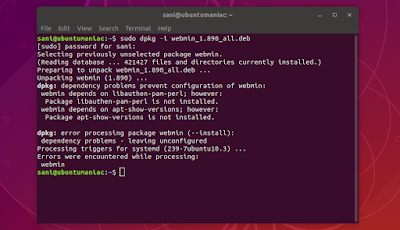Install Webmin 1.890 on Ubuntu (18.04/18.10) and Linux Mint 19
Webmin is an open source software that allows you to set up user accounts, DNS (Domain Name System), Internet services, file sharing, and much more, straight from a web browser that has support for forms and tables.
Manually editing of UNIX configuration is a thing of the past
With Webmin, system admins won't have to manually edit UNIX configuration files anymore, including /etc/passwd, as the application allows them to effortlessly manage a system remotely or from any Linux/UNIX terminal.
Webmin 1.890 Changelog :
This version includes Ubuntu 18 network config support, translation updates, multiple theme and file manager updates, BIND freeze/thaw support, support for more Linux distributuions, and a bunch of other bugfixes and small improvements.
How to Install Webmin 1.890 on Ubuntu and Linux Mint :
To install Webmin 1.890 on Ubuntu 18.04 Bionic Beaver, Ubuntu 18.10 Cosmic Cuttlefish, Linux Lite 4.2, Deepin 5.7, Linux Mint 19.1, Elementary OS 5 'Juno', Linux Lite 4.2 stable and other Ubuntu derivative systems, open a new Terminal window and bash (get it?) in the following commands:wget https://excellmedia.dl.sourceforge.net/project/webadmin/webmin/1.890/webmin_1.890_all.debsudo dpkg -i webmin_1.890_all.debIn case “dpkg” indicates missing dependencies, complete the installation by executing the following command:
sudo apt-get install -fAfter installation is finished, open webmin for you browser, like this :
Login Webmin : https://localhost:10000/
Testing upgrade kernel ubuntu ffrom webmin :