5 New RSS Reader Apps for News Feeds and Podcast Subscriptions
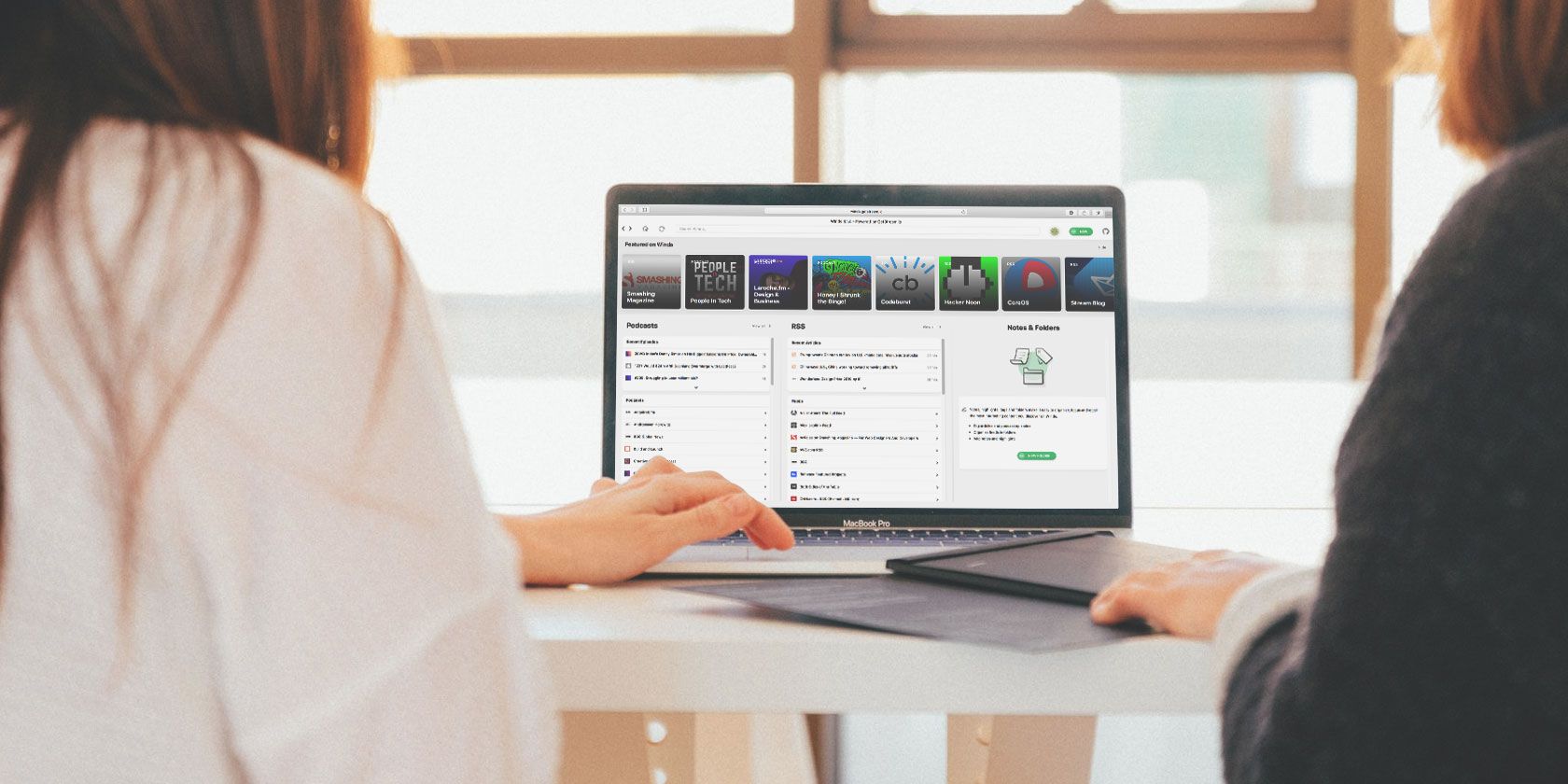
RSS readers aren’t as popular today as they once were, but they are still awesome for news junkies and those who don’t want to miss a single post from their favorite blog or site. These new RSS readers promise to make you fall in love with news feeds again.
In case you didn’t know what RSS is, these apps let you add multiple websites and collect every new post from them in one place. You don’t need to go to websites anymore, they come to you.
So here are the best new RSS readers you should check out.
Winds (Windows, macOS, Linux, Web): Powerful RSS and Podcast Subscriptions

Instead of different apps for podcasts and news feeds, Winds combines your subscriptions into one app that handles it all. Plus it’s gorgeous, lets you discover new things to read and listen to, and even add notes and highlights.
Winds is available as a desktop program for all major operating systems, as well as a web app in browsers. The dashboard shows latest episodes and articles, as well as the podcasts and websites that you have subscribed to. The “Featured on Winds” section has a variety of recommendations for podcasts, blogs, and websites in topics of your interest.
Finally, for each article or episode, you can add tags, notes, or highlights. Tags are an easy way to bookmark articles for later and sort them, while notes and highlights help you remember why you liked it.
Naturally, Winds is not as powerful as some of the best podcast apps today, but it’s a good player for all your basic needs.
Download: Winds for Windows | macOS | Linux (Free)
Bloglovin’ (Web): Customizable Views, and Readymade Feeds

Bloglovin’ is a good app for beginners to the world of RSS feeds. It’s simple to set up and add feeds, even by simply searching for the site you want to follow. And the app has readymade feeds for topics like technology, fashion, lifestyle, DIY and crafts, food and drink, and so on.
If the default list view of most RSS feeds is a bit overwhelming for you, Bloglovin’ offers multiple customizable views. You can opt for a grid-like view that you’d get in Pinterest, or a list view with small images, or the standard blog view of headline-image-post. It’s a more friendly interface for newcomers.
Panda (Web, Chrome): Digg and Google Alternative, With Pocket Support

Well, Digg Reader is dead, and Google Reader left many in the lurch years ago. But if you want something similar, check out Panda. Not only is it a powerful RSS reader, but it also integrates with other apps.
The basics of Panda are similar to any other good RSS reader you have used. Let it know your interests for suggestions, or search and add feeds manually, and you’re set. But things get cool when you sign up for the free 30-day trial (no credit card required).
Panda has “integrations” with which you can connect it to popular apps like Twitter, Pocket, Dribble, and Buffer. So for example, if you bookmark an article, it can be added directly to your Buffer queue. Or you can check your Twitter timeline directly in Panda. Or better yet, the awesome Pocket read-it-later articles can be seen without ever leaving the Panda app.
After the 30-day trial, you’ll need to pay to use Panda Pro, which adds unlimited feeds, a reader mode for clean articles, powerful search, and removes ads. It costs $2.99 per month or $29.99 per year.
Download: Panda for Chrome (Free)
Feediary (Web): No Ads, No Tracking, and Simple

You should know by now that almost any website or online service you use is tracking you. Feediary tries to put a stop to that with the Do Not Track feature, so that your privacy is protected when you are reading your feeds.
Apart from tracking, Feediary also removes ads entirely. While it wasn’t common to get ads on RSS till a while ago, a lot of the new free RSS readers will push ads at you.
The privacy features aside, it’s still a capable and nice reader. The free account lets you add up to 50 feeds manually or by searching. There’s a handy “read it later” button, as well as “favorites” to save articles for later. And if you have an existing RSS reader, you can import your current list through OPML.
Feediary works on both desktop and mobile, and includes a dark mode. The Pro account (4 euros per month) brings you dark and light themes, full text search, and lists to sort your feeds.
Enkel (Web): Minimalist, Text-Only Reader

RSS feeds can often become overwhelming quickly, as the flurry of incoming headlines seems like an information overdose. Cut through the clutter with Enkel, a minimalist reader that focuses on typography and keeping things simple.
The web app is completely black and white, and only text, so you don’t have photos and videos cluttering up the feed. You’re only going to look at headlines and a short blurb. In fact, you can’t even expand articles to read within the app. Enkel will always take you to the original page when you click any headline. While that can be annoying, this sparseness is the appeal of the app.
You will need to find the RSS feeds of your favorite sites as this lacks an RSS search function. Nonetheless, once you set it up, Enkel can go toe-to-toe with some of the best minimalist RSS readers out there.
Don’t Forget The Big Four
These new RSS readers make us believe that RSS isn’t dead yet, and that there is a case to use it instead of social feeds. Even after major apps like Google Reader and Digg Reader shut down, it’s nice to see new readers pop up.
But just because it’s new doesn’t mean it’s better. You should still have a look at the big four apps among RSS readers: Feedly, Inoreader, NewsBlur, and Flipboard. They are among the best alternatives to Google Reader, and come with a ton of features to appeal to both beginners and die-hard RSS users.
Read the full article: 5 New RSS Reader Apps for News Feeds and Podcast Subscriptions
from MakeUseOf https://ift.tt/2QvaKc9
via IFTTT