Gutenberg vs WordPress Page Builders – What’s the Real Difference?
As more users upgrade to WordPress 5.0, we’ve been asked several times if the new WordPress block editor, Gutenberg, is meant to be a replacement for drag and drop WordPress page builder plugins.
The new WordPress block editor is quite powerful and allows you to build beautiful content layouts. However, it’s no match for the powerful page builder plugins.
In this article, we will compare Gutenberg vs WordPress page builder plugins to help you understand the real difference. We’ll also share future roadmap of Gutenberg to help you see how it will change in the future.
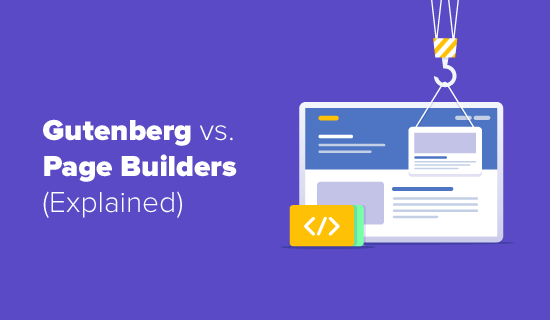
Gutenberg vs WordPress Page Builder Plugins (Explained)
Gutenberg is the new default WordPress editor. It uses blocks to add and arrange content elements for posts and pages, hence the name block editor.

Since Gutenberg allows you to easily add custom content styles and drag & drop element, it’s easy to get confused and start calling it a page builder.
But it’s not anywhere close (at least not yet).
WordPress page builder plugins are drag and drop design tools that allow you to create completely custom website designs without writing any code.
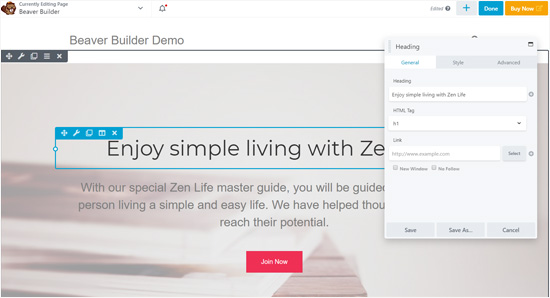
Top WordPress page builders like Beaver Builder, Divi, and Visual Composer are significantly more powerful. They come with ready-made templates that you can use and offer a lot more design flexibility than Gutenberg.
Let’s take a deeper look at the differences between Gutenberg vs Page Builders to get a better understanding.
7 Key Difference Between Gutenberg and WordPress Page Builder Plugins
The biggest difference is that Gutenberg is a default WordPress editor and comes built-in with WordPress. On the other hand, page builder plugins are created and supported by third-party developers.
WordPress.org team does not call Gutenberg a page builder. Instead, they call it the block editor, and it’s presented as a modern way to edit content in WordPress.
There’s a big reason for that, and it’ll become very clear as you read the differences between the two.
1. Drag & Drop features
Gutenberg is not a drag and drop page builder (at least, not in its current form). You can add blocks and move them up and down, but you cannot adjust their width / height, add blocks inside other blocks, or create complex layouts using columns and rows.
On the other hand, page Builders allow you to drag and drop blocks/widgets, adjust their height and width, and even create columns and add blocks inside other blocks.
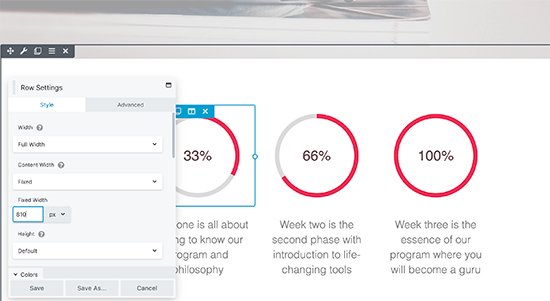
2. Theme support and compatibility
Gutenberg relies heavily on your WordPress theme styles. It does add some of its own CSS and even allow you to add custom CSS for blocks, but it doesn’t override your theme styles and settings.
While page builder plugins can work with your theme styles, they also give you the option to completely take over a page and override your theme’s styles. This is extremely helpful if you want to create custom page layouts.
3. Live editing vs backend editor
When you are editing a post or page in Gutenberg, what you see on screen is not a live preview of your actual post or page. Gutenberg is a backend editor, and it does its best to depict what your content will look like when you preview it.
On the other hand, page builder plugins give you an actual live preview of your page as you edit it. You can see exactly how things would appear without saving the page.
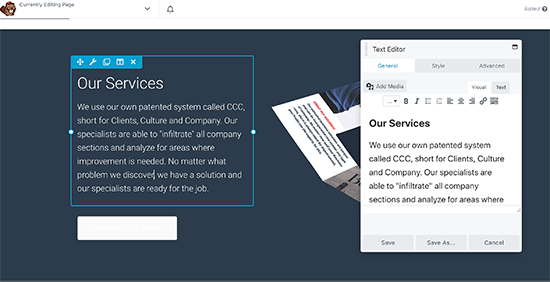
4. Content Layout vs Page Design
Gutenberg blocks give you the freedom to create content layouts, but they’re quite limited. You can use columns, tables, and full-width cover images.
Page builders are more flexible. You can not only add content, but you can also change the whole page layout. They offer more design options for each widget and block.
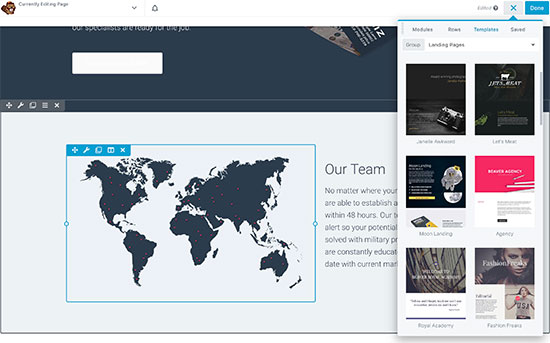
5. Widgets and blocks
Gutenberg comes with a decent set of default blocks covering all the commonly used content elements. You can also save and reuse blocks in other posts and even on other WordPress websites.
It has a powerful API allowing plugin developers to create their own blocks too. All top WordPress plugins already have their own Gutenberg blocks that you can use.
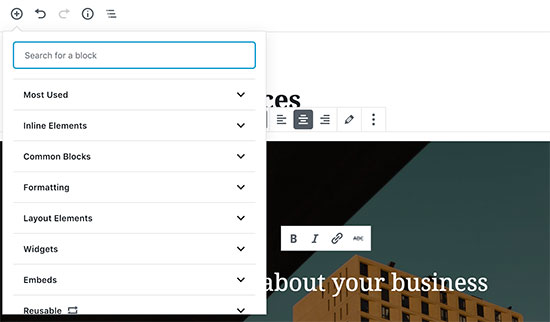
Page builders come with even more blocks, modules, and widgets. They offer advanced content elements including carousels, sliders, call to action buttons, contact forms, countdown timers, and more. You can also save individual blocks, rows, or entire template to reuse later.
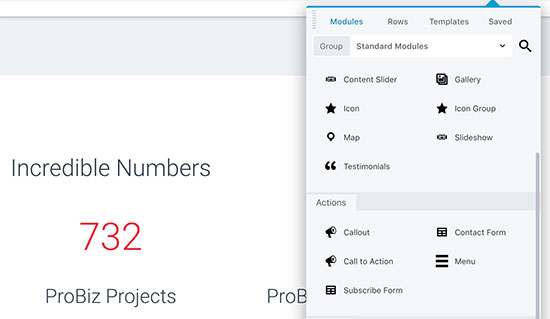
Popular page builders also have their own APIs allowing other developers to make extensions and blocks. For example, the Ultimate Addons pack for Beaver Builder, and Divi Monk for Divi Page Builder.
6. Formatting and Styling Options
The blocks in Gutenberg come with their own styling and formatting options. However, these options are limited. For more styling and formatting, you’ll have to add your own custom CSS for a block.
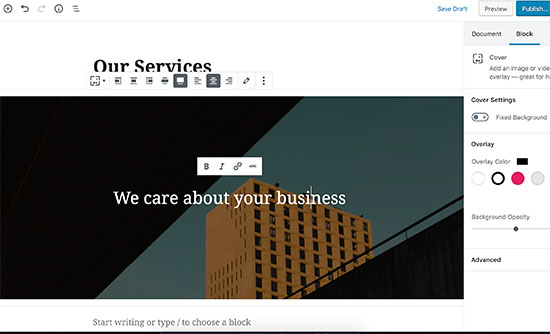
Page Builders, on the other hand, offer a lot more styling options. You can change background colors of blocks, use gradients, use font-icons, select fonts, line height, adjust width of elements, use styles on images, and more.
7. Scope
The purpose of adding Gutenberg to WordPress is to offer a modern writing experience to users. It is intended to be used by everyone including bloggers, writers, photographers, and businesses.
Page builder plugins provide a visual drag and drop interface to design entire pages. They are intended to be used by small businesses, aspiring designers, WordPress agencies, eCommerce stores, and more.
While Gutenberg helps you create better content, page builder plugins help you create better landing pages that help you increase sales, boost subscribers, and grow your business.
Can or Will Gutenberg Replace WordPress Page Builders?
In its current form, Gutenberg is just a better content editor than what WordPress had before. It is NOT a replacement for the powerful WordPress page builder plugins.
With that said, it is in the WordPress roadmap to expand Gutenberg’s functionality to more areas of the website such as menus, widgets, and even the customizer.
We will have to wait and see the improvements to determine if Gutenberg will ever come close the powerful WordPress page builder plugins.
Which Page Builder Plugin to Use with Gutenberg?
All top WordPress page builder plugins work well with WordPress 5.0, and the new Gutenberg editor. You can take a look at our pick of the best WordPress page builder plugins, and how they stack up against each other.
If you are building a small business website and have little to no technical skills, then we recommend Beaver Builder. It is the most beginner friendly WordPress page builder, and its packed with features.
Our second choice would be Divi. It is easy to use and gives you access to dozens of templates, modules, and a huge community of users.
We hope this article helped you understand the difference between Gutenberg block editor vs WordPress page builder plugins. You may also want to see our guide on how to grow your website on shoestring budget.
If you liked this article, then please subscribe to our YouTube Channel for WordPress video tutorials. You can also find us on Twitter and Facebook.
The post Gutenberg vs WordPress Page Builders – What’s the Real Difference? appeared first on WPBeginner.
source https://www.wpbeginner.com/beginners-guide/gutenberg-vs-wordpress-page-builders/