Sony SRS-XB32 Bluetooth Speaker Review
[the_ad id='1307']
Every time Sony launches a Bluetooth speaker, I’m just generally more excited than most people here. That’s partly because I absolutely love listening to music on speakers, and mostly because I’ve found Sony’s Bluetooth speakers to offer better sound quality when compared to what other brands have in the market. So naturally, when the nice people over at Sony sent us the SRS-XB32 for a review, I was hyped. After all, I’ve been a fan of the SRS-XB20 that I purchased around a year or so ago, and I loved the SRS-XB12 that I reviewed a while back, and I expected the XB32 to do just that — and it did. All of that, and way more. So if you’re wondering what the new Sony SRS-XB32 is like, and if it’s worth the asking price of Rs. 10,990, here’s my review:
Sony SRS-XB32: Specifications
Before we jump into the review, let’s take a look at the specifications of the Sony SRS-XB32.
| Dimensions | 238 x 84 x 83 mm |
| Weight | ~900g |
| Speaker Size | 2x 48mm units |
| Connectivity | Bluetooth v4.2; NFC |
| Supported Codecs | SBC, AAC, LDAC |
| Frequency Range | 20Hz - 20kHz |
| Battery | ~24 hrs in standard mode with light off; ~14 hrs with lights and Extra Bass on |
| Ports | microUSB; AUX-in; USB-A |
| Price | Rs. 9,990 |
Design and Build
Sony’s Bluetooth speakers have always had amazing build quality, and the XB32 is no different. It comes in a rubberised finish that adds to the grip, it features a design that makes the speaker handy, even though it’s a pretty big Bluetooth speaker, and also, at around 900 grams, a heavy one.
Still, Sony has managed to design it almost to perfection. Like I said, it’s really easy to hold this speaker, and that really surprised me in all the best ways. Also, Sony seems to realise that a party speaker will most likely be used in pool parties, and that someone will inevitably drop it inside the pool (you know it’s true), which is probably why there’s an IP67 rating here, and Sony explicitly mentions that the speaker can be washed with water if you want to — you can bet I did just that, and I’m happy to report, it’s working fine and dandy.

It’s also shock proof, and apparently conforms to the MIL-STD 801 F Method 516.5-Shock tests, so you can probably drop it from 1.22 m height on plywood of 5cm thickness, but I did not. Jokes apart though, it’s nice that the speaker will be able to tolerate random bumps and the occasional drop.
Coming to the aesthetics and material choices made here, the speaker, like I mentioned above has a rubberised finish on most of its body, and the buttons feel like they are in fact, made out of rubber. The LED light strip that goes around the entire face of the speaker is covered in a clear plastic as well, and shines brightly through it, which is great for setting a party mood.

There’s a mesh design on the back for the passive bass radiator to thump the beats out of; after all, this is an XB branded speaker and that means Extra Bass. Plus, sitting right beside the bass radiator grill are the ports and buttons, covered with a rubber flap to prevent water and dust from getting inside the ports.
I’m pretty impressed by the design and build of these speakers, and I wish more brands would go this route with their designs. You know, give me IP rated, bass radiating speakers which are big but easy to hold and with rubberised finishes for better grip. I love this.
Audio Quality
Speaking of things I want more brands to do — the Sony SRS-XB32 have amazing sound quality. Just dead on-point, especially considering the price they’re coming in at. Now I know, at Rs. 10,990 these aren’t exactly ‘budget’ Bluetooth speakers, but they aren’t that expensive, either, and the sound quality that these will bring along can justify the price tag pretty well. That, and the features, but we’ll talk more about them in a different section.
Sound from the XB32 hits all the right spots. It’s loud, and can get extremely loud at max volume and still not distort audio. True to its name, the speaker brings loud, thumping bass, without being obnoxiously bass-heavy and drowning out the mids and highs. Basically, the XB32 is a well balanced speaker when it comes to audio. Plus, you can always turn off the Extra Bass setting if you want a more natural sound.
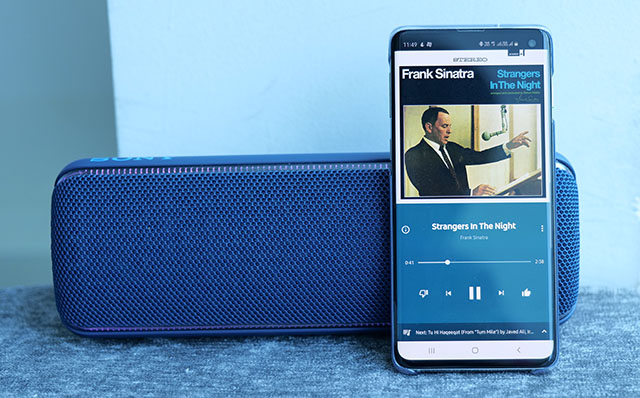
Speaking of turning off the Extra Bass setting by the way, there’s no Extra Bass button on this speaker. Instead, there’s a button called “LIVE” which switches the audio modes between Extra Bass and Live Audio, and then there’s a third audio mode called “Standard” audio mode, and to enable that you’ll have to rely on a combination of buttons, LED indicators, and patience.
If you’re confused right now about the sheer number of sound modes on this speaker, don’t worry, I was too. Sony is offering just way too much in this tiny package, not that I’m complaining. However, to make it easier for you to understand the different sound modes you get here, let me break it down:
- Live Audio: With this mode, the speaker tries to create a concert like feel with a wider soundstage so you get a more natural sound. When this mode is on, the Live button LED is also on.
- Extra Bass: This mode is meant to be used when you need the thumping bass for your EDM playlist. When this mode is on, the Live button LED is off, and the power button LED is white.
- Standard Mode: In standard mode, you basically get neither the extra bass, nor the wider soundstage, but you do get a huge bump in battery life, which is great. When this mode is on, the Live button LED is off, and the power button LED is green.
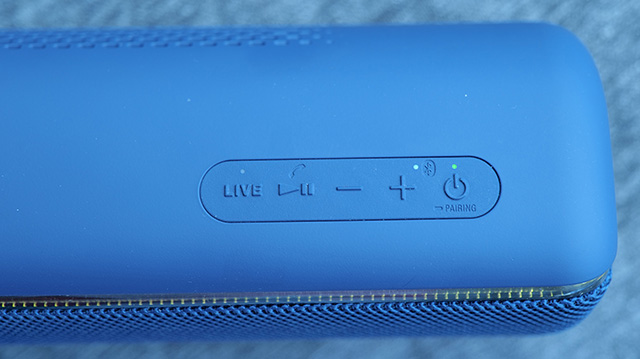
Alright, so that’s a lot of sound modes. However, from using this speaker for a while, I’ve come to realise that the Extra Bass setting is where this speaker is the most fun, so I’d recommend keeping it set to that, unless you’re camping out and need longer battery life, in which case, switch to the Standard mode instead.
Whatever mode you choose, though, this speaker sounds great, and I don’t have any complaints with the sound quality here. It’s amazing.
Features
I usually don’t have a dedicated section for ‘features’ in a Bluetooth speaker review, but the SRS-XB32 comes with an absolutely insane amount of features to be ignored. Honestly, it took me the better part of a day to use and figure out all the features Sony has baked in here. Let’s take a look at the features offered by the SRS-XB32, all of which are offered via the Sony Music Center app (Android, iOS) and the Fiestable app (Android, iOS):
Sony Music Center Features
1. ClearAudio+
Inside the Sony Music Center app, within the settings for the XB32, you’ll find a section for ‘Sound’ and inside that, is ClearAudio+, and the description for this simply states “Sony’s recommended sound settings for music listening with one simple operation.”
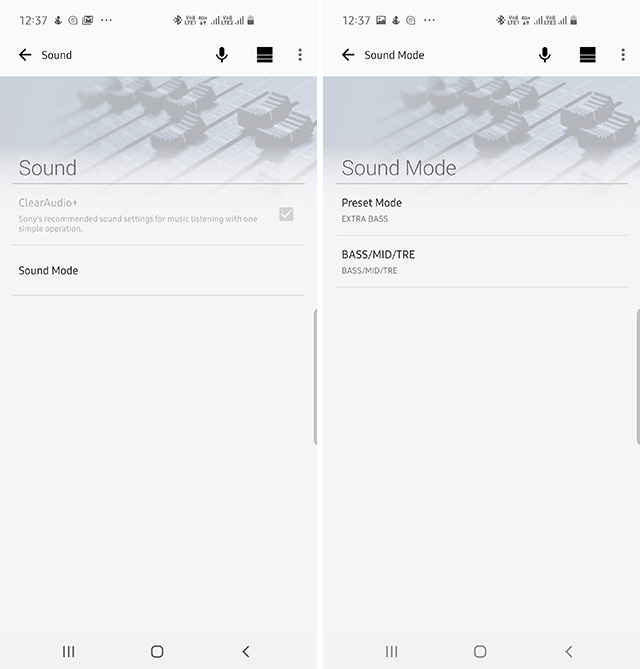
With this turned on, your speaker is set to the preset for ‘Extra Bass’, and the equaliser is set to completely balanced, as you can see from the screenshots below.
2. Sound Mode
Within the Sound Mode, you’ll find the settings for the Preset Mode on the speaker, and the equaliser. The Preset Mode can be switched between ‘Live Sound’, ‘Extra Bass’, and ‘Standard’, while the equaliser can be adjusted to adjust the bass, mids, and treble output from the speaker.
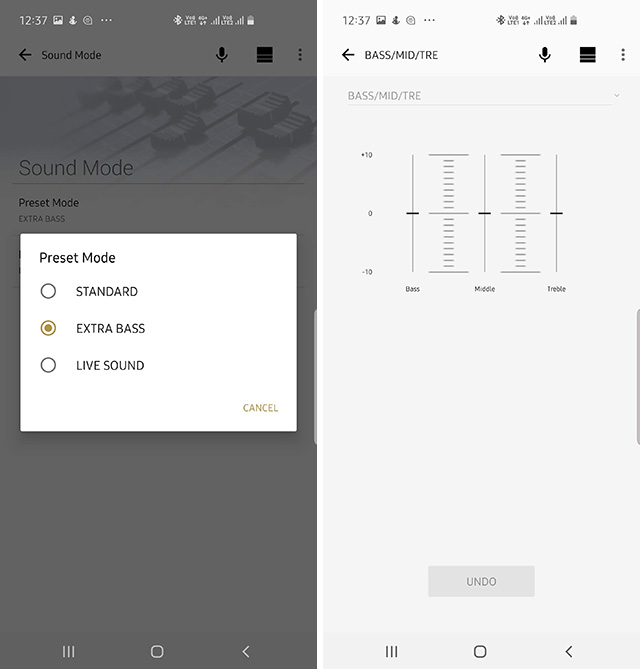
3. Power Option
There’s also the Power Option category wherein you can adjust things like the auto standby for the speaker, which, when enabled turns the speaker off if its not in use for approximately 15 minutes. There’s also an option for Bluetooth Standby, and turning the battery level voice on or off.
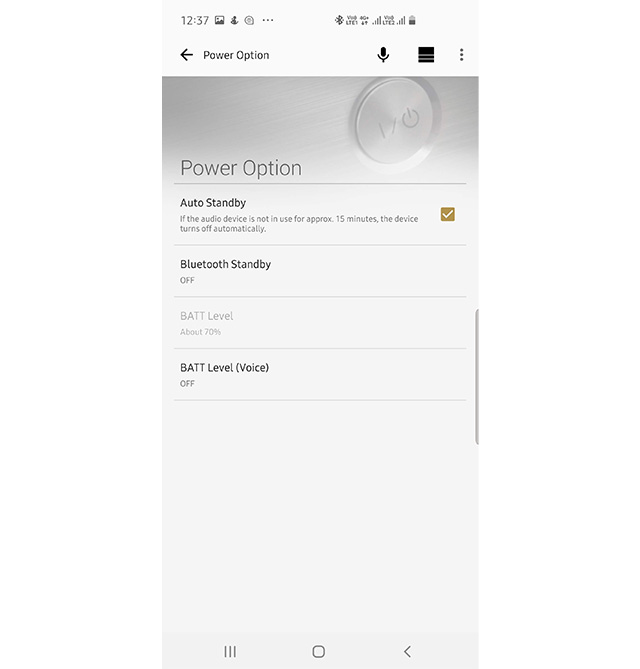
4. Illumination
Inside this category, there’s only one setting — Lighting Mode. However, once you tap on Lighting Mode, the app surfaces so many lighting modes that it’s sort of overwhelming. However, it’s a lot of fun playing around with these, and I’d definitely recommend you go ahead and take a look at this.
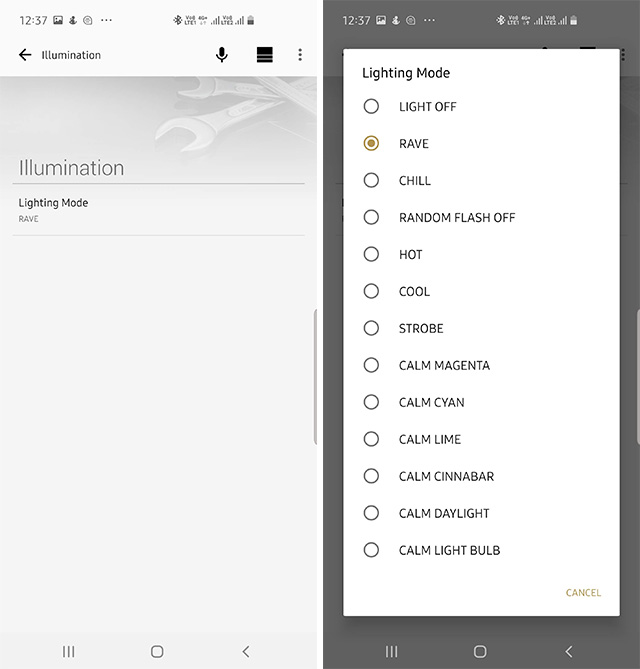
5. Party Booster
Party Booster is a fun little thing baked into the SRS-XB32. This can be enabled with a double tap on the back of the speaker, and then… well, then you can slap the speaker on any of its faces to play drums on it, among other things. The screenshot below can probably do a better job explaining this than I can.
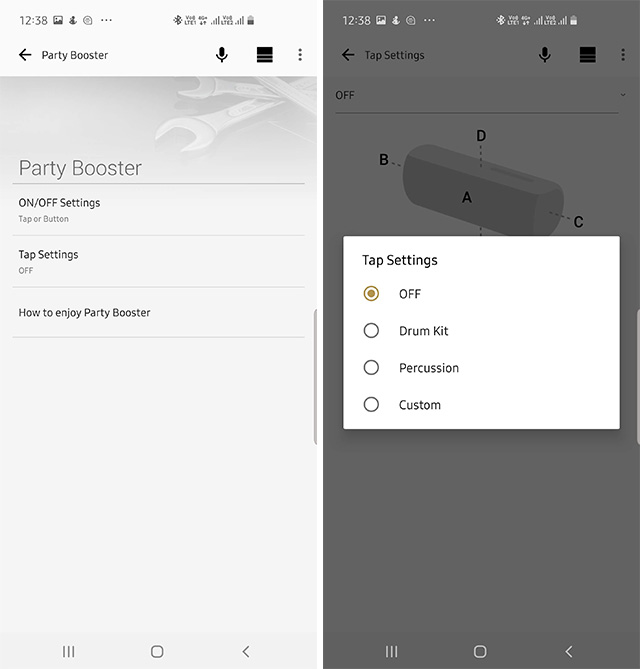
To be honest, when I first read ‘Party Booster’ I don’t know what I expected, but I did not expect this. However, this is a lot of fun, and it’s even more fun to suddenly blast a bass drum near someone who’s not expecting it — like Rupesh.
Fiestable App
The Fiestable app is, well, sort of fun, depending on how much you like playing with the lights on the SRS-XB32.
Within the Fiestable app you’ll get settings for illumination control, which is not the same thing that it meant inside the Sony Music Center app. Confusing, I know, but bear with me.
With Illumination control in the Fiestable app you can play with the lighting effects on the speaker in real time. Drag your finger around the color-circle and the speaker’s LEDs reflect the change. This, Sony apparently thinks, is something you’d want to do in parties… I definitely didn’t, but hey, it’s nice to have the feature just in case, you know.
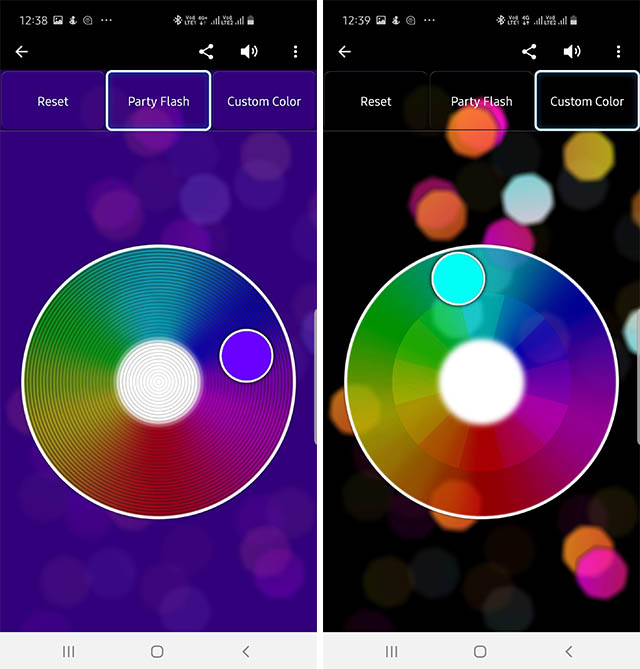
Other than that, the app brings motion control, where you can perform gestures with your phone to control things like skipping tracks, the brightness of the speaker’s LEDs, and more. That sounds cool in theory, but it’s difficult to use, and I don’t think you’ll use it after the one time when you’re just trying it out — I didn’t.
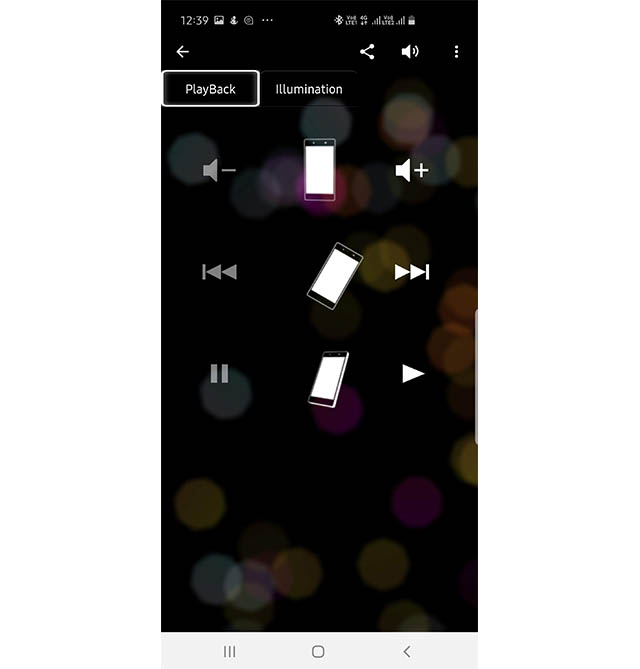
Buttons and Ports
Anyway, moving on from the features, let’s take a look at the various buttons and ports offered on the XB32. On the top panel, you’ll find 5 buttons, some of which perform dual functions, and some of which can be pressed in combination with others to perform a completely different function. I wouldn’t have found this out without reading the manual that Sony doesn’t give with the speaker, but mentions as a link that you can head over to (SRS XB-32 manual). To save you the trouble, I’ll be explaining all of that as well.
Buttons
1. Live
First up, there’s the Live button. You can press this to switch between the Live Mode, and the Extra Bass (or Standard) mode. When Live mode is turned on, the Live button LED is on, and the Power button LED is on, and white.
2. Play/Pause
This is pretty straightforward. It controls music playback, and can also be used to answer calls through the speaker, if that’s something you’re inclined to do. Personally, I prefer answering calls through my phone’s earpiece, but again, it’s nice to have the feature, just in case.
This button can also be pressed in combination with the volume down button for 3 seconds to switch between Standard Mode and Extra Bass Mode if the Live mode is not enabled.

3. Volume Down/Up
The Volume Down and Volume Up buttons are fairly straightforward too — they let you control the volume of the speaker. However, you can press the volume down button in combination with the Play/Pause button for 3 seconds to switch between Standard Mode and Extra Bass Mode, if the Live mode is not enabled.
4. Power Button
Then there’s the power button, which, with a single press can turn the speaker on or off. However, long pressing the power button turns on pairing mode on the speaker so you can connect it to devices.
5. Battery Button
On the back, inside the rubber flap, you’ll see a button labelled ‘Batt’. Pressing this makes the XB32 announce the battery left in the speaker, which is handy. Also, you can long press this button to turn the speaker’s light on/off.
6. WPC
The Wireless Party Chain button is how you’ll link up (up to 100) compatible Sony speakers with the XB32 in order to play music through all the speakers for an epic party experience. Compatible speakers include the SRS-XB22, SRS-XB32, SRS-XB21, SRS-XB31, SRS-XB41, SRS-XB20, SRS-XB30, SRS-XB40, GTK-XB60, and GTK-XB90. You can find detailed instructions on how to use Wireless Party Chain inside the user manual.

7. Add
The Add button lets you connect two speakers to each other to either play sound from both of them, or use them as a stereo pair for a more immersive experience. This can only be done between two XB32 speakers, though.
Ports
Those were the buttons, now let’s take a look at the ports on the SRS-XB32. There are a total of 3 ports on the speaker:
1. microUSB port
This is the place you’ll charge your speaker from. Sony includes a microUSB charging cable with the speaker, so even if you’ve made the switch to USB-C everything, you won’t have to go to the trouble of finding a microUSB cable lying around to charge the speaker.
2. AUX-in
This is great for when you want to quickly play music through your iPod, or your smartphone (provided it still has a 3.5mm jack). You can just connect your phone/music player to the speaker via an AUX cable and start playing music.
3. USB-A Port
The USB-A port is another great addition here. Since this speaker has a pretty good battery, it only makes sense that in emergencies, you can charge your iPod or your phone with the speaker using this USB-A port, and keep the party going without having to worry about running out of battery.
Connectivity
In terms of connectivity, the Sony SRS-XB32 comes with Bluetooth 4.2, and I still don’t understand why we’re not getting Bluetooth 5.0 on these things yet, but that’s fine. There’s NFC here, which is great for quickly connecting your phone with the speaker, and the speaker supports a bunch of codecs. There’s no aptX support here, but the speaker does come with LDAC support which is great, and can optimise connection priority to provide the best audio experience with your phone, provided your smartphone also supports LDAC.

In real world usage, I observed that the speaker maintained a strong connection with my phone well over 8-10 metres, and only started distorting and breaking up a bit once I crossed that threshold, but that’s true for almost every Bluetooth speaker out there. Other than that, the connectivity and connection quality here are pretty amazing and I have no complaints in this regard whatsoever.
Battery
Moving on, Sony’s speakers have always had pretty impressive battery life. In fact, even the tiny SRS-XB12, I got a battery life of around 14-15 hours regularly, and the SRS-XB32 are no different. Sony has rated these for 24 hours of playback time, and that holds true. I took these speakers on a recent trip to Neemrana and they held up extremely well. I have easily gotten around 20 to 22 hours of battery life from these speakers with a variety of settings (Extra Bass, full volume, and other things).
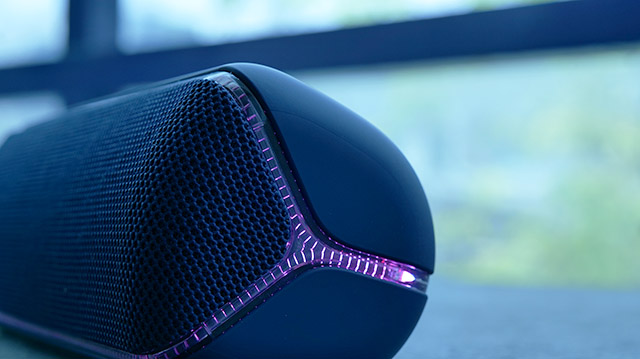
Clearly, the battery life here will not disappoint you, and the only thing that I have to complain about, is the fact that they charge with microUSB. I mean, seriously, Sony, these are Bluetooth speakers priced at over Rs. 10,000, put a damn USB-C port. It’s high time.
Pros and Cons
Pros:
- Excellent sound quality
- Amazing battery life
- IP67 rating
- Shock proof
- USB-A port for charging your phone
- Absolutely loaded with fun features
Cons:
- No USB-C port
- Using the button-combinations can be confusing
- No Bluetooth 5.0
- No aptX support
Sony SRS-XB32 Bluetooth Speaker: Worth The Price?
At the end of the day, the question we need to answer is this — is the Sony SRS-XB32 worth its asking price of Rs. 10,990? The answer to that, in my opinion is a loud and resounding “Yes, it is.” The SRS-XB32 offers everything you’d want from a speaker, and some things you probably didn’t know you wanted. It has excellent sound quality, amazing build that’s shock proof and IP rated, it offers a really good battery life along with support for charging your phone if you need it, it offers lighting effects that are controllable with the smartphone app, and it offers a bunch of quirky features like Party Booster. Really, the only complaints I have are the lack of a USB-C port, and Bluetooth 5.0.
So yeah, if you’re looking for a Bluetooth speaker around Rs. 10,000, go for the Sony SRS-XB32, you won’t regret it.
Buy the Sony SRS-XB32 from Amazon (Rs. 10,990)
[the_ad id='1307']
Source link
[the_ad id='1307']