8 Best Deepfake Apps and Websites You Can Try for Fun
[the_ad id='1307']
Deepfake videos are on the rise and this time, a deepfake Chinese app named Zao has taken the internet by storm. It lets you create deepfake videos within seconds and the results look incredibly authentic. While the app is for fun, deepfake videos can be deeply problematic if used for misrepresenting someone, particularly in politics. So in this article, we have carefully selected deepfake apps and websites which are mostly harmless and can be used for research purposes. You can utilize these services for studying machine learning, image recognition, computer vision and of course, for fun too. Now having said that, let’s go through the list without any delay.
Best Deepfake Apps and Websites
We have included 8 best deepfake apps and services keeping fun element, privacy and research use-case in mind. Depending on what you want, you can comfortably choose the best deepfake app. Now having said that, let’s begin the list.
1. Zao
Zao is the latest app which has gone viral in China for its ingenious capability to create deepfake videos within seconds. You can choose a video clip from its library which includes scenes from Chinese drama series, Big Bang Theory, popular Hollywood movies, and more. Within a few seconds, Zao creates a seemingly authentic deepfake video which frankly looks natural and indistinguishable from the original video. The surprising bit is that the app takes only a few seconds, unlike powerful computers which can take hours to train Generative Adversarial Network responsible for creating deepfake video.
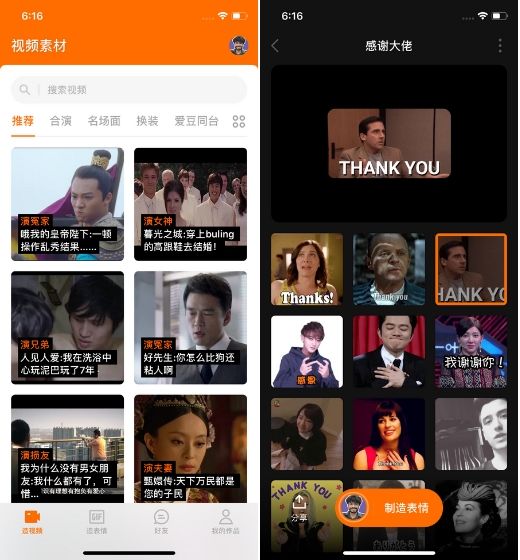
Regarding availability, Zao app is only released in China for both Android and iOS users. You can sideload the app on Android, but can’t use it because Zao requires a Chinese phone number for signing up. However, we managed to test the Zao app in India and it does work for the most part. In our testing, we found that on Indian faces, it does not look as natural as you would expect. It might be because Zao is mostly trained on Chinese facial data. Nevertheless, Zao is an interesting app and you can try it once it becomes available to everyone.
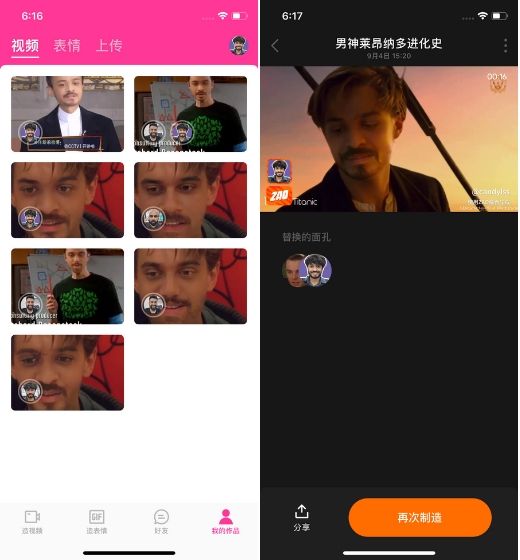
Note: The company behind Zao app had earlier mentioned in the user agreement that they can reuse imagery created on its app for all purposes. However, after heavy criticism, they retracted the controversial passage. Nevertheless, if you are concerned about your privacy, we advise you to not use the app at all.
2. Deepfakes web β
Deepfakes web β is a web service which lets you create deepfake videos on the web. It uses Deep learning to absorb the various complexities of face data. Deepfakes web β can take up to 4 hours to learn and train from video and images whereas it takes another 30 minutes to swap the faces using the trained model. Even though it uses powerful GPU on the cloud, it can take hours to render all the data. It goes on to show that creating deepfake video is no child’s play and seeing Zao do it within seconds is truly game-changing. Anyway, if you want to try deepfake video for research in computer vision, you can go for Deepfakes web β.
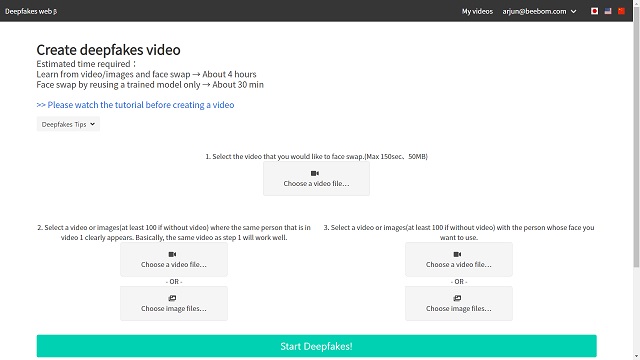
Visit Website (Paid, $2/hour of usage)
3. AvengeThem
If you are a Marvel fan, AvengeThem is the best way to experience deepfake videos. It’s a website which lets you swap your face with a Marvel character in GIFs. In essence, it’s not a complete deepfake app as the website creates a static 3D model of your face. However, at times, it does work really good and looks authentic. There are a total of 18 GIFs from Marvel Cinematic Universe including Star-Lord, Black Widow, Iron Man, Captain America and more. You can choose to become a superhero as you want and can also share the GIF with your friends. Simply put, if you want to enjoy deepfake videos with your favorite Marvel character, AvengeThem is for you. I tested this website and it works quite fast and the results are surprisingly good.
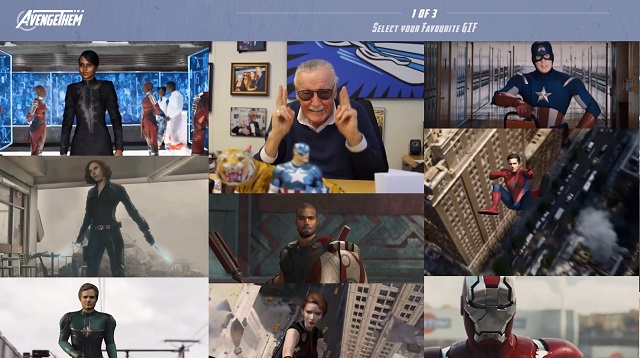
Visit Website (Free)
4. MachineTube
MachineTube is another website which lets you create deepfake videos on your computer. It does not use cloud computing like Deepfakes web β, instead relies on your computer’s horsepower. It means two things: you need a powerful PC preferably with a high-end GPU and at least 2 GB of VRAM. Secondly, it may take hours before you get the final deepfake video which very much depends on your computer’s resources. MachineTube uses its highly advanced deep learning algorithm to process the image data. You have to upload video, image samples and then MachineTube starts swapping the faces. There are also few pre-defined models like Kanye – Obama, Rock – Cage and more. Having said that, the best part about MachineTube is that it’s completely free and that is awesome. So, if you are a researcher or want to explore deepfake videos for fun, you can try MachineTube.
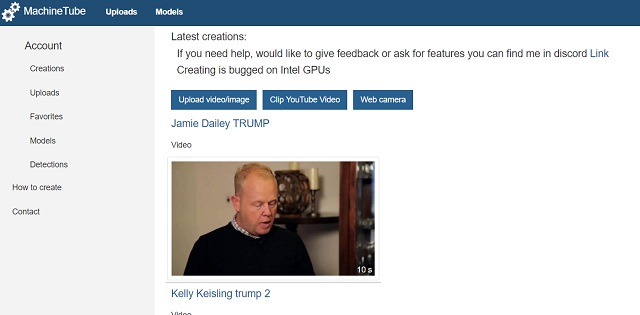
Visit Website (Free)
5. DeepFaceLab
DeepFaceLab is a Windows program that allows you to create deepfake videos. It’s primarily built for researchers and students of computer vision. However, if you want to learn about deepfake videos, you can definitely try this tool. It uses machine learning and human image synthesis to replace faces in videos. Since DeepFaceLab is an advanced tool mostly for researchers, the interface is not user-friendly and you will have to learn its usage from the documentation. Again, it goes without saying that you need a powerful PC with a dedicated high-end GPU. Simply put, if you are a student specializing in computer vision, DeepFaceLab can be a great tool to understand deepfake videos.
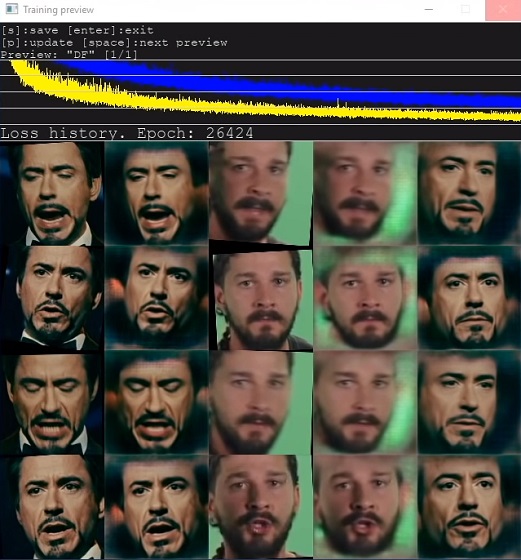
Visit GitHub (Free)
6. Deep Art
Deep Art is another app which went viral a few weeks ago. It’s not a deepfake video app, however, it can create deepfake images based on art, ancient structures, and paintings. While there are many apps that have similar features, the unique part about Deep Art is that it uses AI to turn any photo into an artwork. The highly advanced algorithm is said to have inspired by the human brain and uses stylistic elements of popular artworks to recreate artistic images. Deep Art is trained by the works of various artists which include Van Gogh, Leonardo da Vinci, Michelangelo, Picasso, and more. And the good part is that there is no privacy issue with this app. If you want to try something artsy, Deep Art is the best app to try.
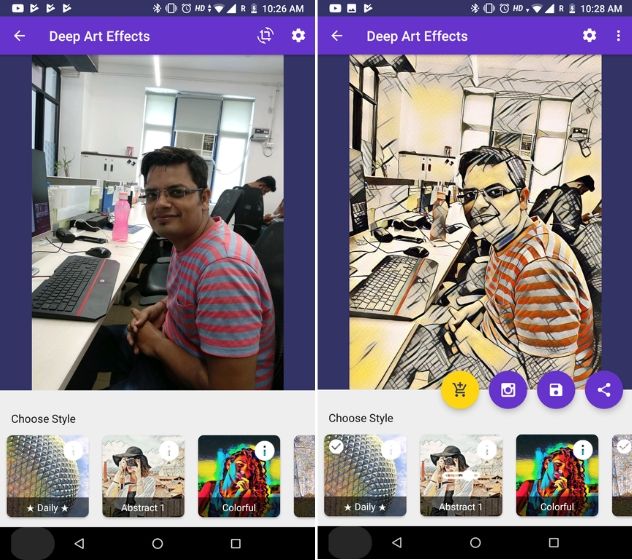
Install: Android / iOS — (Free, in-app purchases)
7. Face Swap Live
Face Swap is not entirely a deepfake app, but it does let you switch faces with your friend or a photo in videos. You can record videos, put stickers, take photos and directly post on social media. What I like about this app is that, unlike other face swap apps, it’s not that static and there is some degree of movement on the face. There are also 3D effects, interactive face warping with several masks and effects. All in all, if you are looking for a deepfake app, Face Swap Live can be a great Zao alternative for the time being.

Install: Android (Free), iOS ($0.99)
8. Face Swap by Microsoft
Face Swap is an app by Microsoft, developed under the Garage project. As it’s clear, it’s not a deepfake app however, Microsoft is using advanced image recognition technology to swap faces. For instance, you can take a selfie with Face Swap app and the powerful swap engine can instantly switch the face without leaving any unnatural blemish. If you are not satisfied by the result then you can adjust the skin tone, lighting conditions, head turns and a lot more. Besides face swapping, you also get a few options which let you try new hairstyles, dress, animated scenes, etc. Simply put, Face Swap by Microsoft is a powerful app and you should surely give it a try.
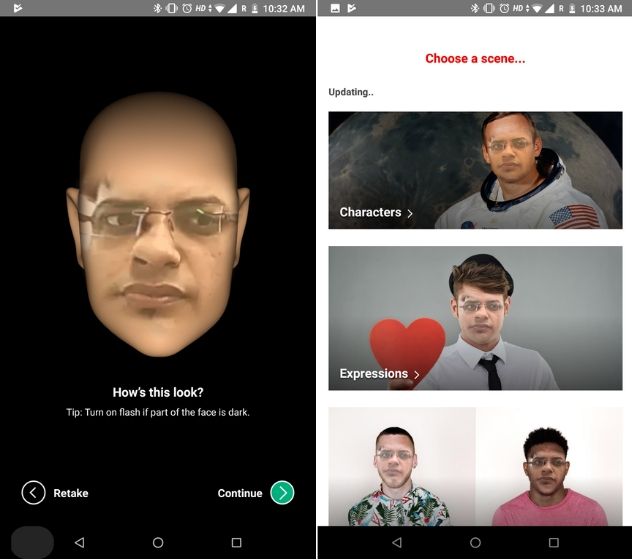
SEE ALSO: 5 Best FaceApp Alternatives You Should Try
The Best Deepfake Apps and Websites Chosen For You
So that was our list of 8 best deepfake apps and websites available right now. While there are a few services offering deepfake videos, it takes a painfully long time to render and create the final video. Nevertheless, if you are interested in learning about machine learning and how the faces are swapped, you can definitely go for the advanced tools. Anyway, that is all from our side. If you found our article informative, do comment down below and let us know.
[the_ad id='1307']
Source link
[the_ad id='1307']