Best LucidChart Alternatives You Should Use in 2019
[the_ad id='1307']
LucidChart is a one-stop platform for creating top-notch diagrams, flowcharts, wireframes, and more. Featuring an ever-growing library of templates and customizable tools, the software has become a favorite for many who want a super handy visual workspace for data visualization, diagramming, and effective collaboration. That said, the software doesn’t excel in every aspect. For instance, it doesn’t work seamlessly with Microsoft apps and often feels too slow on the web. Besides, LucidChart’s freemium variant is very limited. As for the premium one, it comes at $11.95/month ($9.95/month if billed quarterly) which makes it one of the most expensive online diagram software. If you have decided to look beyond this visual workspace due to these downsides, this roundup of the best LucidChart alternatives of 2019 is for you.
Best LucidChart Alternatives You Should Try
In the following lineup, I have chosen both affordable and feature-packed visual workspace apps like LucidChart. Keeping in mind the needs of those who are looking for a reasonably good online diagram software without spending any bucks, I have also included the ones that are available for free. So, whatever rules your priority list, let’s dive right in to explore the best alternatives to LucidChart!
1.draw.io
“draw.io” is a highly efficient alternative to LucidChart. The software is feature-packed and comes with a wide range of tools to create flow charts, UML diagrams, ER models, network diagrams, org charts and more. Both in terms of clean UI and easy-to-use features, the app looks at par with its noted counterpart. Another department where draw.io has an edge over many other similar apps is the integrations with several services that enhance team collaboration.
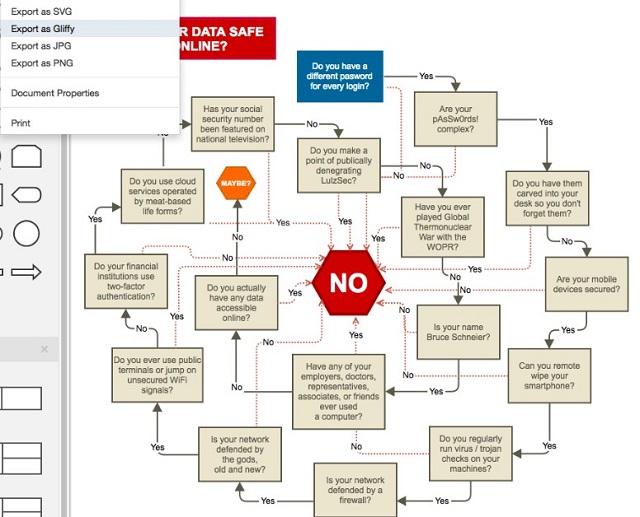
The open-source app works seamlessly with Google Drive and OneDrive to keep your entire data secure and accessible across the platforms. Besides, you can also share your work-domain with your Google G-Suite account. Like LucidChart, it has a reliable offline feature so that you can carry out your task without any interruption. On top of all, draw.io won’t cost you a single penny, which makes it probably the best free alternative to LucidChart.
Pros:
- Feature-packed and comes with a wide range of tools
- Integrations with several services
- Reliable offline feature
- Works seamlessly with Google Drive and OneDrive
Cons:
- Some diagrams don’t work as expected
- Importing data isn’t straightforward
Platform Availability: macOS, Windows, Linux, and Chrome OS
Pricing: Free
Visit: Website
2. Creately
When you have tons of professionally designed templates and shapes at the disposal, creating diagrams and flow charts become pretty easy going. Just in case, you aren’t impressed with LucidChart’s collection of templates, “Creately” could be the right option for you as it has got both a huge library and wide variety. Another area where this software packs a solid punch is a good roster of drawing tools that provide precise control.
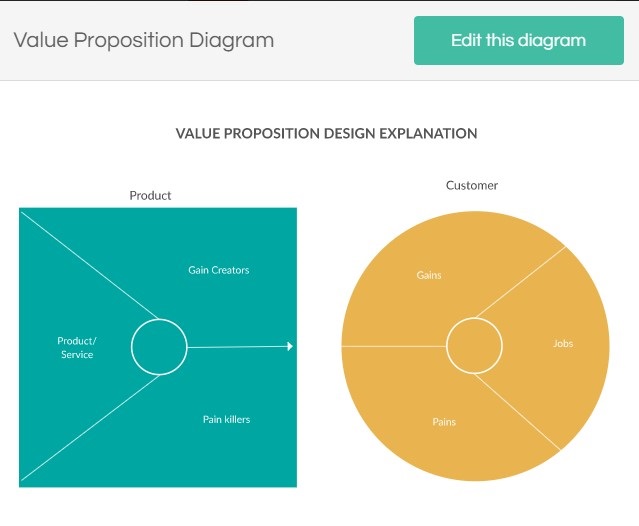
Like LucidChart, it comes with plenty of presets and themes that bring nice customization into the mix. On the collaboration front, it’s not behind either. The software allows the entire team to stay in sync and also enables them to communicate freely to keep confusion at bay. As for pricing, Creately also offers basic freemium version just like LucidChart. But the pro version of this software starts at comparatively low price at $5/month.
Pros:
- Tons of professionally designed templates
- Easy-to-use drawing tools
- Plenty of presets and themes
- Seamless collaboration
Cons:
- Importing SVG files isn’t always painless
Platform Availability: macOS, Windows, Linux, and web
Pricing: Free, Personal plan $5/month, team plan $25/month
Visit: Website
3. Microsoft Visio
Microsoft’s Visio stands out from the rest on many aspects. The best part about this powerful software is the amount of flexibility that it provides. Thus, you get the desired liberty to create insightful diagrams that represent data vividly. If LucidChart claims to have a large collection of templates, Visio isn’t behind in the race either. Therefore, you can choose from a variety of pre-defined templates to design top-notch diagrams without spending much time.
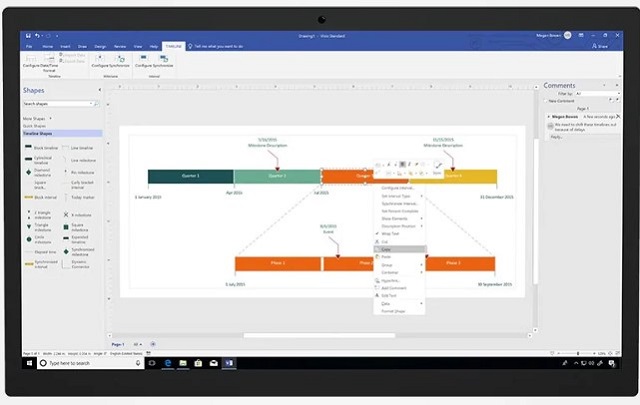
Regarding collaboration, Visio is a touch better than LucidChart thanks to co-authoring features, cool annotation, and Skype integration. Hence, you can team up with your colleagues and get your work done proficiently. Plus, the visual workspace software also comes with the support for AutoCAD to ramp up advanced design. Unlike LucidChart, Microsoft Visio isn’t available for free. But the basic variant of Visio comes at just $5/month (billed annually).
Pros:
- A large collection of templates
- Co-authoring feature, cool annotation, and Skype integration
- Better collaboration
- Support for AutoCAD
Cons:
- The integration of the stencil library could be better
Platform Availability: Windows, iOS, and web
Pricing: Online Plan 1 comes at $5/user/month (billed annually), Visio standard is priced at $299.99
Visit: Website
4. Coggle
If simplicity is the main thing that you are looking for in a LucidChart alternative then I recommend you give “Coggle” a chance. The software may not be as feature-rich as LucidChart but when it comes to making the task of creating diagrams a straightforward experience, it’s a bit better. Beyond simplified experience, it has a fairly good gallery of templates that can help you get started within no time.
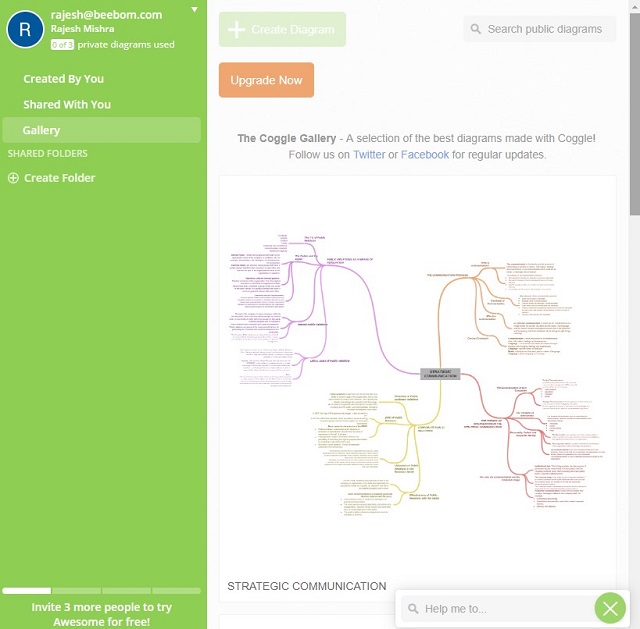
In terms of collaboration, it’s up to the mark (if not better than LucidChart), ensuring the whole team can stay in the loop and work effectively. You can integrate it with Google Drive to keep your data secure. Features like auto-arrange branches, multiple start points, and over 1600 nice-looking icons offer enough customization. In terms of price, Coggle offers a bit more functional free version and charges comparatively low ($5/month) for the premium variant. Long story short, Coggle is both an easy-to-use and cheaper alternative to LucidChart.
Pros:
- Works with Google Drive
- Over 1600 nice-looking icons
- Auto-arrange branches
Cons:
- The note-taking style seems a bit odd
Platform Availability: Web
Pricing: Free, $5/month
Visit: Website
5. ProtoPie
The reason why I have picked out “ProtoPie” is that it scores pretty high when it comes to customization. So, if you are hunting for a visual solution like LucidChart that can provide more liberty to create top-notch diagrams, “ProtoPie” could be the right way to go.
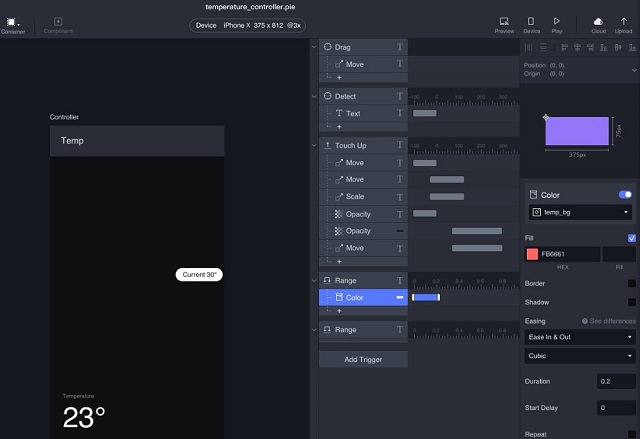
The highlight of this software is a robust suite of tools that can enable you to create high-quality prototypes. Thanks to the effective integration, you can import design tools from Sketch, Adobe XD, and Figma and work efficiently. Just like LucidChart, it’s also available for iOS and Android so that you can check your prototypes even on your mobile devices. Talking about price, ProtoPie doesn’t offer a freemium model and its basic version comes at $129/year which is a touch expensive upfront.
Pros:
- Intuitive UI
- Robust suite of tools
- Import design tools from Sketch, Adobe XD, and Figma
Cons:
- Doesn’t offer a freemium model
Platform Availability: macOS, Windows, iOS, and Android
Pricing: 7-day free trial, $129/year
Visit: Website
6. yEd
yEd is yet another great alternative to LucidChart. Should you want to choose an app that can enable you to create professional-looking diagrams without spending any money, it is worth having a look. The app has a clutter-free interface and comes with almost all the tools. You can use the handy group nodes to take control of large data sets with ease. Not to mention, it also features BPMN symbols that are very useful especially for business process diagrams.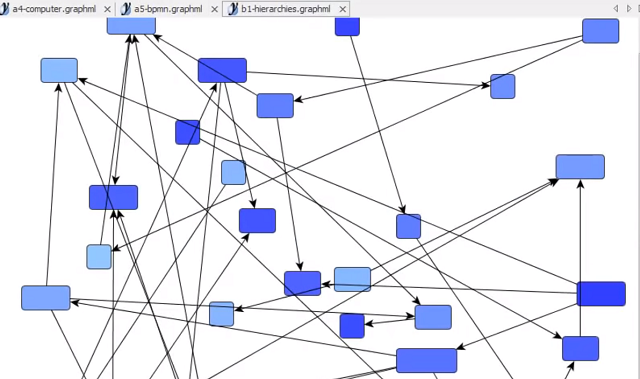
One of my favorite features of this software is the automatic layout that makes it pretty easy to arrange diagram elements. Using the interactive web viewer, you can comfortably navigate, zoom and even print diagrams from the web. Another notable feature that makes yEd a top bet for the folks who never want to run into incompatibility issues is the support for many file formats including GEDCOM, GML, JPG, PNG, GIF and more.
Pros:
- Automatic layout
- Interactive web viewer
- Support for many file formats
- Clutter-free interface
Cons:
- The user interface seems a bit outdated
- Not enough customization
Platform Availability: Windows, macOS, and Linux
Pricing: Free
Visit: Website
7. OmniGraffle
Both in terms of versatility and efficiency, OmniGraffle appears to be an able alternative to LucidChart. What has caught my eyes in this software is the elegant UI coupled with a range of pro tools. Plus, it also scores pretty well when it comes to flexibility.
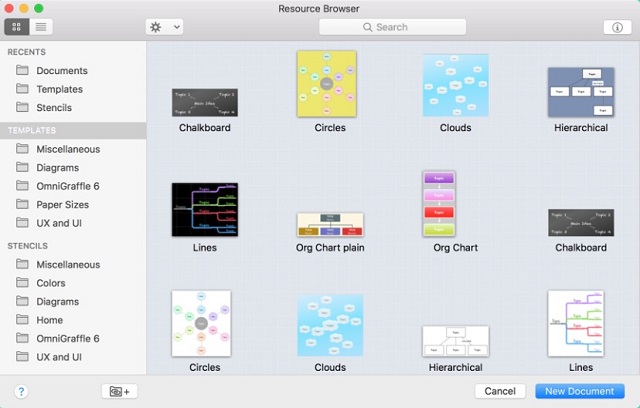
The app comes with a unified sidebar with quick actions which makes it easier to group, ungroup and rename objects. As for templates, I must say that they can give a strong competition to those offered in LucidChart. It also offers a collection of reusable assets so that you can cut the slack and work more efficiently.
Unlike LucidChart, OmniGraffle is restricted to macOS and iOS only. Besides, it sells the macOS and iOS apps separately – priced $149 and $59.99 respectively. That being said, the payment is onetime so you are not caught in a subscription pricing model. If that is something that appeals to you, then you should check it out.
Pros:
- Unified sidebar
- Reusable assets
- A large collection of templates
- No subscription pricing
- Native apps
Cons:
- Expensive upfront price
- macOS and iOS apps are sold separately
Platform Availability: macOS, and iOS
Pricing: 14-day free trial, $149.99 for mac, $59.99 for iOS
Visit: Website
8. Figma
A highly-rated app like “Figma” deserves a mention in this roundup. There are three notable features that make it very similar to LucidChart. First and foremost, the software has one of the finest user-interface of all the diagramming software mentioned on this list. Secondly, despite being packed with pro tools, it’s relatively easy to use which makes it a great pick for the folks who hate to go through a steep learning curve.
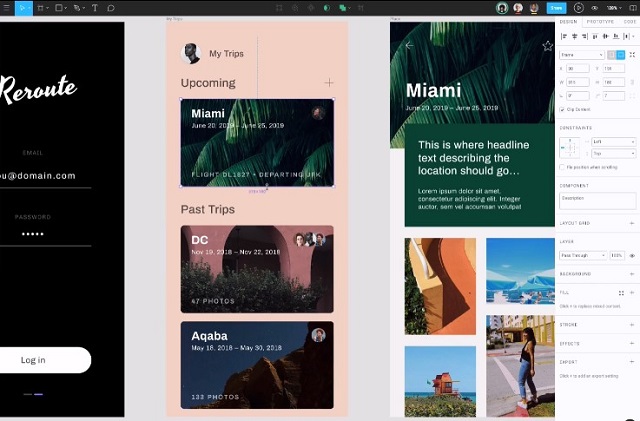
And the third, Figma makes collaboration a pleasing experience. It provides team libraries so that everyone can easily access the files and work on them. With the help of reusable and scalable elements, you can speed up your work. When it comes to customization, Figma can effortlessly match the legacy of LucidChart as the former has a great set of colors, grids, and impressive effects.
Pros:
- Smooth collaboration
- Team libraries
- Reusable and scalable elements
Cons:
Platform Availability: Windows, macOS, iOS, and Android
Pricing: Free, $12/month (billed annually)
Visit: Website
9. Axure RP 9
For creating visually appealing and functional prototypes, you can’t go wrong with “Axure RP 9”. By combining top-of-the-line tools Sketch integration and SVG import, the software enables you to work faster. Like LucidChart, it has also got a variety of templates so that you can create prototypes and diagrams with ease. There is also a useful sketch artboard that further simplifies the creation of prototypes.
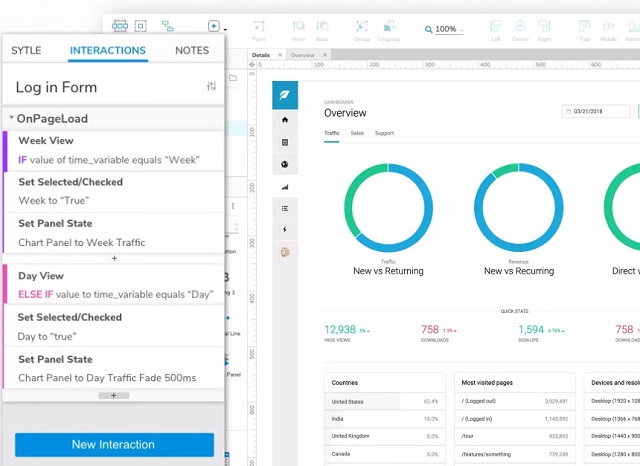
But the highlight of this software is Axure Cloud that allows you to bring your entire tools in one place so that you can deal with them more conveniently. Therefore, you can easily share the automated tools and take advantage of on-screen comments to stay in sync with colleagues. The only drawback of Axure is that its pro version starts at a higher price at $29/user/month. However, it that is not a problem for you, this can be definitely the LuicdChart alternative that you were looking for.
Pros:
- Sketch integration and SVG import
- Sketch artboard
- Axure Cloud
Cons:
- The interface feels clunky
Platform Availability: Windows and macOS
Pricing: 30-free trial, $29/user/month
Visit: Website
10. Moqups
Looking for LucidChart alternative that can help you collaborate with your team on mockups, wireframes, prototypes, and diagrams more comfortably? Try out Moqups as it cannot only help your entire team stay in the loop with ease but also enable you to visualize your concept with detailed mockups. For a more simplified experience, you can also integrate it with Slack, Dropbox, and Google Drive.
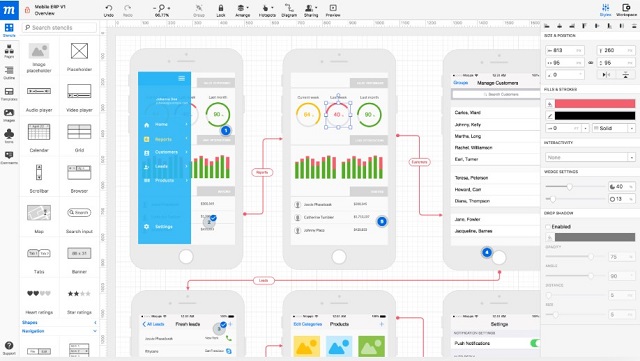
The curated design tools can enhance your workflow, allowing you to carry out your task with the needed flexibility. In terms of fonts and styling options, I think Moqups is better than LucidChart. It offers you a huge collection of hundreds of fonts integrated with Google fonts.
Pros:
- Integrated with Slack, Dropbox, and Google Drive
- Curated design tools
- Huge collection of fonts
Cons:
- Doesn’t offer a desktop app
Platform Availability: Web
Pricing: Free, personal plan $13/month, team plan (3 users) $20/month (paid annually)
Visit: Website
Bonus: XMind
When it comes to mind-mapping, XMind has a clear edge over LucidChart. So, if you are hunting for fully-featured mind-mapping software, you shouldn’t look beyond this one. The app provides multiple ways to capture your thoughts so that they never get lost in oblivion. Depending on your convenience, you can ideally structure your thoughts so that they remain organized.
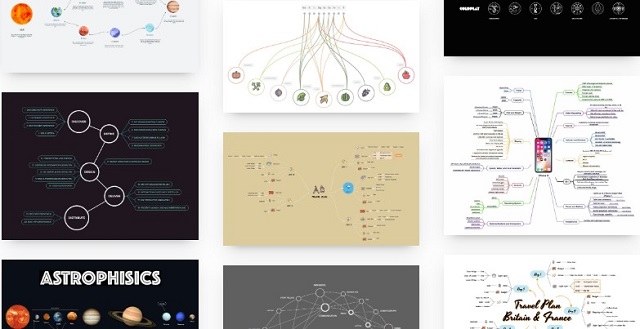
It also provides a fishbone chart, matrix, org chart, and timeline to help you visually organize ideas in a way that makes them more appealing to the eyes. Moreover, XMind has the support for most modern formats so that you can export your ideas with ease. Just like LucidChart, it supports multiple platforms so that you can get on with your mind-mapping across the devices seamlessly. The free version of XMind comes with basic features. As for the pro variant of this mind-mapping app, you can get the XMind: Zen & Mobile variant at $59.99/year and the XMind 8 Pro version at $129.
Pros:
- Multiple ways to capture your thoughts
- Support for most modern formats
- Cross-platform
Cons:
- It allows you to create only mind maps
Platform Availability: macOS, Windows, Linux, iOS, and Android
Pricing: Free, $59.99/year
Visit: Website
SEE ALSO: 12 Best Asana Alternatives You Should Try
Choose the Best Diagram Apps Like LucidChart…
I hope you have finally discovered the most suitable LucidChart alternative for your needs. With so many notable diagram apps vying for attention, it shouldn’t have been a big deal to get the right one. For personal and basic usage, free apps are good enough to live up to the task. As for the professional demand, apps like Creately and OmniGraffle can deliver the goods with the desired result. By the way, let me know your top pick in the comments down below.
[the_ad id='1307']
Source link
[the_ad id='1307']