Gsuite Google Calendar Users Gets New Working Hours Update
[the_ad id='1307']
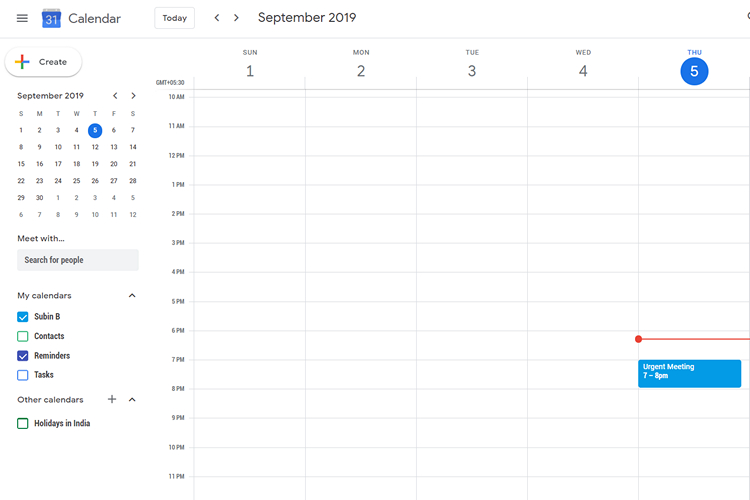
In an effort to improve communication in enterprises, the GSuite team has started rolling out a new update that will change how Google Calendar works at a basic level for organizing events and meetings.
The three changes Gsuite has made for Google Calendar are – grid view in working hours, warning for scheduling events outside working hours, and turning working hours on by default.
“The new features will make it easier for your colleagues to see when it’s best to work with you. This can help reduce back and forth when finding the right time for a meeting, and help make sure that meetings are scheduled at convenient and productive times for all participants.”, reads the GSuite blog post.
At the time of writing this article, the grid view for working hours and working hours switched on by default didn’t quite reach here. However, I did get the warning when I tried scheduling a meeting with one of my colleagues outside working hours as you can see below.
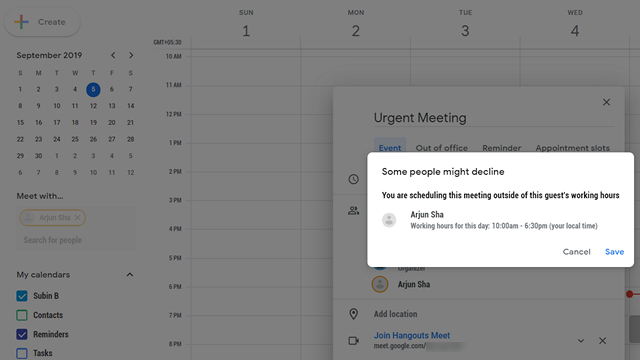
If an event is scheduled outside the working hours of the participants, a notification will appear near the name indicating that the person is out of his or her working hours.
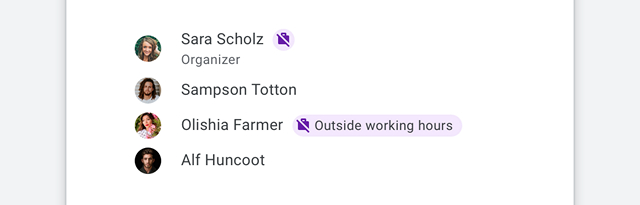
In case you’re curious to know how the new grid view looks like, take a look at the image below. This new grid view will allow GSuite users to easily customize and set working hours based on the day of the week.
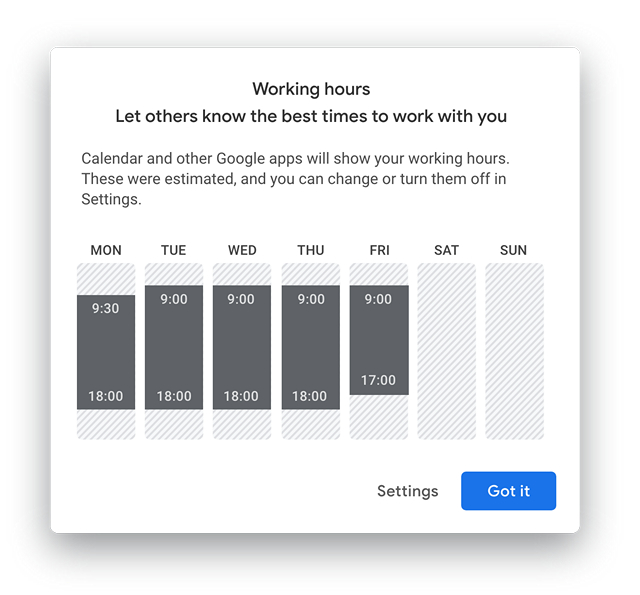
The blog post also mentioned the rollout schedule of these features. The feature has started rolling out earlier this week and will be available to all the users by the end of the month.
[the_ad id='1307']
Source link
[the_ad id='1307']