Google Introduces New Privacy Features to Its Services
[the_ad id='1307']

Google has announced a few privacy features so that users can feel more secure while using their services. The new privacy-oriented features are aimed at Google Maps, YouTube, and Google Assistant.
Starting last week, Google has been testing incognito mode for Google Maps users who are part of the Google Maps Preview program. Now, the software giant has announced the feature for everyone in a blog post. When the feature is turned on, maps activity will not be recorded in users’ Google accounts. Android users will be getting the feature by this month and it will be rolling out to iOS later.
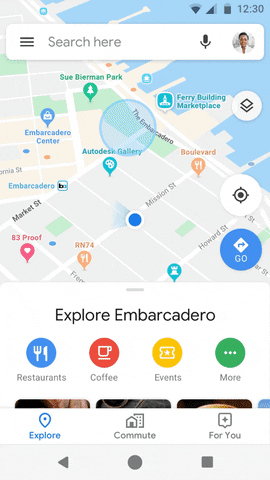
Google announced the ability to auto-delete your location history and web activity a few months back. Now, the company is expanding the feature to YouTube. You can define the time period to automatically delete your YouTube history. This includes the your search history and the videos you watch on the platform. You can choose between 3 months or 18 months to automatically delete your data. There is an option to keep all your YouTube history intact unless you manually delete it as well.
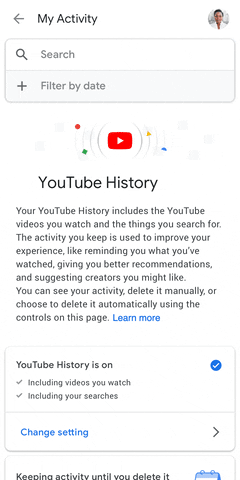
Google Assistant will be getting an update next week that will allow users to check their privacy settings with voice commands. For instance, you can say “Hey Google, delete the last thing I said to you” or “Hey Google, delete everything I said to you last week.” to instantly delete that information in order to have more control over your privacy. It is worth noting that the Assistant will redirect you to Account Settings if you ask it to delete data that is older than a week.
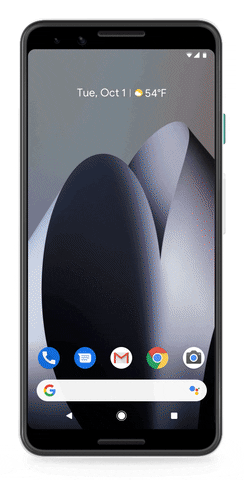
Apart from these, the Password manager is getting a privacy-focused update too. Named Privacy Checkup, the feature will check the strength of your saved passwords and will alert you if one of your saved passwords has been compromised. You can check if your saved passwords are secure enough from here.
So, how do you like these new privacy features from Google? Tell us in the comments.
[the_ad id='1307']
Source link
[the_ad id='1307']