Microsoft Project xCloud vs Google Stadia: Which One is Better?
[the_ad id='1307']
Gaming is taking a pivotal turn right now thanks to game streaming services like Microsoft Project xCloud and Google Stadia. For long, desktop gaming was limited to pricey consoles and not many could afford it. However, with the latest advancements, you can now play games anywhere and on any device with a monthly subscription fee. At least, that is what the two tech giants– Google and Microsoft are saying. So in this article, we analyze their new game streaming platforms and see who wins the war between Microsoft Project xCloud vs Google Stadia. Now having said that, let’s go ahead and take a detailed look at both the services.
Microsoft Project xCloud vs Google Stadia: A Detailed Comparison
In this comparison, I have explained many aspects of both the platform, right from the basics to their hardware components. I have also discussed the feasibility of cloud gaming and whether it’s possible right now. That said, you can jump through the sections as you find it relevant. So without further ado, let’s begin.
1. The Basics
Before moving forward, let’s first understand what is this new wave of cloud gaming and what both these giants offer. First of all, cloud gaming is not new and has been in the testing phase for over a decade. Due to the lack of faster silicon and cloud infrastructure, no company could afford to bring instant cloud gaming to the masses. However, Microsoft and Google are going to launch their game streaming service starting next month and it’s going to be an exciting face-off.

The basic premise of both the services is: play games anywhere and without a gaming console box. You will be able to play high-end games on your smartphone and then continue it on your TV or tablet irrespective of the device hardware on which you are playing the game. It’s very much like Netflix, but for playing video games. Clearly, companies are trying to bring everyone into the gaming fold including those who don’t have access to expensive gaming consoles. Now, having gone through the basics, let’s dive deep and find who wins the clash between Microsoft Project xCloud vs Google Stadia.
2. Platform Support
Since both the services claim they are platform-agnostic, let’s put them to test. Microsoft Project xCloud has entered the public beta and currently allows you to play games on Android smartphones. In addition, the device must have Bluetooth 4.0 and should be running Marshmallow or above. To understand how it works, say if you played a game on your Xbox One console at home then you can continue the same game on your Android smartphone from anywhere around the world. In fact, even if you don’t have a console at home, you can still subscribe to Microsoft Project xCloud and enjoy gaming on the go. However, keep in mind, Microsoft has not yet announced support for PC or tablets and that’s surprising. But we expect Microsoft to announce support in the near future.
Talking about Stadia, Google claims that it’s truly platform-agnostic. You can stream and play games on your PC, laptop, Android smartphone, tablet, Chrome browser, Chromebooks, TV, and Chromecast Ultra. That is a long list of devices, however, during launch in November, it will only support Google Pixel smartphones barring the original Pixel phone. Also, you can play games on tablets running Chrome OS. Nevertheless, Stadia chief Doronichev told The Verge, “We want to be everywhere and it will come to more Android devices” when asked whether Stadia will arrive on iOS devices and Apple TV. Make of it what you will, but that doesn’t sound good for devices outside of the Google ecosystem, at least for now.
3. Hardware
Microsoft is using its Azure data center to power cloud gaming on hosts of devices. But, what exactly is powering such resource-intensive games on the internet? Well, it’s not using the traditional Azure servers, but deploying Xbox One S boards on the server rack. Microsoft Gaming VP said that “we have taken the core innards of an Xbox One S and figured out how can we transform that into something more suitable for the data center’”. It’s clear the performance will be on par with Xbox consoles that you have in your home and that is excellent, but how does it fare against Google Stadia?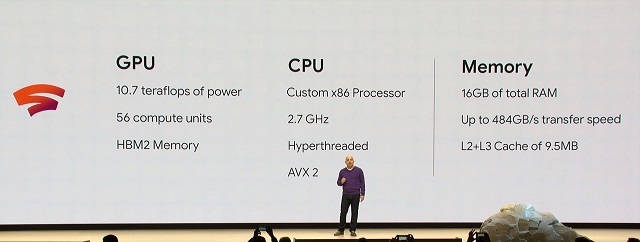
Well, Google has created a powerful server for handling games with low-latency technology. They have made a custom x86 processor which is clocked at 2.7GHz and comes with 16GB of total RAM. That does sound beefy, but that is not all. Google has done a partnership with AMD and has created a custom GPU which is highly powerful and can top up to 10.7 teraflops. That’s absolutely nuts, right? To give you a perspective, the most powerful consoles Xbox One X and PS4 Pro can max out at 6 and 4.2 teraflops respectively. Well, one thing is sure that you will have a much better gameplay experience on Google Stadia than any other game streaming platform in the market. Also, for users who want to know, the Stadia server runs on Linux.
4. Quality of Streaming
As we observed from the specs above, the quality of streaming on both the services will certainly be great, but Google does have an upper hand because of its powerful GPU. Apart from that, Microsoft Project xCloud has not spilled the beans further on the internet speed requirement except that you need at least a 10Mbps connection to get started. Well, 10Mbps is quite good, but we can’t gauge how it will handle latency, graphic quality, and frame rates. However, The Verge reporter Tom Warren did test a few games on the xCloud platform so here is a snippet for you to decide. Remember, Project xCloud is still in beta.
A quick look at Microsoft's xCloud game streaming preview pic.twitter.com/JhkOVg2leM
— Tom Warren (@tomwarren) October 15, 2019
Coming to Google Stadia, the company has already announced the specific details about the quality of streaming. 10Mbps is the recommended minimum speed you need on the Stadia platform and you will get 720p resolution with 60fps and stereo sound. And if you have at least 20Mbps connection then you can get 1080p resolution with HDR video, 60fps and 5.1 surround effect. And lastly, if your internet connection is beyond 35Mbps then you can play in 4K with HDR, 60fps and 5.1 surround effect. Taking all these numbers into account, it’s actually pretty great that you can have decent gameplay at just 10Mbps. Not to mention, you will also need a 5GHz router for better controls and smoother gameplay.
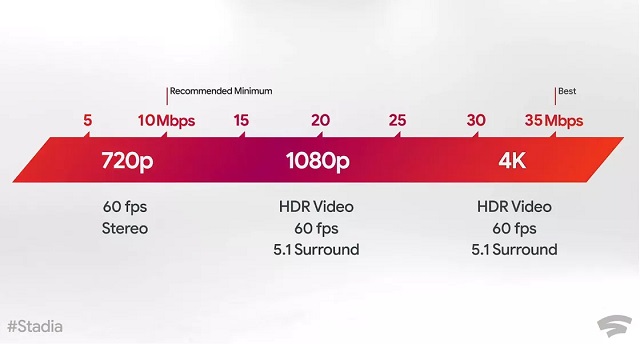
To conclude, since Microsoft has not announced the finer details, we won’t know how good or bad its streaming will be. However, Google has done an impressive job with latency and I feel they will top this segment as well. In this battle of Microsoft Project xCloud vs Google Stadia, it seems Google has really done its homework this time around.
5. Controller
Well, to play games on Microsoft Project xCloud, you will need a controller, but if you already have an Xbox controller then you don’t need to buy one separately. xCloud is designed to support almost all Xbox accessories. Other than that, you can play some supported Xbox games without a controller. There is also a separate mountable accessory which lets you attach your smartphone onto the controller. Sadly, you will still need a wire to plug your device.

For playing games on Google Stadia, you can buy a controller from Google and it costs just $69. It’s designed very similar to Xbox controllers and comes with a USB-C port, a 3.5mm headphone jack, and a button for Google Assistant. Using Google Assistant, you can capture video of your gameplay or ask for tips quickly. Having said that, you can also use other HID-compliant controllers with Stadia, however, you might face audio issues with some devices. Besides that, Google has delayed bringing wireless support to its controller so there is that.
6. Gaming Titles
When it comes to gaming titles, Microsoft is way above Google because of its dominance in the gaming industry for many years. You will get all the Xbox games on Project xCloud and that is excellent. Microsoft has also confirmed that you will not have to buy games separately if you already have them with your Xbox Pass. Also, your saved games will be moved to Project xCloud seamlessly so that you can continue playing games. Apart from that, Microsoft has released a list of paid games that will be available without any charge during the beta preview: Guns Ready, Intergalactic Shooter, Combo breaker and Sail the Seas. If you are wondering about third-party games on xCloud then Microsoft has made it clear that initially, it will focus only on in-house titles.
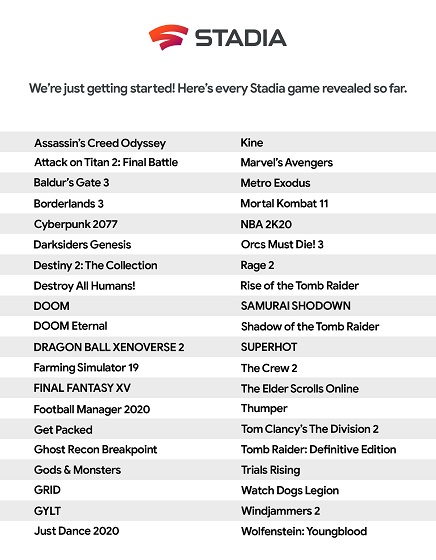
Talking about gaming titles on Google Stadia, well, Google has never stepped into gaming before so it does not have a first-party library of games. However, it has partnered with many big studios including Ubisoft, Bethesda, and Q-Games to create exclusive games for the Stadia platform. In addition to this, Stadia will launch with many popular games like Destiny 2, Assassin’s Creed Odyssey, The Division 2, Metro Exodus and more. In case you are confused about how Google is going to support games from different distributors, well, Stadia has been designed to support multiple game engines so that is awesome.
Considering all the points, Microsoft leads this round because of its excellent first-party gaming titles. However, Google is also collaborating with many popular studios and is said to be developing its in-house games. That said, we will have to wait and see where does this fierce competition take us after a year or two.
7. Subscription and Availability
Having talked about the features and hardware, let’s now talk about the pricing. So far, Microsoft has not divulged any details regarding pricing but has hinted that it will be in line with the industry standards. Apart from that, currently, Xbox Game Pass costs $9.99 per month and many experts have suggested that Microsoft will unify all the game subscription services under one umbrella and that will be Project xCloud. So, you can expect the xCloud subscription to cost within the ballpark of $10 a month.

Project xCloud has finally entered the public beta preview and you can test it right now. However, it’s not open to all and you must get an invitation to join the beta program. Currently, users from the US, UK, and South Korea can sign-up for the invitation link. If you are from any other region, there is no reason to get disappointed. Microsoft Gaming VP Kareem Chowdhury has committed to bring Project xCloud to Europe, Asia, and North America in May next year.
Coming to Google Stadia’s pricing, things are a bit complicated. Earlier, it was touted as Netflix for video games where you just subscribe to a monthly plan and can play your heart out. However, after recent announcements, it has been made clear that you can only play a handful of games for free under the standard monthly plan. If you want to play more games, you will have to buy those separately. That is kind of a bummer, but Google has managed to bring some popular games under the free tier so there is that. Nevertheless, here is how the Stadia pricing looks.
Stadia Pro: $10 per month. 4K resolution with HDR and 60fps. 31 popular free games including Destiny 2. Available in November.
Stadia Founder’s Edition: One-time purchase of $129. Covers three months of Stadia Pro. Comes with limited-edition Night Blue controller and Chromecast Ultra. Three months buddy-pass for inviting a friend on Stadia for free. You also get to choose your username first before anyone else. Sign Up Now
Stadia Base: Free. 1080p resolution with 60FPS. Launches in 2020. Buy and play games even on the Chrome browser.
In terms of availability, Google Stadia will launch on November 19th in the US, UK, Canada and 14 other regions including most of Europe.
SEE ALSO: Apple Arcade vs Google Play Pass: A Quick Comparison
Microsoft Project xCloud vs Google Stadia: Which One Would You Pick?
So that was our detailed look into both the game streaming services and how they hold up against each other. We have done a thorough analysis of both the services so you can pick the platform most desirable to you. While many users may opt for Project xCloud, I feel Google might change the gaming landscape with Stadia’s impeccable low-latency technology. Anyway, that is all from us. What do you think about both these platforms? Do let us know your opinion in the comment section below.
[the_ad id='1307']
Source link
[the_ad id='1307']