Slack Alternatives: 10 Best Tools for Team Communication (2019)
[the_ad id='1307']
Team communications are an essential part of any enterprise and with Email being more about messages from machines rather than people, the entire outlook in this regard has to be reconstructed. Email, during its prime, was all about messages from people at work and family. Now our inboxes are cluttered with automated emails, newsletters, and social media updates. That’s why using Emails for team communications might not always yield better productivity and there are by far better solutions to this whole issue.
Slack, launched in 2013 by the founder of Flickr, is one of the most widely talked about and used team communications app right now. Slack offers a better and easy way to communicate internally with your team and features a better search API that lets you search whole conversations based on context. Integration with many third-party applications like Google Docs, Dropbox, GitHub, ZenDesk and more is another one of the key features that Slack has to offer.
Why The Need for Slack Alternative?
While there are many upsides to Slack, it is not flawless. For example, while Slack offers a great free plan, it limits the context searching feature by doing away with the logs after it reaches 10,000 messages. It might also be the case that Slack doesn’t fit your team because of the work you do. And some users might find its premium pricing a bit costly. The truth is that no single team communications app can satisfy the needs of all the consumers and that’s why there’s a need for its alternatives.
10 Best Slack Alternatives for Team communication
Well, if you are one such enterprise looking to make the jump from Emails to a new platform for your Team Communications, here are the 10 Best Slack Alternatives that you can check out in 2019.
1. Hangouts Chat and Hangouts Meet
Hangouts Chat and Hangouts Meet are the new team conversation tools that are replacing “Google Hangouts” for G Suite consumers. While Google hasn’t had a good history with messaging apps, when it comes to team communications, its offering is quite solid. The best part about Hangouts Chat and Hangouts Meet is that they are free to use if you are a G Suite customer. And, if you are running a business, there’s a high chance that you are already using G Suite as the primary email provider. That means you will be able to use these excellent communication tools for free.
Hangouts Chat is for written team communications where team members can message each other to converse, just like they can do on Slack. Since Hangouts Chat seamlessly connects with other Google services, you can easily share files using Google Drive, work and collaborate on Google Docs, Sheets, or Slides, and use Google’s powerful search for finding shared files, past messages, and more. If you need to have a face to face conversation, then you can use Hangouts Meet to start a team video call. This is a boon for teams that work remotely. Once you consider all its features and essentially free price, you get a communications suite that can easily replace Slack for you.
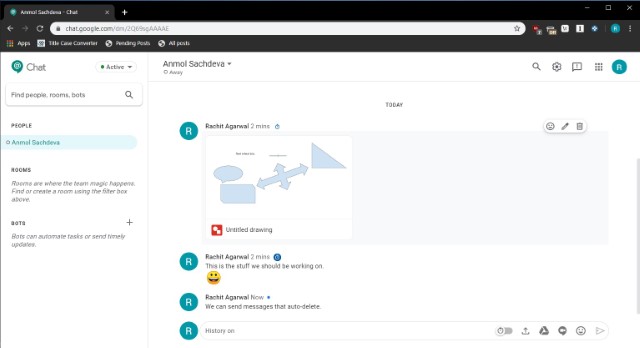
Why You Should Choose Hangouts Chat and Meet?
If you are looking for a free and powerful Slack alternative (for G Suite customers) which not only lets you message your team but also allows video calling then Hangouts is a great option for you. It is powerful, secure, and easy to use which makes it a good Slack alternative.
Key Features: Direct messages, group conversation, support for 28 languages and 8000 team members, threaded conversation, powerful search, embedded G Suite security, and more.
Supported Platforms: Cross-platform desktop app for video calls & messaging, Android, and iOS
Pricing: Free for G Suite customers (G Suite plans start at $6/user/month)
2. Twist
Twist is an excellent team communications app which aims to solve the problems that come with using emails or a group messaging app such as Slack. Twist organizes your important communications into threads and channels so that everything remains organized and accessible. You can create threads with groups and send messages, attach files, assign tasks, and more. Chat in Twist doesn’t have to be real-time and you can reply to the messages whenever it suits you. This allows members to not get overwhelmed with messages. The messages are threaded so you can easily follow the conversation. There’s also a separate area for carrying out a private one-on-one conversation with your teammates. Finally, everything in Twist is searchable with full history available to you at any point.
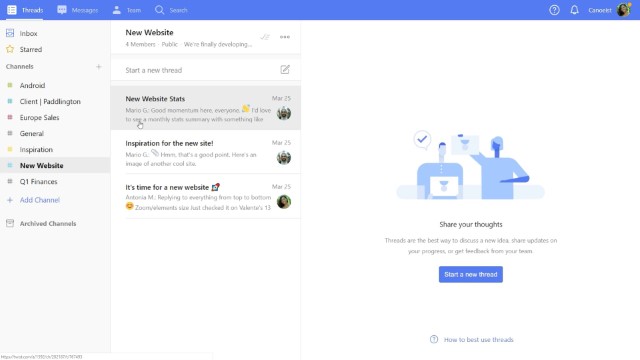
Why You Should Choose Twist?
If you want a team communications app that closely resembles Slack but isn’t as overwhelming then Twist is for you. Twist awesome organization of chats by topics, threads, and channels along with threaded conversation, full search history, and more make it a more relaxed team communications app.
Key Features: Message organization by topics, threads, and channels, threaded messaging, fast and powerful search with complete search history, no online/offline indicators, full notification control, third-party app integration, and more.
Supported Platforms: iOS, macOS, Android, Windows, Linux, and the Web
Pricing: Free (1-month history, 5GB storage, 5 app integration), $5/month/user for unlimited access
3. Chanty
Chanty is a great slack alternative for small to medium-sized teams as it not only brings more features that Slack but also is affordable. Let’s start with the features first. Chanty can become a single hub for your tasks, conversations, messages, and projects. In Chanty, message history is not restricted so you get access to your full message history without an issue. Chanty has also improved messaging by bringing “conversation actions” feature which allows users to do things like pinning a message, renaming or leaving a conversation.
Chanty allows you to share media from video sharing and social media platforms such as YouTube, Facebook, and more. Other features include a code friendly formatting, ability to pin ideas, collaborating with team members, and many more. Chanty is so much more powerful than Slack and yet its UI is approachable. You can find everything within seconds. Overall, Chanty is one of the best Slack alternatives for teams.
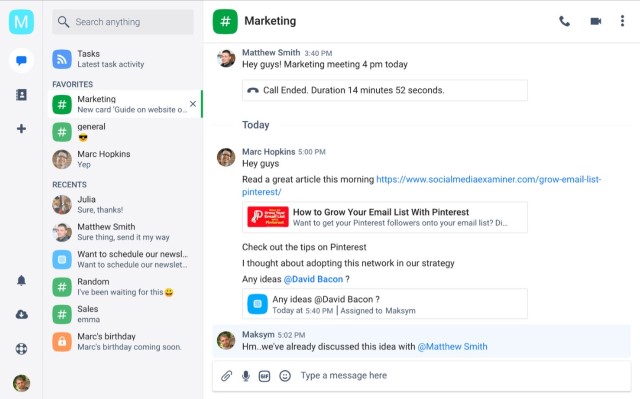
Why You Should Choose Chanty?
If you want a team communications software that is not only affordable but also way more powerful than Slack, Chanty is for you. Its feature set blows Slack out of the water and its free version is more powerful. Even the paid version is priced lower than slack. To conclude Chanty is both powerful and more pocket-friendly than Slack.
Key Features: Simple and intuitive user interface, messaging, audio and video calling, quick access to entire message history, support for multiple file types, code-friendly formatting, third-party app integration, workflow and threads, and more.
Supported Platforms: iOS, macOS, Android, Windows, Linux, and the Web
Pricing: Free up to 10 members (audio and video call not supported in the free version), $3/month/user for unlimited access
4. Rocket Chat
If you and your team love open-source applications than Rocket Chat is the perfect Slack alternative for you. Being an open-source project, every aspect of Rocket Chat is customizable if your team has the skills to do it. You get complete access to the source code and hence you can fully customize, extend or add new functionality to meet your requirements. This is perfect for a team of developers who can customize and evolve the app as their needs evolve. When it comes to features, Rocket Chat offers almost all the features that you can find in Slack including messages, threaded messages, group messages, channels, message history search, and more. I also love the fact that despite being an open-source application, it’s UI is quite beautiful and approachable.
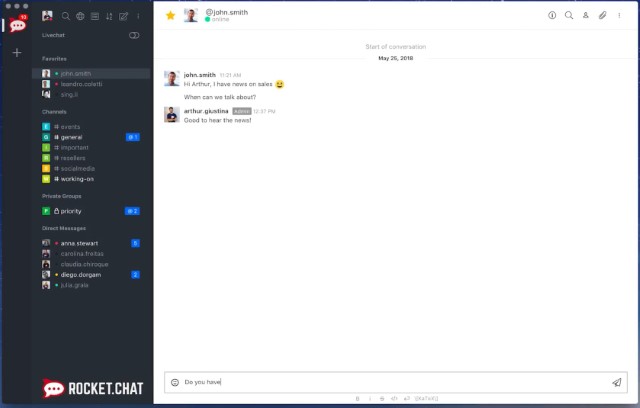
Why You Should Choose Rocket Chat?
If your team loves to tinker and want to develop their features for team communication application then Rocket Chat is for you. Rocket Chat brings all the features that you can find in Slack right out of the box. But since you have access to the source code, you can modify it as per your needs.
Key Features: Messages, threaded messages, channels, guest messaging, fully customizable interface, source-code access, beautiful and accessible UI, plugin support, theme support, and more.
Supported Platforms: iOS, macOS, Android, Windows, Linux, and the Web
Pricing: Free (Up to 1K users, restricted features), $3/user/month, Contact for Enterprise pricing
5. Microsoft Teams
If your company uses Microsoft 365 as its primary productivity tool then you should give Microsoft Teams a try. First of all, it’s a free communication software that anyone can use in restricted mode, but if you are an Office 365 subscriber you can make use of all its features for free which is just great. With Microsoft Teams you are getting both chatting and video and audio calling features. You can host virtual meetings for up to 10,000 members which are way more than anyone will ever require. Just like Slack, it supports group chatting with a threaded conversation.
Since it integrates seamlessly with Office 365 apps, it allows you to easily share files stored on OneDrive or collaborate on Microsoft Word, Excel, and PowerPoint. Not only that, its third-party integration supports hundreds of apps so no matter what other tools your team is using to get the job done, you can use Microsoft Teams with it. When it comes to features, Slack stands nowhere near Microsoft Teams.
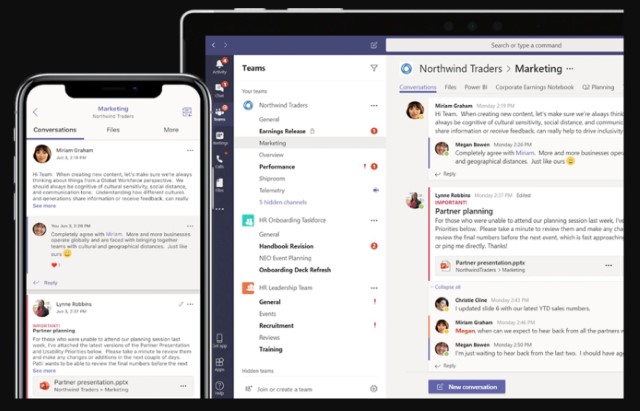
Why You Should Choose Microsoft Teams?
If your team is an Office 365 subscriber, then choosing Microsoft Teams over other communication apps to replace Slack is a no-brainer decision. Not only you will be getting a robust communications software but also it won’t cost you a dime. If you don’t Office 365 products, then you should check out its limited free version to see if the features make sense for you or not. For example, if you want features like audio calling and video conferencing then this is a great option for you.
Key Features: Individual and group messaging, audio calling, video conferencing, support for hundreds of third-party apps, file attachments, threaded conversation, secure and private communication channels, and more.
Supported Platforms: iOS, macOS, Android, Windows, and the Web
Pricing: Free (limited features), Free for Microsoft 365 subscribers ($12.50/user/month, $20/user/month)
6. Bitrix24
Bitrix24 is easily one of the best alternatives to Slack for team communications. While the web is boasting of how Slack is revolutionizing internal communications, Bitrix24 simply offers better features and pricing plans that are catching the attention of small teams and startups. Solo and group video calls, a file-sharing feature that syncs files across all your devices, getting notified when some edits are made, Shared calendars, tasks, and to-dos are just some of the features that Bitrix 24 is offering. And all that to the fact that it also offers a self-hosted version and it makes Bitrix24 easily one of the best Slack alternatives.
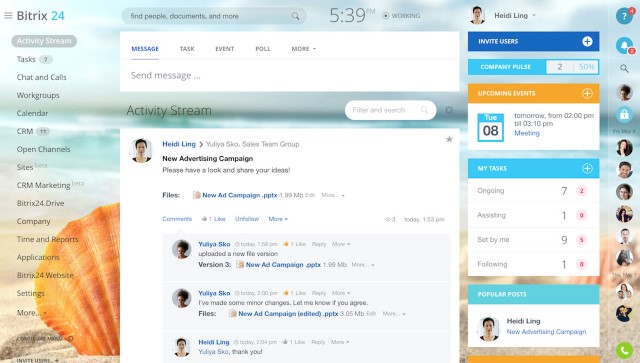
Why You Should Choose Bitrix24?
If you are looking for a more feature-rich team communications app and are skeptical about a hosted version, Bitrix24 offers a self-hosted solution that is cheap and is easy to setup. Bitrix24 is a great team communications app that offers well-priced plans and tons of features you don’t get with Slack.
Key Features: Independent Social network for collaboration, Tasks and Project management, Text chats and video calls, Online Docs, File storage and management, Private Calendars, Company Email and more.
Supported Platforms: Cross-platform desktop app for video calls & messaging, Android & iOS apps. Available both as a cloud-hosted or self-hosted version.
Pricing: Free for 12 employees (5 GB storage), $99/mo for 100 GB storage and $199/mo with unlimited storage.
7. Mattermost
One of the biggest problems with Slack is that it doesn’t offer any way to host it on your own company’s server. That might be a deal-breaker for many companies who deal with sensitive data and want to keep everything in-house. Well, if that’s what you or your business requires then you should check out Mattermost. It is an open-source communication tool for businesses that want to run it on their private servers. This allows companies to keep full ownership of their data and protect it behind their firewall and VPN. It even supports TLS encryption using AES-256 with 2048-bit RSA, so your data is truly protected.
Talking about its communications features, Mattermost brings everything that you can expect from such a tool including messages for teams and channels, fully searchable message history, voice and video calls, screen sharing, and more. I also love that it offers a highly customizable notifications system that allows you to set up custom notifications for desktop and mobile applications. Another area where Mattermost shines is in helping DevOps team communicate. It brings a full DevOps integration set along with support for things like incoming and outgoing webhooks, custom slash commands, plugins and extensions, and much more.
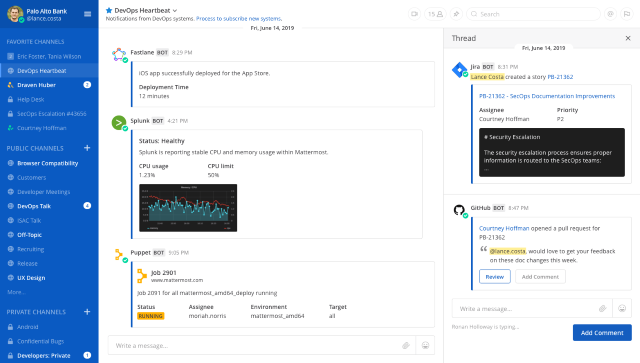
Why You Should Choose Mattermost?
If privacy is your utmost important criterion and you don’t want another private company handling your data then you should choose Mattermost. It allows you to host everything on your company’s secure server so that no one else has access to the data. It also supports industry-best encryption practices. Mattermost also shines as a communication tool and brings all the features that you might require of such a service. Its special support for the DevOps team is also commendable. If what you read here is what you require from a Slack alternative, then you should try out Mattermost.
Key Features: Secure, self-hosted, and scalable messaging platform, all the communication features including messaging in team and channels, support for audio and video calls, screen sharing, special support for DevOps teams, AES 256 encryption, and more
Supported Platforms: Windows, macOS, Linux, Android, and iOS.
Pricing: $3.25/user/month (for small teams), $8.50/user/month (enterprise solution)
8. Flock
Flock is one of the best online collaboration and messaging platform which can replace Slack for you. First of all, it brings all the usual features including team messaging, private 1-on-1 messages, file sharing support, easy search and filtering, and any other feature that you expect from a Slack alternative. Secondly, I love its user interface. The UI is pretty clean and accessible. At no point in time while using Flock you will feel lost. Flock is also good for remote teams as it supports both video and audio calls so you and your team can conduct meetings.
Apart from being a team communication app, Flock is also great for general collaboration. It brings various business-related collaboration tools such as shared to-do lists, reminders, rich note sharing, and the ability to conduct polls. Overall, I quite like Flock and recommend it to anyone who is looking for an alternative to Slack.
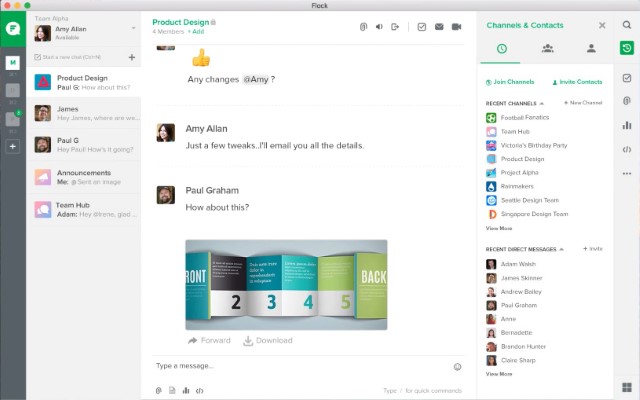
Why You Should Choose Flock?
If you want a messaging app just like Slack but with extra collaboration features then Flock is for you. Apart from matching Slack in every aspect, its collaboration features allow teams to work in sync. For example, one of the features that I love the most is the ability to create tasks from messages. This allows users to easily convert their ideas into tasks. The rich-text notes with real-time collaboration are also great for working together on the same idea. Flock is also high on automation.
It allows users to automate even the hardest of tasks making it easier for the team to tackle repetitive tasks such as new member on-boarding, handling reimbursement claims, and more. If you work with a remote team, Flock can replace Slack, your project management tool of choice, and your collaboration platform with ease. This means all your conversations, tasks, and projects can live in one place which certainly makes it easier to run a remote team.
Key Features: Messaging, message history, file sharing, file sharing, rich-text not sharing, real-time collaboration, shared to-do lists, third-party app integration, Google Calendar integration, data encryption, and more.
Supported Platforms: Windows, macOS, Linux, Android, and iOS
Pricing: Free (unlimited members, 10GB file storage limit, search up to 10K messages), $4.5/user/month
9. Glip
Trusted by many major Fortune 500 companies, Glip is another free and premium based team communications and collaboration tool for businesses to consider. You can do away with using tens of cloud-based apps and use only Glip for management of your tasks and to-dos, calendars, chats, files, notes and video calling all in a single place. Managing projects, working on the go, interacting with clients – Glip possesses all of the key features enough to say goodbye to Email for your team communications.
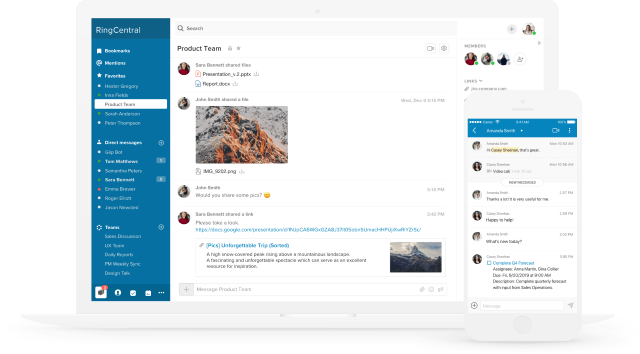
Why You Should Choose Glip?
Glip offers a proprietary productivity tool that is just capable of eliminating your need for Inbox and traditional Emailing for team communications and collaboration. Their plans and pricing aren’t half bad when compared to other team communications apps and that makes a great case for even small businesses and startups to make use of this tool. If Slack is not able to replace emails for you, then you should try Glip.
Key Features: Built-in chat, tasks, calendar, file sharing, video conferencing, creating and managing tasks, and screen sharing among other things.
Supported Platforms: Windows, macOS, Chrome OS, Android, and iOS.
Pricing: Free (500 minutes of shared video, no data retention policies and compliance exports); $5/month/user
10. Fleep
The final Slack alternative on our list is Fleep that combines Slack’s messaging platform with file sharing and tasks so that your team can go from idea to completion in a single environment. Despite bringing extra features, conversation remains at the heart of Fleep. You can start a conversation around projects, teams, or pretty much anything that your team wants to discuss. You can also highlight important conversations and pin them to boards if you want to take action on them. Just like Slack, Fleep also integrates with third-party apps to bring extra functionality. Finally, it also brings audio and video calling and screen sharing for conducting team meetings. Overall, Fleep is very much like Slack in features and can easily replace it for you and your team.
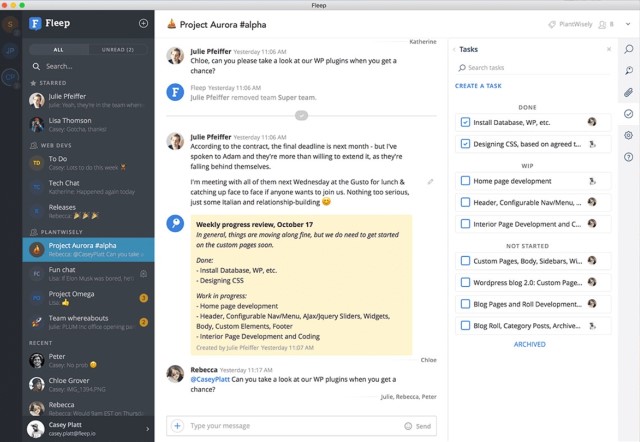
Why You Should Choose Fleep?
Fleep in most senses is just like Slack. It has got some extra features but it’s not like other powerhouse communication tools that we have discusses above. In an essence it closely resembles Slack. And if you want Slack features but not Slack then this is the tool for you. One thing that’s great about Fleep which puts it above slack is that even its free tier gives you access to full message history, which is great news for small teams.
Key Features: Messaging, group messaging, file sharing, audio and video calling, screen sharing, task creation, and more
Supported Platforms: Windows, macOS, Linux, Android, and iOS
Pricing: Free (Full message history, unlimited 1:1 conversation, limited to 3 group conversation and 10 GB file storage), €5/user/month
SEE ALSO: 7 Best Google Analytics Alternatives for Analysing Website Traffic
Get the Best Team Communication Tool for Your Business
So, that ends our long article on the best tools for team communications that can substitute Slack for you. I have included these tools based on their performance, features, and price. So, read the article carefully and then choose the one that fits your needs and budget. Also, most of these services offer some kind of free version so you can check them out before buying. Do let us know which Slack replacement you chose for your business by writing in the comments section below.
[the_ad id='1307']
Source link
[the_ad id='1307']