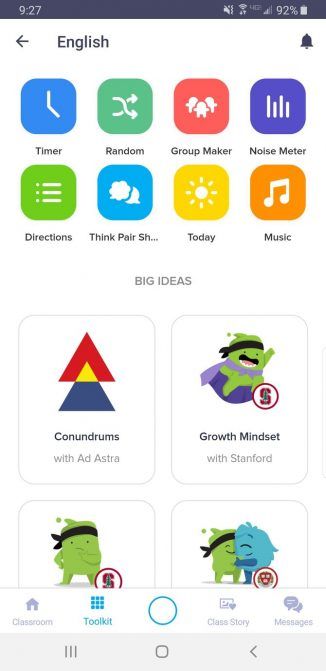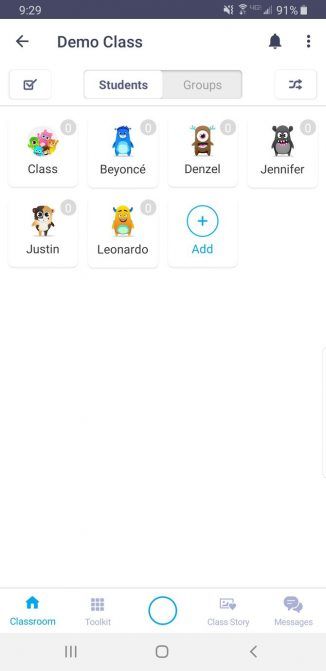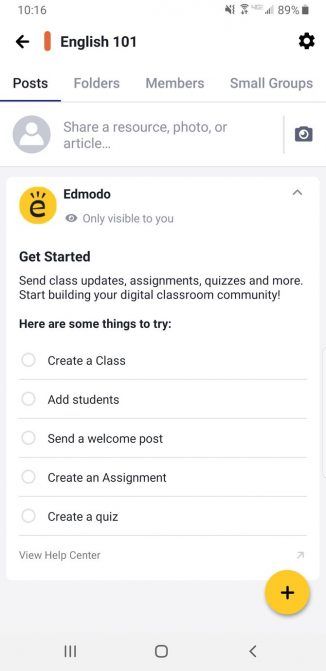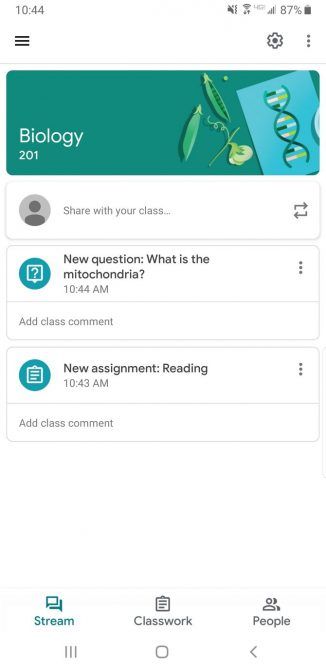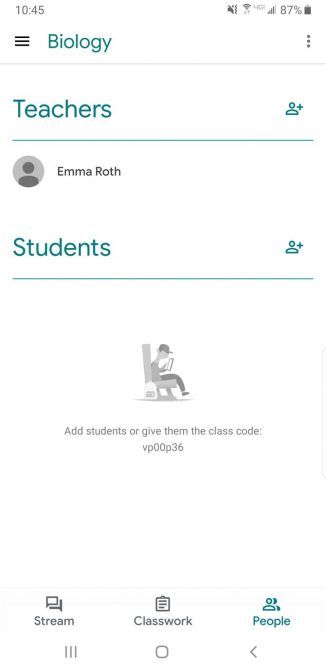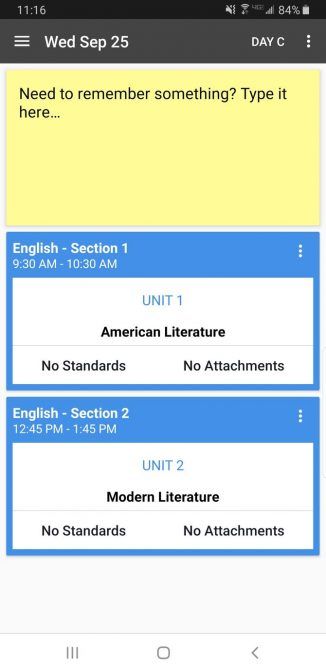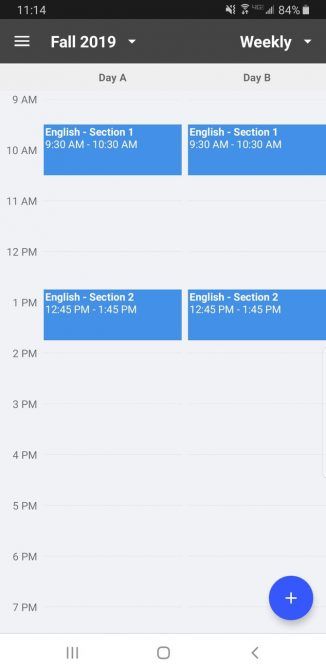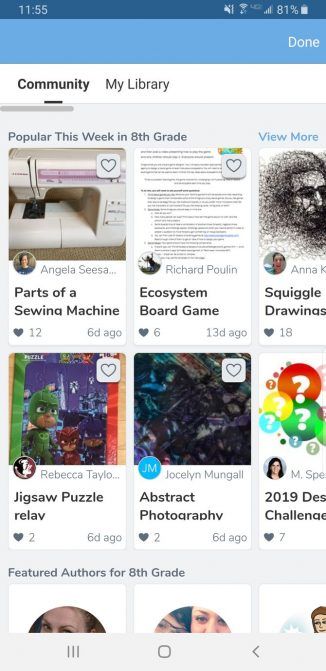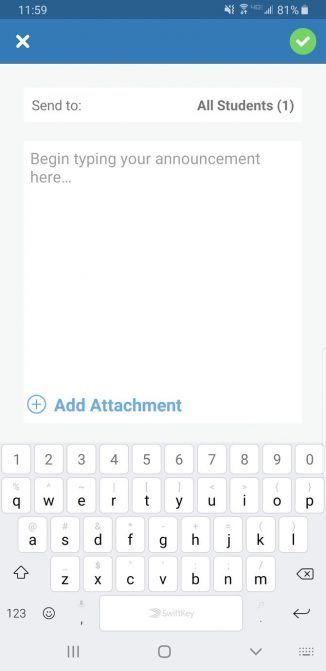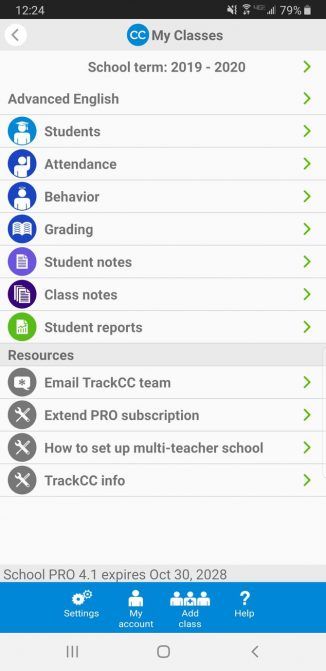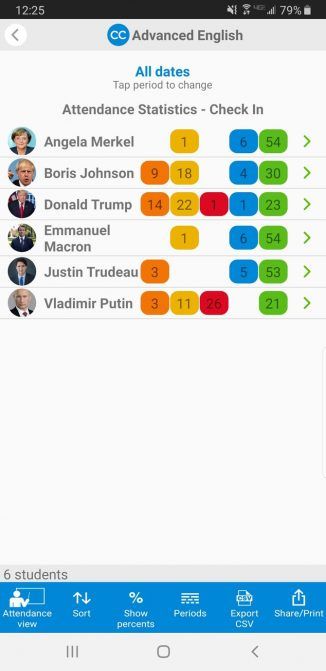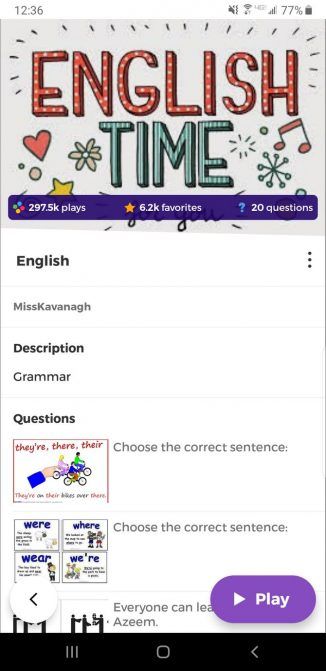The 7 Best Apps for Teachers to Use in the Classroom

Using technology in the classroom has been the subject of many debates. When used in the right ways, tech has the power to transform a classroom. So instead of banning technology from schools, it’s time to embrace it.
As a teacher, you should take advantage of the many available education apps. With the right apps, you can schedule lesson plans, establish communication with parents and students, use in-classroom tools, and much more. Try out the following apps to get more control over your classroom.
1. ClassDojo
ClassDojo turns your classroom into a community. It allows you to interact with both parents and students with its secure messaging system. Not only can you send your students’ parents any classroom updates, photos, and videos, but parents get direct access to their child’s status right from their phone.
Once you create a class on the app, you can start using the class toolkit. Here, you have access to a convenient group maker, a noise meter, and a music player. You can also display discussion questions and add directions for students to view. This all-in-one teacher app can help you create a much more positive classroom environment.
Download: ClassDojo for Android | iOS (Free, in-app purchases available)
2. Edmodo
Edmodo is the perfect tool for any classroom level, and its clean interface lets you quickly set up classes. To get students and parents on board, simply share the classroom link with the members you want to add. Once you have your members, keep your classroom updated by adding announcements to your classroom feed.
Edmodo lets you send private messages to students and parents, as well as establish small groups for collaborative projects. When you want to send your students an assignment, simply upload it to the app, and it’ll automatically share with everyone in class.
Want even more teaching inspiration? Head to the Discover tab to learn some helpful teaching tips, challenge your students to educational games, and get more activity ideas.
Download: Edmodo for Android | iOS (Free)
3. Google Classroom
If you want to start using Google Classroom, your school must have an account with G Suite for Education. Once that’s settled, you can start adding students to your Google Classroom with their Gmail addresses.
After creating a class, you can add specific assignments, questions, materials, and topics to it. All this content appears in a stream that your students can easily access. Google Classroom also integrates with Google Drive, so you can upload assignments, grades, and photos to the class folder.
Google Drive comes with several awesome features for students, making it pair well with Google Classroom.
Download: Google Classroom for Android | iOS (Free)
4. Planboard
Looking for an easier way to plan lessons? Check out Planboard, the lesson planning app you can use on-the-go. Keep track of your class schedule by adding classes to your calendar, and set curriculum standards for each of your classes. If you want to save time and effort, you can search Planboard’s library of official standards instead.
The app also lets you upload files and photos to your lesson plans, as well as share those plans. Planboard syncs all your data to the web, so you can view your plans from your computer.
Download: Planboard for Android | iOS (Free)
5. Seesaw: The Learning Journal
Seesaw is one of the most popular education apps, as it’s used in over 200,000 classrooms. It’s a great way to plan activities in any subject, for any age.
When you create a class, you can browse the app’s Activity Library. Enter your class’s subject and grade from the dropdown menu, and you’ll see activities that your fellow teachers created. If you want to create your own activities, you can share them with the Seesaw community as well.
Seesaw allows you to send announcements to students and parents—that way, families can gain insight on their child’s education. While you could use team communication apps like Slack to send updates, keeping both your messages and student progress in one app will help you stay organized.
You can also use Seesaw to track students’ progress in specific areas, but that’s only available in the premium version.
Download: Seesaw for Android | iOS (Free, subscription available)
6. TrackCC
Keeping track of student attendance and grades on paper isn’t always the most reliable. The grid-style grade books aren’t easy on the eyes, and there’s always a chance that you might spill coffee all over your papers. Instead of penciling in grades and attendance records, you should try using the TrackCC app instead.
TrackCC lets you keep track of student attendance with the click of a button. You can check the students off if they’re present, input an excused or unexcused absence, mark tardiness, and note if a student left early. The app also calculates attendance statistics so you can get a better idea of each student’s attendance rate.
TrackCC supports grading as well. Add grades for homework assignments, quizzes, exams, or projects, and view the statistics and overall grade for each student from the app. In addition to all these helpful features, TrackCC lets you connect parents to send them attendance notifications.
Download: TrackCC for Android | iOS (Free)
7. Kahoot
Kahoot engages your classroom with fun and educational games. You can create your own quizzes or “Kahoots” by developing your own questions and adding pictures. As soon as your quiz is ready, you’ll receive a custom game PIN that you give to your students. From there, students type the PIN into the app on their own device and can start playing.
If you’re short on time, search Kahoot for games made by other educators. You can also use Kahoot for homework—assign your students a Kahoot instead of having them fill out a quiz on paper. Whether you create your own games or not, Kahoot can help capture your students’ attention and make learning fun. Consider supplementing Kahoot with subject-specific educational apps for even better results.
Download: Kahoot for Android | iOS (Free, subscription available)
Technology Belongs in the Classroom
Since the new generation of students loves playing on smartphones and tablets, using teacher apps in the classroom can allow you to establish a better connection with your students. Technology can help you and your students stay organized, and also allows for quick communication with your students’ parents.
If you notice that your students are struggling to study effectively, you might suggest that they start taking advantage of study planner apps.
Read the full article: The 7 Best Apps for Teachers to Use in the Classroom
from MakeUseOf https://ift.tt/31UXv6R
via IFTTT