16-Inch MacBook Pro Features Adjustable Refresh Rate Below 60Hz
As outlined in an Apple support document, the new 16-inch MacBook Pro features an adjustable refresh rate.
For professional workflows such as video editing, for example, Apple notes that you can set the refresh rate of the display to match the frame rate of the video you are editing or viewing, with 47.95, 48, 50, 59.94, and 60 Hz options. This functionality is not available on previous MacBook Pro models.
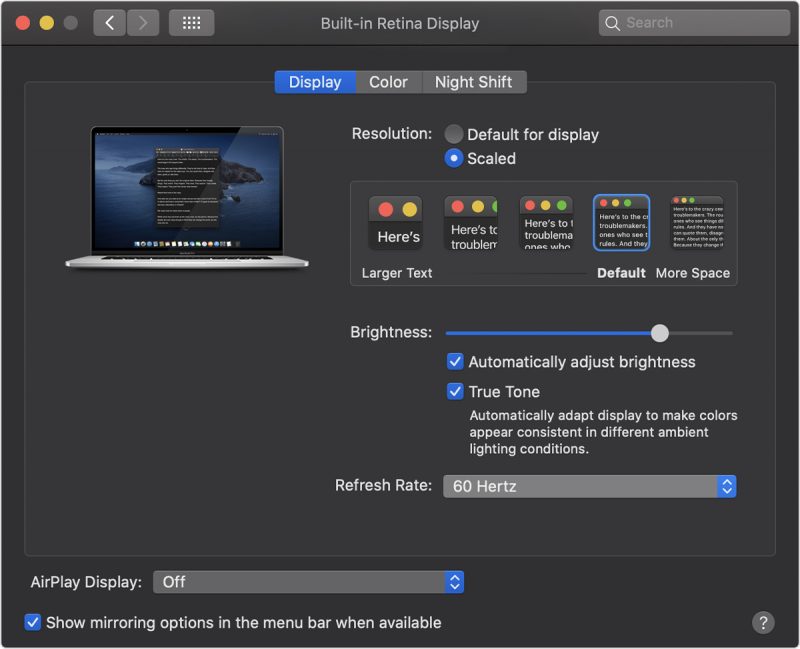
Apple says to choose a refresh rate that divides evenly into the frame rate of your content. For example, if the video you are viewing is 24 frames per second, select the 48 Hz refresh rate.
The refresh rate can be adjusted under System Preferences > Displays. Press and hold the Option key and select the Scaled button and the refresh rate dropdown menu will appear. Apple recommends switching back to the default 60Hz refresh rate after viewing or editing the video content.
The max refresh rate remains 60Hz.
(Thanks, Chris Weaver!)
This article, "16-Inch MacBook Pro Features Adjustable Refresh Rate Below 60Hz" first appeared on MacRumors.com
Discuss this article in our forums

For professional workflows such as video editing, for example, Apple notes that you can set the refresh rate of the display to match the frame rate of the video you are editing or viewing, with 47.95, 48, 50, 59.94, and 60 Hz options. This functionality is not available on previous MacBook Pro models.
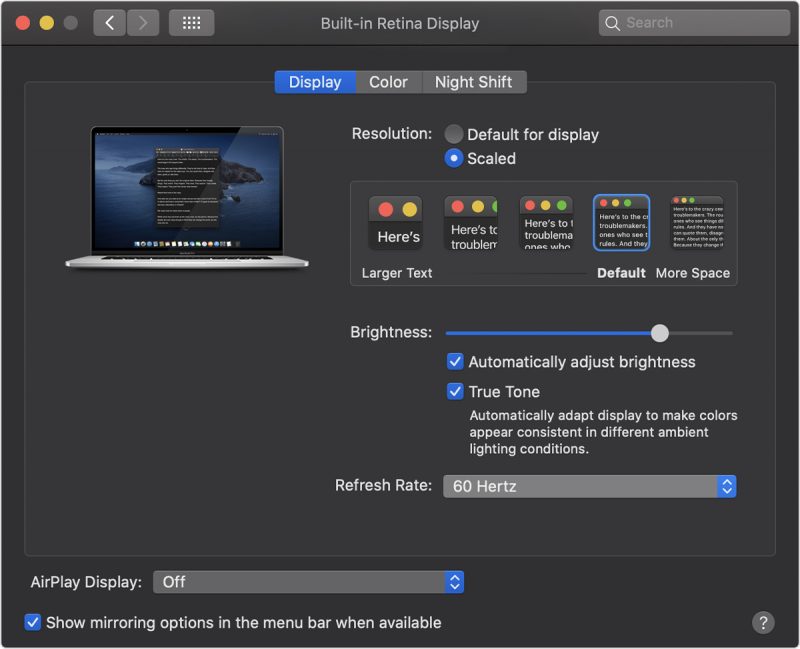
Apple says to choose a refresh rate that divides evenly into the frame rate of your content. For example, if the video you are viewing is 24 frames per second, select the 48 Hz refresh rate.
The refresh rate can be adjusted under System Preferences > Displays. Press and hold the Option key and select the Scaled button and the refresh rate dropdown menu will appear. Apple recommends switching back to the default 60Hz refresh rate after viewing or editing the video content.
The max refresh rate remains 60Hz.
(Thanks, Chris Weaver!)
Related Roundup: MacBook Pro
Buyer's Guide: MacBook Pro (Buy Now)
This article, "16-Inch MacBook Pro Features Adjustable Refresh Rate Below 60Hz" first appeared on MacRumors.com
Discuss this article in our forums