Get the Best GCam Mod for OnePlus 7, 7 Pro, 7T and 7T Pro
[the_ad id='1307']
It’s no secret that Google Camera brought a paradigm shift in mobile photography and has consistently outranked iPhone and Galaxy cameras for years now. OnePlus recently joined the flagship club of smartphone makers with its solid blend of hardware and software. But when it comes to optics, the camera is still its weakest point. However, if you want to up your photography game on your OnePlus device then GCam has your back. In this article, we bring you the best GCam (Google Camera) Mod for OnePlus 7, 7 Pro, 7T and 7T Pro. The GCam APK mentioned below works on all the OnePlus 7/7T series devices and does not require any expertise for installation. So with all that said, let’s go ahead and learn about the steps.
Best GCam Mod for OnePlus 7, 7 Pro, 7T and 7T Pro
Before moving ahead, let me point out some key points. You don’t need root to use Google Camera on any of the OnePlus 7/7T series devices. The primary and selfie camera works perfectly fine without requiring root access. However, if you want to use the auxiliary cameras such as the ultra-wide and telephoto lens then you will need root access. I have mentioned how to enable Aux cameras below with a Magisk module.
Apart from that, I tested a number of GCam Mods developed by Arnova, Urnyx05, Parrot043 and BSG. However, Urnyx05’s GCam turned out to be the most stable so I have only mentioned his GCam APK below. This Google Camera Mod is based on the latest 7.2 build so you will get the new interface and features like astrophotography mode. Now with all that said, let’s go ahead and download the GCam APK for your OnePlus 7, 7 Pro, 7T and 7T Pro.
- GCam (Google Camera) Mod for OnePlus 7, 7 Pro, 7T and 7T Pro — Download [by Urnyx05, Build 13-12-2019]
1. First of all, download the GCam Mod from the above link and install it on your OnePlus device. If you are unable to download then copy the download link and paste it in another tab manually.
2. Next, if your device blocks the installation, tap on “Settings” and allow the source to install third-party apps.
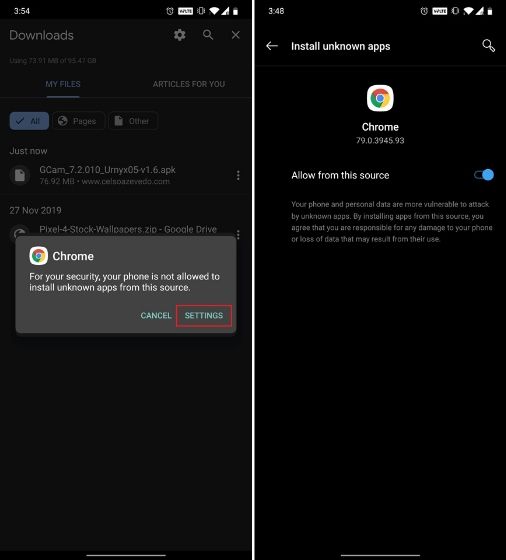
3. Now, just open Google Camera and it should work perfectly fine. Urnyx05 has fine-tuned the GCam APK, especially for OnePlus devices so you don’t need to apply any XML file or change any settings. Everything works out of the box.
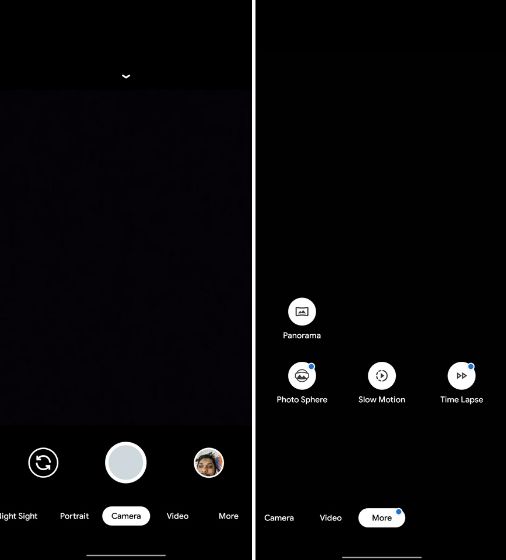
4. However, you can turn on HDR manually from Settings -> Advanced -> enable the toggle for HDR+ control. Also, you can change contrast, saturation and other color profiles from “Lib Patcher” if you want.
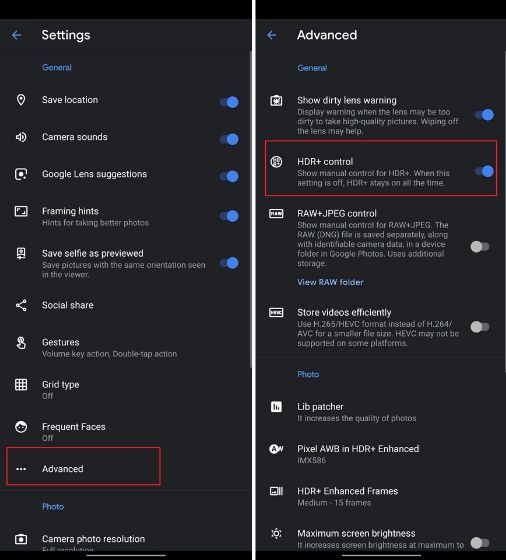
5. And if you are already rooted then just download this Magisk Module and flash it on Magisk Manager to enable the Aux cameras. After that, open GCam on your OnePlus 7/7T series device and navigate to Settings -> Advanced -> Auxiliary camera -> Enable the toggle for both Telephoto and Wide Angle Lens. You are done.
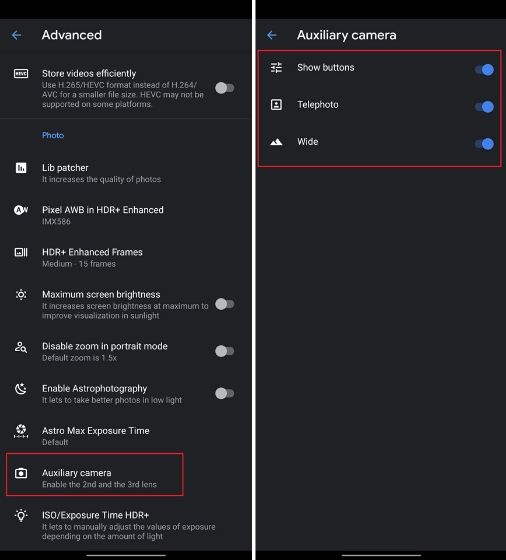
Take Better Photos on OnePlus 7, 7 Pro, 7T, and 7T Pro with GCam
So that is how you can use Google Camera on the OnePlus 7/7T series. While there are many GCam APKs for OnePlus devices with variation in color and saturation, I have chosen Urnyx05 mostly for its rock-solid stability. It just works and produces photos with great dynamic range and sharpness. Anyway, that is all from us. If you are facing any problem installing the GCam APK on your OnePlus device, comment down below and let us know. We will definitely try to help you out.
[the_ad id='1307']
Source link
[the_ad id='1307']