10 Best Antivirus for Mac You Soulde Use in 2020
[the_ad id='1307']
Granted, Macs are relatively more secure than Windows due largely to the better-optimized macOS. Besides, Apple’s sort of hypersensitive approach also ensures spammers and data trackers don’t have a free run. But that doesn’t mean Macs are immune to malware or spyware attacks. In fact, if you have been able to keep a close watch at macOS recently, you would already know that Apple’s offering has fallen prey to several viruses including mshelper, CrescentCore, and OSX/Linker. Well, that just goes on to bust the age-old myth that Mac users don’t need to have an extra layer of shield against viruses. If you don’t want to put your sensitive information at risk, get the best antivirus for your Mac in 2020.
Best Mac Antivirus Software in 2020
Choosing the right antivirus solution out of a variety of offerings could be a little tricky. So, fixing the priority right at the beginning would be a much better way to go.
What Sort of Antivirus Solutions Should You Choose?
Courtesy an ever-growing competition, today you have the luxury to choose from dozens of paid and free antivirus for Mac (and of course Windows). If you are not a power user, a free package with basic protection against viruses should be sufficient for you. But just in case you are dealing with highly sensitive files and want to ramp up the arsenal to fight out all the malicious attacks including adware, ransomware, and malware, a premium offering would be the right pick for you.
Keep in mind, most security software goes well beyond just safeguarding your Mac against viruses. For instance, many of them come with built-in password managers, VPNs, and super handy parental controls to help you keep the online activity of you and your family under the watch. To make your job a tad easier, we have highlighted the features of each software and also given a short verdict based on what they have to offer. With that said, let’s explore the roundup of the top antivirus solutions for macOS!
1. Norton
Norton has been in the game for several years as a trusted player. So, it deserves a chance to get your attention. The security software is both feature-packed and offers the needed flexibility to customize everything in line with your needs. Interface-wise, the software looks neat so getting a hang of the features seems less demanding.
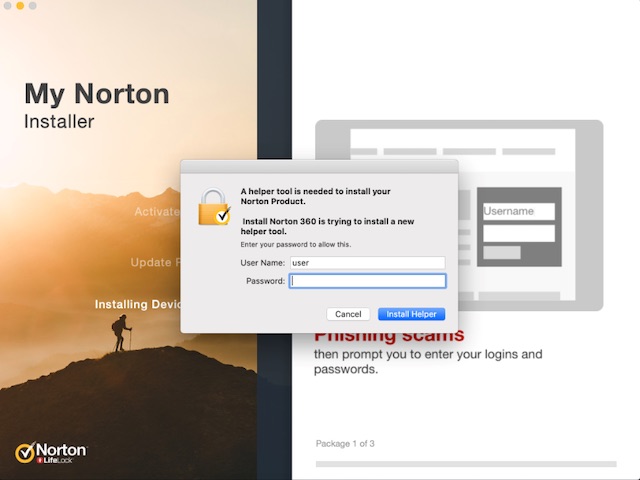
On the security front, Norton comes with multiple tools to ward off hacking and data tracking. With the smart firewall, it offers the required shield to your data. Plus, it also comes with online threats and virus protection to keep all of your sensitive information guarded. But what has caught my eyes in this security software is the handy password manager which makes handling the secure codes a painless exercise. If you often find it a bit inconvenient to deal with your passwords, you should keep this feature in mind.
In an age where data hacking seems to have become the order of the day, there had never been more demand for VPN. Understanding this need, Norton provides a fast and reliable VPN to shield your online privacy. So, you can browse the web anonymously as your personal information will be safe. Depending on the plan you choose, the software also offers cloud backup to keep your files safe and accessible across devices. As for pricing, Norton antivirus comes at $19.99/year/user which seems kind of a steal given the host of security features. Everything considered; it’s one of the best antivirus packages for Mac that you can get right now.
Price: $19.99/year/Mac (basic)
Visit: Website
2. intego
If Norton claims to be the best in the business, intego antivirus package for Mac isn’t behind either. The security software ticks off all essential boxes to become a strong contender in the market. What stands it out from many other rivals is the ability to eliminate malware with more precision. So, if you are on the lookout to get full-fledged antivirus software that can fight out malware without any blemish, it is your top bet.
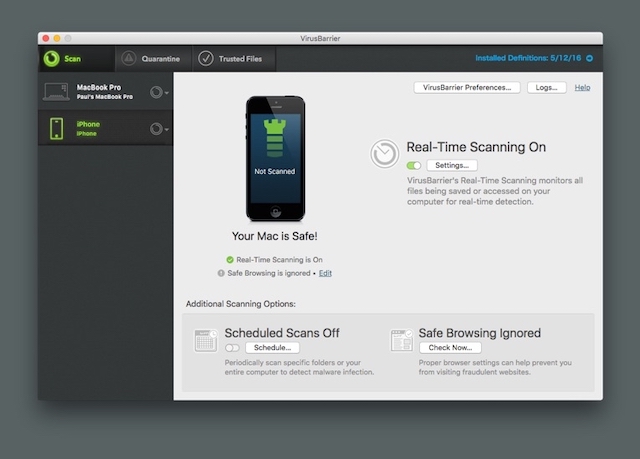
Another department where intego has an edge over many other counterparts is real-time protection. The software comes with a variety of shields against phishing, explicit content, and duplicate files. Therefore, you can not only ward off phishing and inappropriate content but also prevent your Mac from being cluttered by unnecessary files.
Often find your kids breaking the set rules? Well, you can use this security software to keep track of your children’s activity so that their usage remains guarded. Moreover, the software can also help you quickly access your favorite files, organize the desktop, and all the files in accordance with your needs. Should you want a Mac antivirus that can deliver better defense against malware and also help you keep the clutter away from your computer, intego would be a better choice.
Price: $39.99/year/Mac, 30-day free trial
Visit: Website
3. Bitdefender
For those looking for the best of both worlds: top-notch safeguard against virus and a comparatively affordable price, Bitdefender appears to be an easy-picking. The software has been on the scene for several years and comes with a whole host of tools to get rid of viruses, ransomware, and malware. Besides, it also has the reputation of offering one of the fastest and in-depth scans.
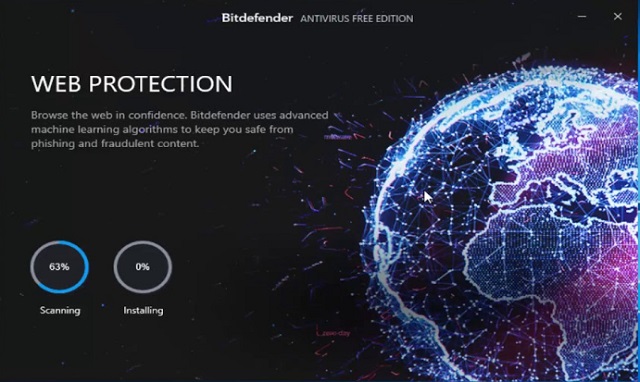
Apart from the deep scan, I find its defense against privacy invasion highly appreciable. The software allows you to keep a close eye on the webcam and microphone, ensuring you have the desired control over privacy. On the parental control front, I rate Bitdefender slightly higher than its counterparts thanks largely to a variety of settings. So, if you have an unruly kid who doesn’t like to follow your set rules, you can employ the necessary restrictions to keep him/her protected online.
Bitdefender allows you to locate, lock, and wipe out your device in case of theft or loss. This is what you need to stay in control of your data even if your device is not near you. Additionally, it has the support for multiple platforms including iOS, Android, and Windows which offer more flexibility for the folks who have a variety of devices to manage.
Price: $23.99/year/three devices (30-day free trial)
Visit: Website
4. Avast
I guess many of you had expected Avast to comfortably enter this roundup, hadn’t you? Frankly speaking, Avast has been one of my top picks ever since I started trying out antivirus on Mac. This security software is designed to shield your macOS device on three main fronts. It comes with a strong suite of tools to take on malware. Thus, keeping the malware attack away from your Mac shouldn’t be a big deal for you.
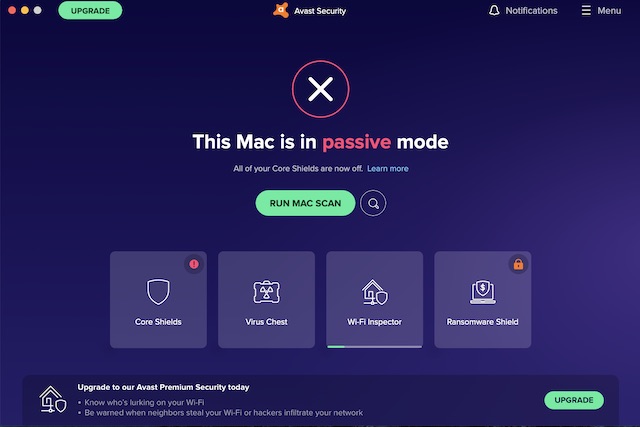
The second important line of defense that Avast offers is against the vulnerable Wi-Fi networks. Considering how they can jeopardize the security of personal information, it’s a notable feature. The software immediately alerts you whenever anyone joins your network. That not only helps in keeping an eye on hackers but also stops anyone from misusing the internet plan.
And the third is readied to ward off ransomware by offering a strong wall for your photos so that they won’t be encrypted with your approval. On top of all, Avast’s basic variant comes for free, which makes it probably the best free antivirus for Mac in 2020. As for the premium version, it is priced at $59.99/year which may be a touch expensive but it’s got enough goodies live up to the billing.
Price: Free, $59.99/year
Visit: Website
5. Panda
Claiming to provide ultimate virus protection, Panda is the kind of security software that can fit into the taste of most people. As to whether or not it has the tools to walk the tall talk, I would say that it won’t disappoint you – if not being able to stand out of the rest. For providing dependable antivirus protection, the software bets big on a firewall that has a good track record of detecting malicious stuff. So, you can rely on it to keep your Mac defended against viruses.
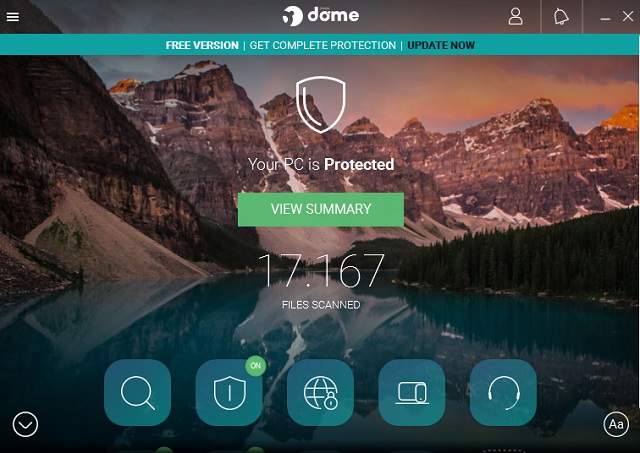
Wi-Fi networks are often found to be the targets of hackers and prying neighbors. Thus, security software has put more emphasis on providing a strong cushion to the Wi-Fi networks. Additionally, the software also works pretty fast in scanning external/USB devices, making sure they remain protected from threats.
Aside from offering reasonably good parental control, password manager, shield against ransomware, it provides the much-needed data shield that allows you to encrypt all of your confidential information as well. Add to that the compatibility with several platforms (i.e Windows, and Android) as well as the availability of free variant and it seems inline for a great pick.
Price: Free, $35.39
Visit: Website
6. Sophos
If you are in the market for pretty good yet free antivirus software for your Mac, look no further than Sophos. The security software may not boast a clean interface but it’s quite effective at taking on ransomware attacks. And with some really handy tools to prevent privacy invasions, it is more than capable to keep your privacy guarded. Even in terms of removing malware, I think it’s up to the task which helps it check off all the essential boxes.

Sophos comes with a remote security management feature that can let you view and manage your computer security. Times when you want to keep a close watch on computer security, this feature can come in super handy. Based on your preferences, you can choose a variety of filtering categories to secure online engagement with websites and social networking sites. Not to mention the web protection that ensures you are able to stay away from dangerous and blacklisted sites while using your Mac.
Price: Free, $30/year
Visit: Website
7. Trend Micro
When you talk about top-notch antivirus software for Mac, it would be a big mistake to overlook Trend Micro. Yeah, you heard it right! The security software excels in blocking web threats and providing a trusted defense against ransomware. So, you will stay worry-free while surfing the web and also about the privacy of your personal information. To keep your data safe, it automatically blocks shady websites that are known to steal personal information.
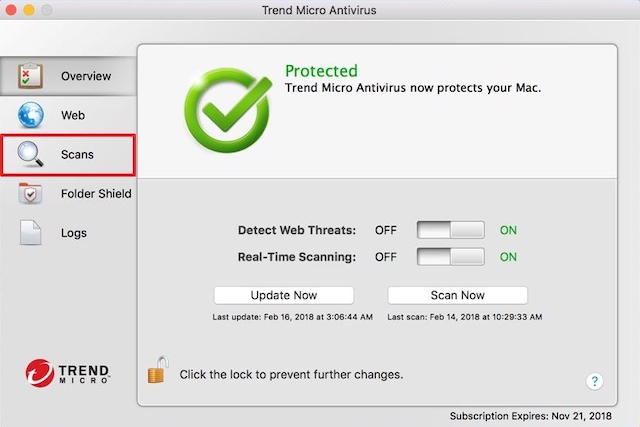
Furthermore, it’s also at par when it comes to guarding against phishing emails which have become rampant these days. One of my favorite features in Trend Micro is the status report which provides a much better insight into the security of your Mac. With a number of settings on offer, you can customize everything to highlight the areas that warrant more attention. On top of all, you also get a solid set of parental controls to safeguard the online privacy of your child.
Price: $29.95/year, 30-day free trial
Visit: Website
8. Airo
Airo may not be as popular as the noted rivals mentioned above but it has got everything covered to give them stiff competition. What I have found appreciable in this software is the integration of AI technology that gets smarter with time, allowing you to nab threats and malware with ease. So, you won’t have to spend plenty of time to get rid of the culprits.
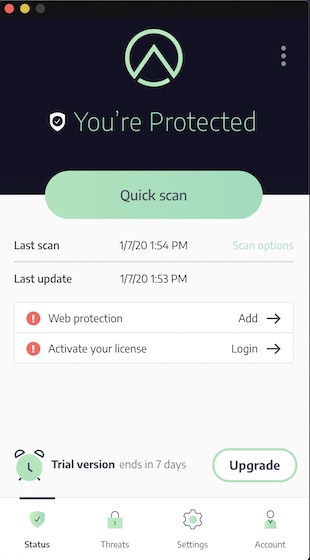
In terms of security and privacy, this Mac-only anti-virus software has a slight edge over many of its rivals. Its real-time detection is precise and spot-on catching threats. The software also allows you the needed control over all of your data, system settings and privacy. Thus, based on your requirements, you can fin-tune everything to suit your needs better. As the interface is intuitive, Airo also demands a minimal learning curve.
Price: $49.99/year/Mac (free trial with a 30-day money-back guarantee)
Visit: Website
9. ESET
I have always rated ESET antivirus very highly. And there are three features that have never failed to win praise from me. First and foremost, the software provides multiple layers of security to keep your personal information safeguarded. It’s always proved to be quite potent for fighting out malware, phishing, and virus transmission. So, you can use your Mac and browse the web without having to worry about the prying eyes.
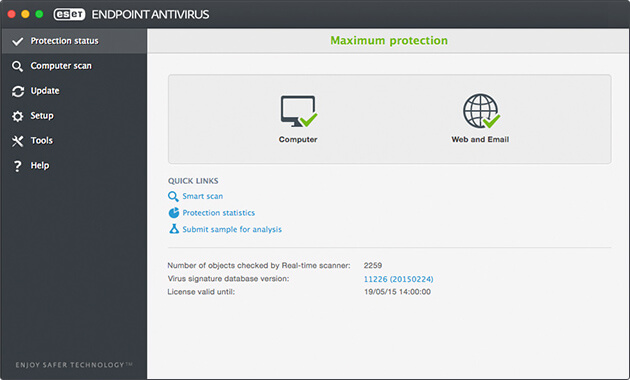
The second, ESET has a powerful password manager that makes it quite convenient to handle passwords. Therefore, if you find it a bit tedious to manage your security codes and are looking for software that can simplify the way you deal with them, it can be your thing. And the third, it comes with a handy parental control feature that can appeal to those who want to rein in the usage of their kids. As for pricing, ESET comes at $44.99 which is competitive.
Price: $37.49/device/year, 30-day free trial
Visit: Website
10. AVG
Another security software that can appeal to those who want a reasonably good antivirus package for Mac without having to shell out a lot of bucks. The app banks on simple design and easy-to-use tools. So, even if you aren’t tech-savvy, you can master this software without needing to spend plenty of time. On the security front, AVG comes with a smart virus cleaner that keeps a close tab on threats and nabs them in real-time.
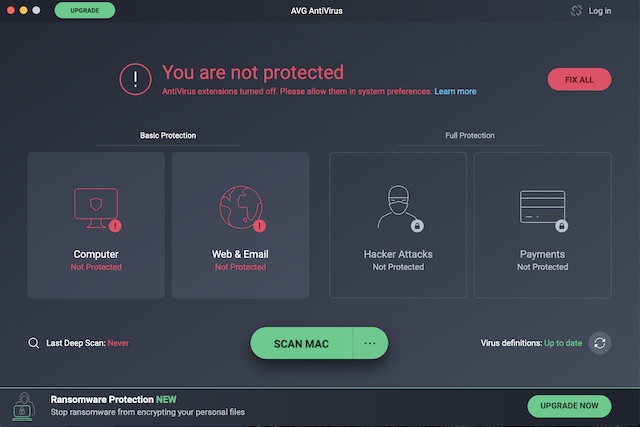
AVG has a well-known feature called “Resident Shield” that automatically scans all the files you open, copy and share to protect them from falling prey to malicious attacks. As it runs behind the scene, your work doesn’t get affected. In terms of online protection, the software ensures all the shady sites, dangerous email attachments and downloads are blocked. Therefore, you can surf and email without being worried about the security of your information.
Price: Free, $59.99/year
Visit: Website
Choose the Best Antivirus Software for Mac
So, these are the top antivirus software for Mac. With a whole host of security features, they have are fully equipped to safeguard your sensitive information. And they also allow you to keep your computer clutter-free. This can go a long way in boosting both your productivity and preventing overheating of your computer. So, which security software have you chosen for your macOS device? It would be great to know them in the comments below.
[the_ad id='1307']
Source link
[the_ad id='1307']