10 Best Free Photo Editing Software
[the_ad id='1307']
In this Digital Era, it isn’t a matter of surprise to know that most people have been conditioned to think about Adobe Photoshop whenever they hear about Photo Editing. This fully-fledged photo editing suite from Adobe Inc has been a sort of essential helping hand for many professionals, from photographers to designers & from models to politicians, despite the fact that most prefer not to spend some dollars in getting this premium tool. Apart from money you have to spend, Photoshop may be heavy & resource-consuming in many situations, which gives you enough reasons to get a free photo editor.
If you’re looking for such tools, you’re at the right place, where we have a list of top 10 free photo editing tools, both online and offline — so that you can keep working, even when you are not in front of your OWN PC or Mac. We have selected these tools based on several factors, such as simplicity of user interface, productivity — as in terms of features — and other users’ opinion. We hope this article will be helpful for those who need a free at the same time effective photo editor. We will start our list with best free photo editing software and then will move onto online photo editors out there.
1. Pixlr
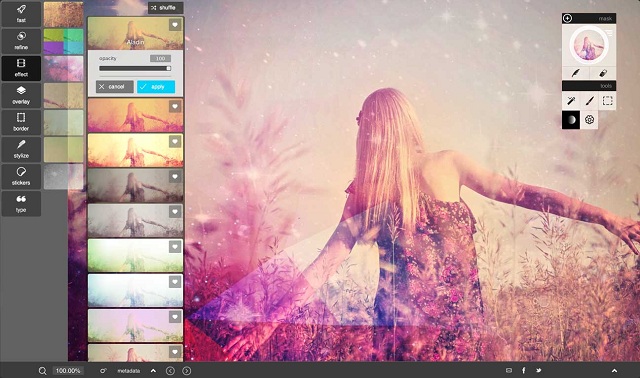
You might be familiar with Pixlr, as an online photo editor; despite the online version, Pixlr is now available as an app for desktop and it is indeed a free, reliable photo editor available now. When compared to that of Photoshop, Pixlr is known for its easier installation and simple user interface. Taking some elements from the online version, it lets you apply features and do other stuff within a few clicks. Pixlr for Desktop is available as a free app, which requires a free subscription for availing effects and all; however, when you need advanced features such as masking, type as mask & Influence Panel, you may want to purchase the Pro version. Despite the simplicity, working of Pixlr is quite sturdy we would say. By the way, it comes from Autodesk — developers of AutoCAD.
- Availability: Windows & Mac
Visit website
2. GIMP
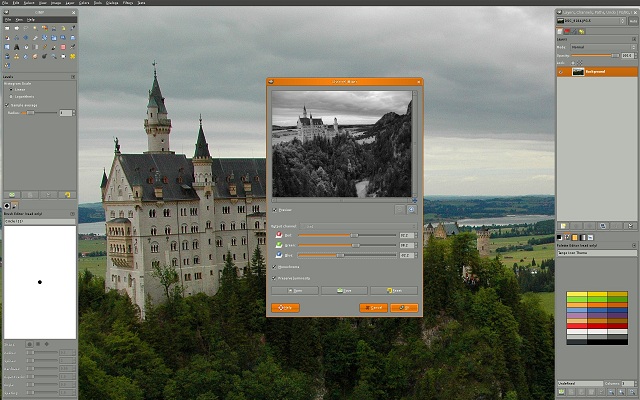
GIMP is the popular acronym of GNU Image Manipulation Program, which is an open-source initiative to bring easier photo editing experience in your devices. Some of the notable features of GIMP include the customizable interface it has — which lets you change the layout as per your taste and requirement —, single-click retouching techniques that will help you enhance photographs in no time, availability of really good GIMP Plugins, wide support for various additional devices as well as input & output file formats as well. Despite the customizability, UI of GIMP is quite professional, which you can understand from the screenshots in official site of this open-source tool. It is not a matter of wonder that GIMP gives you ultimate level of productivity when you’re in Linux than on others. Altogether, GIMP impresses us! Also, you get perks of having open source community for clearing doubts and extended support.
- Availability: Windows, Mac, Linux
3. Paint.NET
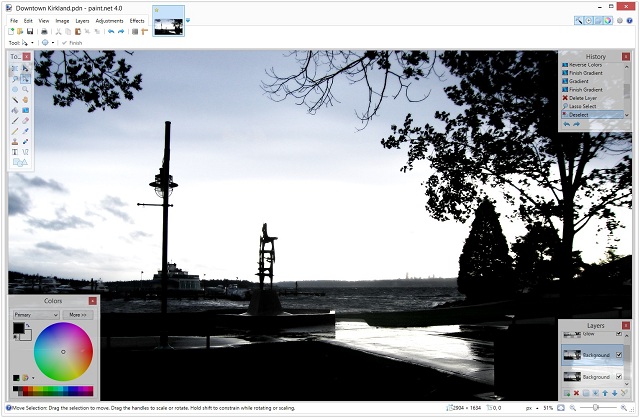
Don’t mistake it for Microsoft Paint that comes with your Windows PC by default; on the other hand, Paint.NET is an innovative, free and professional tool to edit your photographs and other images, quite easily though. When you need something more than normal Paint but not that heavy like Photoshop, Paint.NET will be a software for basic and professional users. We have used Paint.NET in low-configuration & high-configuration systems and the performance was superb. Talking of features, Paint.NET comes with layer-support; in-built special effects to enhance a photograph in no time, support for unlimited history that can help you find and fix your mistakes etc. Paint.NET has grabbed several awards as well, including one from PC World. By the way, Paint.NET weighs only a few MBs, which is damn low when compared to other premium ones.
4. PhotoScape
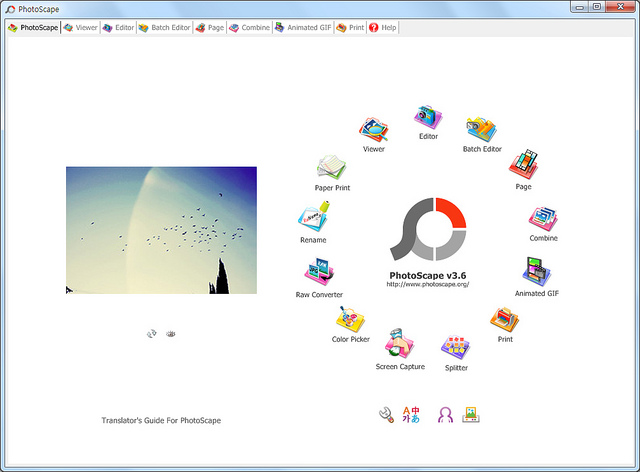
PhotoScape blends a lot of usable features with a minimalistic user interface so that you won’t have to mess up with a lot of toolbars and all. Just as PhotoScape says in the official website, it can function as a viewer — for viewing your photos and creating slideshows —, editor with basic photo editing capabilities, batch editing etc. When you open the PhotoScape, you can see the interface, with links to all its various roles. For instance, you can move onto the Viewer, Batch Editor, Animated GIF creator or RAW Converter in a single click. In the corresponding section, you can view or edit your images without any distracting elements. The Mac version of PhotoScape named PhotoScape X for Mac will give Mac users enhanced features like collage maker. PhotoScape is, considering all these, a minimalistic competitor to others in list.
- Availability: Windows and Mac
5. Picasa
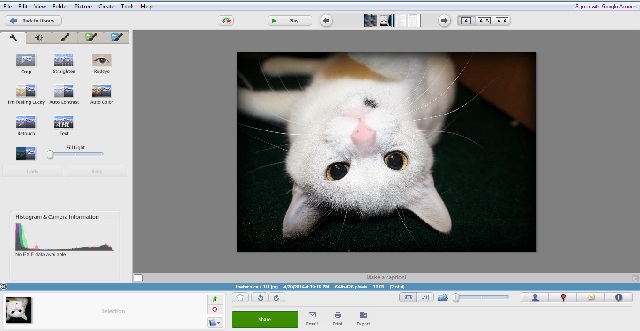
Picasa comes from Google — a name you can trust and have been trusting for all these years! Although Picasa is known as a tool to organize and view photographs in a simpler way other than as a typical photo editor. When compared to the normal Microsoft Image Viewer or other default one, Picasa works fine as an image viewer with mediocre features in editing aspect. What makes Picasa different from other tools is that all the effects you can apply are one-click though additional customization is available in most cases. For instance, you can bring the blur effect or cinemascope effect to your image, in single click. In the latest version of Picasa, Google has implemented integrated sharing with Google Plus, accompanied by options to tag your friends and share images. Picasa has some cool effects too, by the way.
- Availability: Windows, Mac
So, these are the free photo editors we loved — to be noted, their minimalistic interface. And, now, we will move on to the list of best free online photo editing tools.
6. PicMonkey
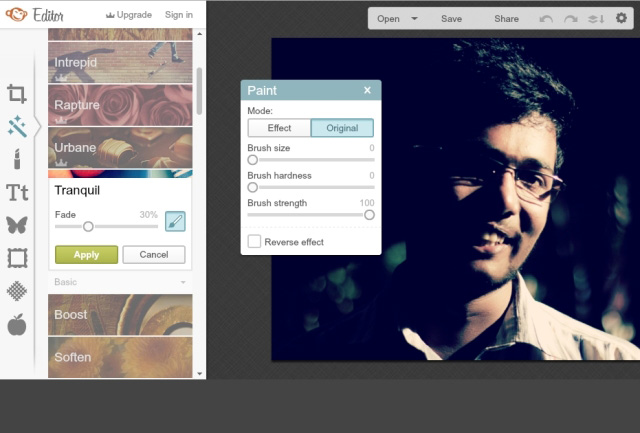
PicMonkey is a widely-used online photo editor, which is known for the simpler user interface. User interface of it is classified into four sections — each one for Editing, Touch Up, Design and Collage. All these can be done from home-page of PicMonkey. You can either upload files from your computer or take from Facebook or some storage services out there. Talking of PicMonkey editing interface, features range from basic editing to overlays and themes. It does not matter whether you’re a professional or a normal user, you will love the quick-to-learn editing interface of it. We really loved the collection of effects and filters PicMonkey offers. Also, if you’re into the Touch-Up section, there are some really practical ones you may love, like the Spray Tan or Blemish Fix. It makes sense, in the long run. Additional sections like of Collage and Design are also impressive.
7. Fotor
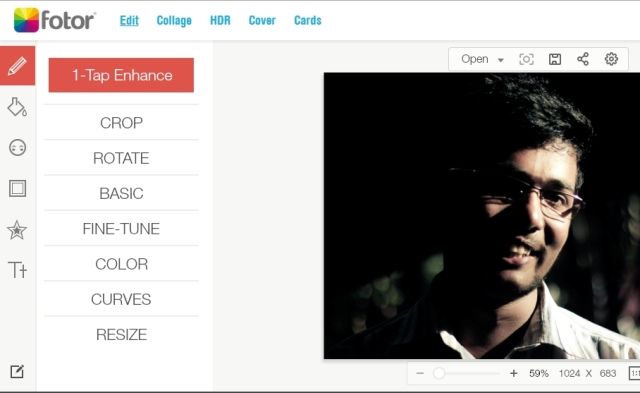
Fotor Photo Editor welcomes you with a screen that asks you whether you want to edit a photo, design a card or get a collage ready. In three of these, you have to upload the file, which will be in the fully-fledged online editor of Fotor, in no time. What we loved most in the editor interface is the presence of 1-Tap Interface features, which let you edit your photographs in single click; there are options to crop, rotate, re-size or fine-tune the image you have uploaded. In the effects section too, there is a lot to choose from, such as Classic, Vintage, Lens Flare etc. Although not as quick as of PicMonkey, Fotor user interface took little time to load. In addition, after uploading the file, you can use same images for different purposes. For instance, whether you want to create a Facebook cover or create a card; all things would be possible from same page.
8. BeFunky
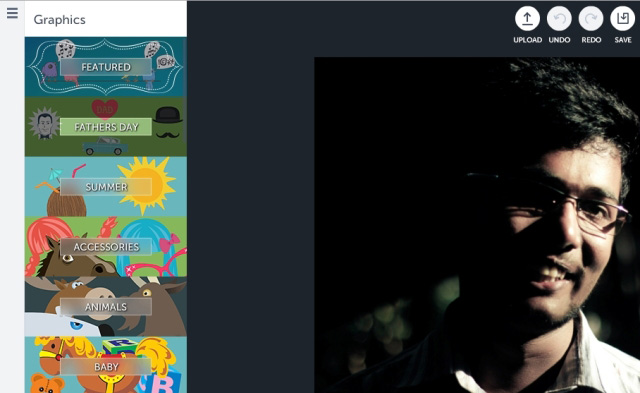
BeFunky is a fully-fledged online photo editor and collage maker, which is available in an ultra-simple interface. It has support for getting photo from your desktop, capturing from webcam or other sources like Facebook or Dropbox. It’s a lot of features, arranged in various categories, such as Basic Editing, Touch Up, Effect, and Graphics etc. All these sections have been brought through an easier interface, in which you can select and apply the filter or effect in a few seconds only. The Graphics section was the one we loved most, for it consists of several graphical elements that can be inserted to the uploaded image in no time. Also, BeFunky interface for editing is really quick and simple to learn & there is also an Upgrade option available. Altogether, in our experience, BeFunky was simply superb.
9. PhotoCat
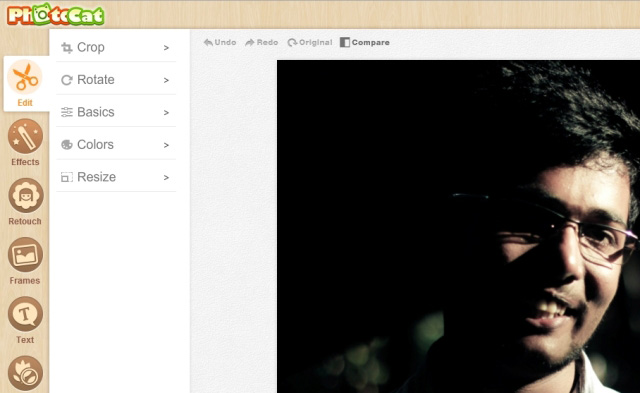
Just like the case of Fotor, PhotoCat has three options when it comes to dealing with your images. PhotoCat lets you edit an image, retouch it using the pre-set filters available or create a collage using the various border templates and all. Nevertheless, It requires a lot of time to load and be functional, though uploading is an easy task. There is a lot of features available such as Editing — consisting of various filters and retouch options — and insertion of lots of extra elements. When compared to other online editors in list, PhotoCat is not that colourful but it has standard amount of features, arranged in an easy-to-access interface. As we said, Collage section of PhotoCat consists of several shapes. Considering all these, PhotoCat is a viable option when you want to just edit an image, with no ornamental design or other features.
10. SumoPaint
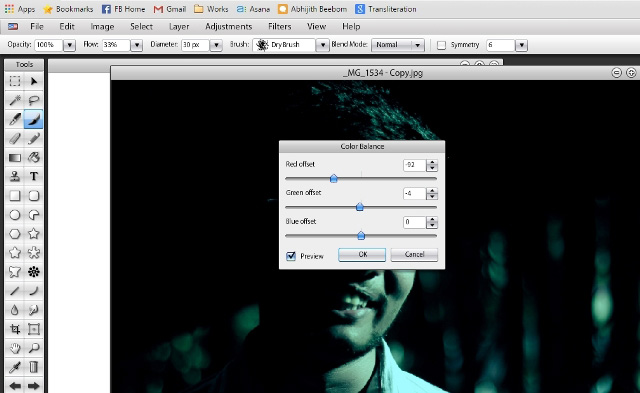
SumoPaint is not your typical online photo editor. On the other hand, it brings a fully-fledged Photoshop-like editing interface into your web browser screen, with almost every capability you would need, such as the colour picker, info about image etc. You can have multiple windows as you’d like it, and managing these windows are easier as if you’re using a fully-fledged editor that is installed in your PC. In short, we really loved the way SumoPaint has set up things. Altogether, anyone — we dare to say that — will just love the common interface of SumoPaint and it takes only a few seconds to load. It is also available has a pro version for 4 USD a month which unlocks some more exciting features.
SEE ALSO: Best Photo Editing Apps For iPhone
What do you think about these online and offline tools for photo editing? We are eager to hear from you!
[the_ad id='1307']
Source link
[the_ad id='1307']